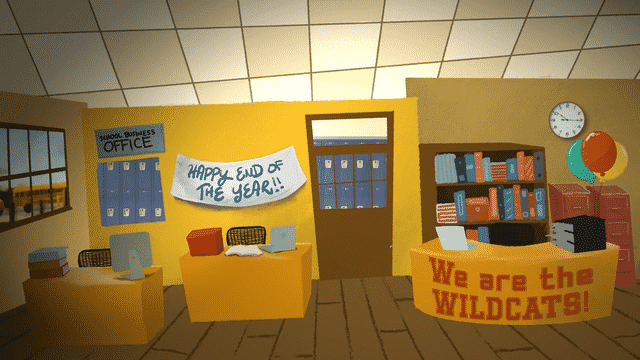Skyward Updates – Summer 2018

|
Leslie Strong Director of Product Owners |
For a comprehensive list of SMS 2.0 enhancements, review the June release notes here. Look up any of the new Qmlativ features in our Help Center.
SMS 2.0 StudentData Mining Cleanup Utility
Time for some summer cleaning! We added the all-new Data Mining Report Cleanup utility to make cleaning up student Data Mining reports a breeze. You can clean up reports based on user (think inactive users who left your district), report name, report title, created date, or last run date (think reports last run over a decade ago).

Admin Message Center Updates
Picture this: An unexpected personal situation arises for one of your teachers and his class’s field trip will have to be postponed. Wouldn’t it be nice if the office staff could send a single, quick email to all affected students and guardians, informing them of the change in plans? Now it’s possible. When creating a message in the Message Center, office staff can now select students in specific classes, all classes for an individual teacher, and all students in a school, as well as these students’ guardians, as the recipients.

We also added a new viewing option to Entity 000. Users with level 5 or system-wide access can view, edit, or recall messages created by any user for any entity.
Standards-Based Gradebook in the LMS API
Standards-based grading features are here! We updated the assignment and assignment score endpoints to accommodate standards-based gradebook events and event scores. We added the standards endpoint, so you can post subjects, skills, and applicable grade buckets and grade marks to Skyward. Note that in order for this to work, you’ll need to purchase the LMS license and turn on manual grade calculations. In addition, know that changing your grade calculation option can result in changed or lost grades. Therefore, we recommend making the change before any grades are posted—summer is the perfect time!


Qmlativ Student
Student Name Merge Feature
Data can quickly become messy, confusing, and less accurate when duplicate student name records exist. To combat this dilemma, we created the Name Merge process to merge student names within the system, combining data when students have been added to the system multiple times. You can choose which pieces of data should be retained from each of the individual records. The system will keep track of the changes, so you’ll always have a historical record on hand.
.png)
Gradebook Scoring Updates
We are excited to announce that three new grade calculation options are available!
1. Point-based grading: Can serve as an alternate to traditional percentage-based grading.
2. Power Law calculation: Puts more weight on recent assignments, so students aren’t penalized for low scores earned early in the term while they’re still mastering concepts.
3. Decaying Average calculation: Puts progressively less weight on older assessments so newer assessments “count more” in a student’s overall score for the standard.

4. Mastery scoring: Users can determine if they want to use an existing grade mark—or be creative and create new fun ones (like a smiley face!).
Mass Change Enhancements
Time saver alert! We created the Student Mass Update utility with a goal of giving you a simple, intuitive way to make changes to student information for large groups of students at once.
We also created the Mass Update Course Master utility to provide a way to change course master data in mass. You can make mass changes to sections, meeting times, and other course master fields, rather than editing many individual records to make the change across the board.

SMS 2.0 Business
General Inputs Tab Order Customization
Everyone has their own process and we want Skyward to reflect yours. We added the ability to customize tab order in the General Inputs area. This means, when you’re adding detail lines, you can customize the order of the fields the cursor goes into as you tab through them. This feature was previously available on accounts payable invoices and cash receipts, but is now also available in journal entries and budget revisions/transfers.

Employee Phone & Email Information Imports
We built a new web-based utility to help you import and sync demographic information from external sources. This import will bring in phone and email information using either the Employee ID, Namekey, or social security number as the employee identifier for the import. You can set up the utility as either a scheduled process that reads from a File Transfer Protocol (FTP) site/Universal Naming Convention (UNC) location, or you can run it as a stand-alone import with pre-processing options.

Budget Import Additions
We’re excited to unveil two new Budget Import features:
1. Add new accounts: You now have the option to add new accounts from imported files, as long as the account is within range of the budget process and has a budget amount on the file being imported.

2. Accumulate amounts: If an account number is listed on an import file multiple times, you can combine them and import one total amount.
Qmlativ Business
Employee Access Enhancements
Employee Access is ready for the new school year, and it’s better than ever!
Calendar: Employees can view their own data including time-off requests, check dates, substitute information, anniversary/hire dates, and calendar events. Supervisors can see all of that data for their employees and can even approve and deny time-off requests right from the calendar.
Mobile App: The Skyward mobile app is now available on the app store for both iOS and Android devices! It includes all of the following features from the desktop version of Employee Access:

Credit Card Transaction Imports
With the Credit Card Transaction Import feature, you can take a posted credit card transaction file from either your bank or your credit card company and import it into Qmlativ for review, approval, and invoice generation. This new feature comes with three pre-defined formats that are ready for you to use:
1. A BMO Spend Dynamics format already in the layout you’ll need to interface with BMO

2. A generic fixed-length format
3. A generic .csv format
You can customize both the second and third option to include the fields you’d like in the locations you’d like them laid out.
Purchase Orders Emails
Purchase orders have gone paperless! You can now set up your vendors to receive their purchase orders by email. Identify which vendors you’d like to email purchase orders to using the Vendor Profile screen. Set up the email by entering the subject and email text itself and choosing how you want the actual purchase order to look (it will be sent as an attachment). When processing your PO, you can fire off the emails from the new Purchase Order Delivery screen and can easily track which POs were sent when.

We hope you’ll enjoy these new features, and we’re confident that they’ll make your life a little bit easier. Be sure to share these notes with colleagues who might benefit from them.
Stay tuned for more updates for Qmlativ and SMS 2.0 throughout the year in the Educator Newsletter. You can subscribe at the bottom of any article or by visiting our Educator Newsletter page.
Your feedback shapes the future of our technology! Please share your questions and ideas— contact us directly.
Thinking about edtech for your district? We'd love to help. Visit skyward.com/get-started to learn more.
|
Leslie Strong Director of Product Owners |

 Get started
Get started