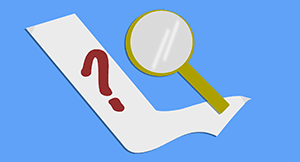SMS 2.0 Updates: Insurance Tracking
|
Lauren Gilchrist Blogger, Traveler, and Video Talent |
Another year has come and gone, and open enrollment is here!
We’ve been working hard making enhancements to the Insurance Tracking module and we’re excited to share them with you today. Here’s what Caitlin Barton, Skyward product manager, says about these updates.
How would you describe the Insurance Tracking Open Enrollment process in Skyward?
Caitlin: Insurance Tracking Open Enrollment is integrated with Employee Access. To start the process, employees can use the Online Open Enrollment tab at the top of their home screen, or they can add the Insurance Tracking Unsubmitted OE Records widget to their dashboard.The Insurance Tracking Online Open Enrollment process will take you to the tab showing your current coverage. There is a separate tab where you will elect next year's Open Enrollment. There you can add, drop, or retain coverage. Depending on what you choose, the Add, Drop, and Retain buttons will change color to indicate which has been chosen.
There is a separate button for adding dependents and choosing which plan(s) they will be covered under. Lastly, employees can print a report of what they chose.
There is a brand-new report this year called the Coverage Report, which you can use to report on the open enrollment responses and send the changes to benefit providers for next year’s coverage period. You can use it to see the plans employees elected, as well as the dependents covered under each plan. Additional reporting capabilities have also been added to Data Mining.
What makes Skyward's process unique?
Caitlin: Insurance Tracking is integrated directly into Payroll—there’s no need to use the Payroll Import/Export process or do any manual entry.What tips would you offer districts who are using Insurance Tracking this year?
Caitlin: There are several access options you can use to customize Insurance Tracking Open Enrollment. You can give individuals access to view Open Enrollment and determine which plans employees can elect. (Note: If you’d like to test the form before releasing it to your entire district, consider first giving just a few people in the system access. Ask them to provide feedback on anything that should be tweaked.)Why is it better to do open enrollment in-house, rather than outsourcing it to a third party?
Caitlin: Insurance Tracking allows you to have all your benefit information in one place, rather than working in multiple systems. It eliminates error due to double entry and reduces the need to export/import data between systems. It also decreases confusion among employees, who would otherwise need to enroll in benefits in a system outside of Skyward.We hope these enhancements help your district simplify the open enrollment process this year!
Follow-up resource: 6 Popular Business Suite Widgets and Tiles
Check out the most popular widgets for taking the step toward an efficient Skyward dashboard.Thinking about edtech for your district? We'd love to help. Visit skyward.com/get-started to learn more.
|
Lauren Gilchrist Blogger, Traveler, and Video Talent |
Lauren enjoys visiting school districts and spreading the word about creative, non-traditional approaches to universal challenges. Follow her for on-the-scene reporting (with a little fun sprinkled in) and tips on how to enjoy a better Skyward experience.

 Get started
Get started