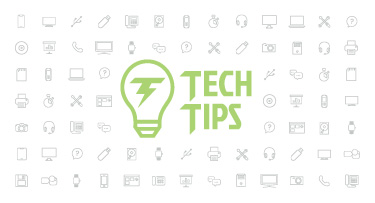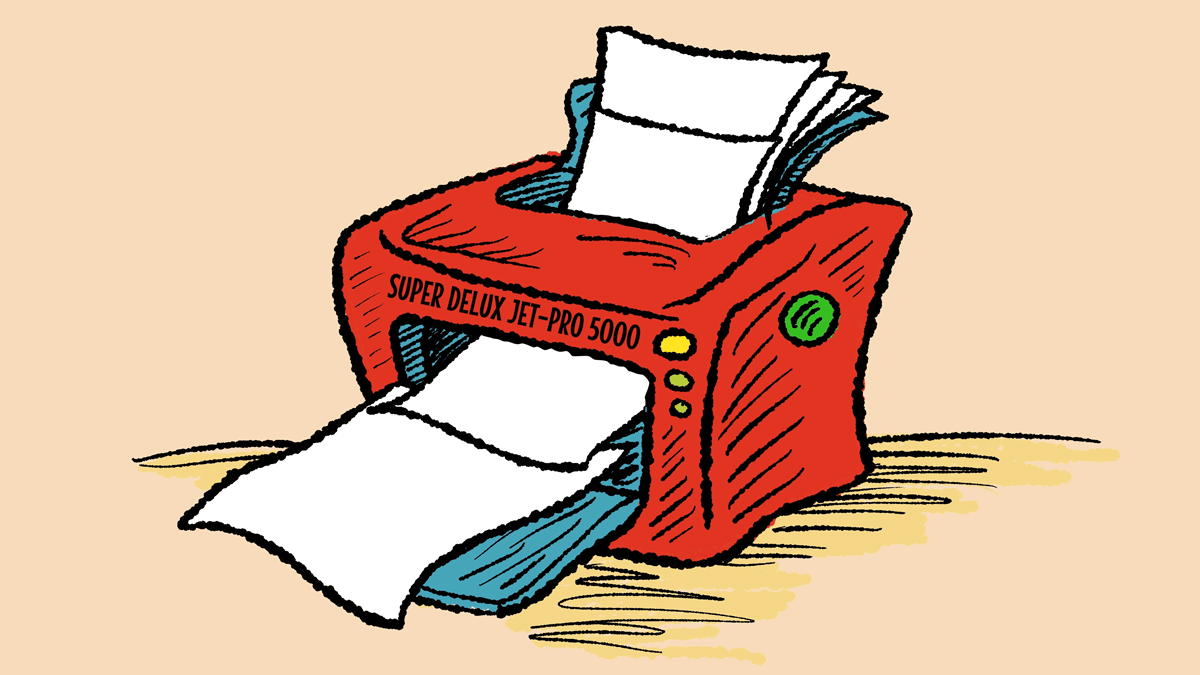Qmlativ Spotlight: Staff Planning
|
Megan Kelly UX Designer |
Wouldn’t it be nice if you could easily track and review every impact on your bottom line as you plan personnel budgets? Great news—you can! Let’s take a look at the Staff Planning feature and how it came to be.
Staff Planning Overview
These are the three main components of staff planning:One-stop personnel budgeting: Manage all available positions, whether filled or vacant, and their respective costs to accurately plan for and create your personnel budget for upcoming fiscal years.
Cost itemization: Seamlessly view and track the impact of every position on your budget by itemizing costs by the position itself, pays, employees, accounts, and benefits.
Budget scenario simulations: Want to know how potential increases in benefits, salaries, or stipends affect your budget? Efficiently run a variety of scenarios so you’re never uncertain about the effects these changes will have. Then create and save different versions of your budget to help with making decisions and communicating with stakeholders.
Behind the Scenes
When Staff Planning was first released in 2018, it had all the base features we knew districts would want to see in a solution. As our districts used the product over the next year and a half, they provided us with ideas for additional features and ways to make the process easier.We collected feedback a few ways. The first was via calls with our customers who were setting up Staff Planning for the first time. We met on Webex, where they shared their database and we walked through the first steps of setting up the feature. We learned a lot during these sessions, as we were able to see what steps districts took and how the process worked for them. Districts provided feedback about areas that were confusing to them or additional pieces that would make their plan even more accurate.
The second way we collected feedback was something called a diary study. In our diary studies, we shared a joint document with a district. As they worked through the Staff Planning process, they took notes about how each step was going and provided feedback on what worked well or what could be improved.
We then took these enhancement suggestions and put them on our roadmap for the end of 2020—and now, thanks to you, Staff Planning is better than ever.
Highlights of the Finished Product
Here are a few of our favorite features you’ll enjoy in the newly enhanced Staff Planning module:State-specific calculations: Every state is unique. For example, some states calculate retirement, while others calculate stipends. We’ve added additional options so you can create your plan in line with your state’s method of calculation.
More accurate plan calculation: We’ve put in extra effort to make sure your budget will be as accurate as possible. Now running Payroll and Staff Planning in parallel will result in the same outcome.
Additional utilities: We’ve added some additional utilities like Mass Add, Update, and Delete Plan Position Pays. These features allow you to add the same pay type for a large number of positions. For example, if all your new teachers will most likely share the same teacher contract pay type, you can manage the pays en masse instead of editing each Plan Position. We hope features like this will help you accomplish even more with less effort.
When it comes time to plan your personnel budgets, look no further than Staff Planning. We hope you enjoy these enhancements and that they’ll make your life a little bit easier!
If you’d like to help us develop other features in the future, check out the Follow-Up Resource below and sign up for our user research panel. We look forward to working with you!
Follow-Up Resource: Join Our User Research Panel
We cannot claim to offer a great user experience if our users don’t partake in development. That’s why we’re asking you to join us! Visit www.skyward.com/research to learn more.Thinking about edtech for your district? We'd love to help. Visit skyward.com/get-started to learn more.
|
Megan Kelly UX Designer |

 Get started
Get started