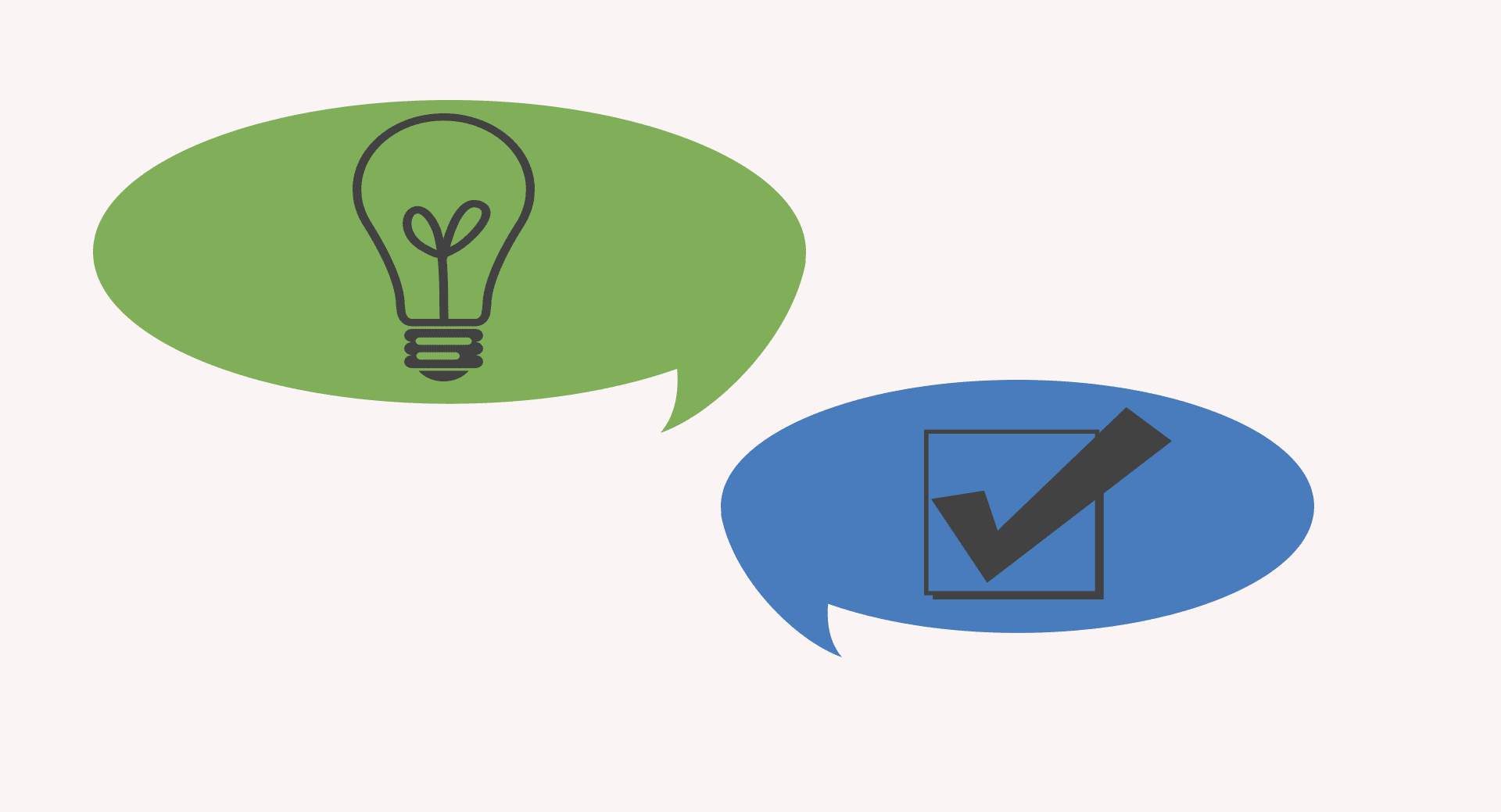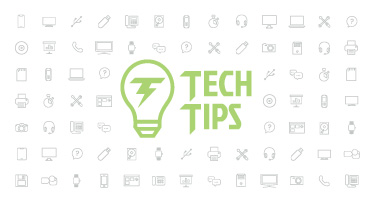Introducing the Product Ideas Portal
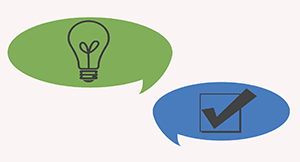
|
Erin Werra Blogger, Researcher, and Edvocate |
In the past, we’ve talked a lot about examples of user-centered development at Skyward. Now there’s an even easier way to share the great ideas you have for software enhancements.
No one knows your job better than you, especially regarding challenges and little improvements that might add up to major time savings. Make your voice heard for the next enhancement by sharing ideas in the Product Ideas Portal.
The Portal replaces our traditional Request for Enhancement process. You can find the Portal through the help area of your software and sign in with a Skyward Contact ID. The feedback process is simple:
- Search for ideas (or add your own)
- Vote for the ones you like best
- Sign up to be notified when the enhancement is complete
Search for ideas
The process is easy and intuitive. Filters in the main screen help rank existing ideas and show the votes they’ve racked up already. “Hot ideas” are generating a lot of buzz recently, while “Top Ideas” have the most votes. Filter by category or hit My Feedback to jump to ideas you’ve submitted (note you must sign in to share ideas and view your own).
Use the right sidebar to search by keyword and see the number of existing ideas related to each one. An open search tool allows for custom keyword searches.

Add ideas and vote
If you find no one else has shared your idea for an enhancement yet, you can add it using the field front and center on the site.
As you peruse ideas, add votes for the ones you like best. The counter displays the number of user votes each idea has. Your feedback helps prioritize future projects and inform development.
If you’re particularly excited about an idea, subscribe to receive updates when it’s rolled out to users.
Ready to see the portal in action?
Guide improvement
The Product Ideas Portal puts your voice at the center of development to help shape the next generation of Skyward enhancements. Everyone’s ideas and feedback are important, and the portal offers one more way to make your voice heard.Start exploring the Product Ideas Portal, sharing your ideas, and voting for others' suggestions!
Follow-up resource: Product development at Skyward
The Product Ideas Portal is just one part of a company-wide commitment to user-centered development. Watch this video to see how the cycle works.Thinking about edtech for your district? We'd love to help. Visit skyward.com/get-started to learn more.
|
Erin Werra Blogger, Researcher, and Edvocate |
Erin spent sixteen+ years learning, then launched a professional career delving into the inner workings of practice, data, and edtech in K-12 schools. She is always looking to deliver more insights to help you work smarter every day.

 Get started
Get started