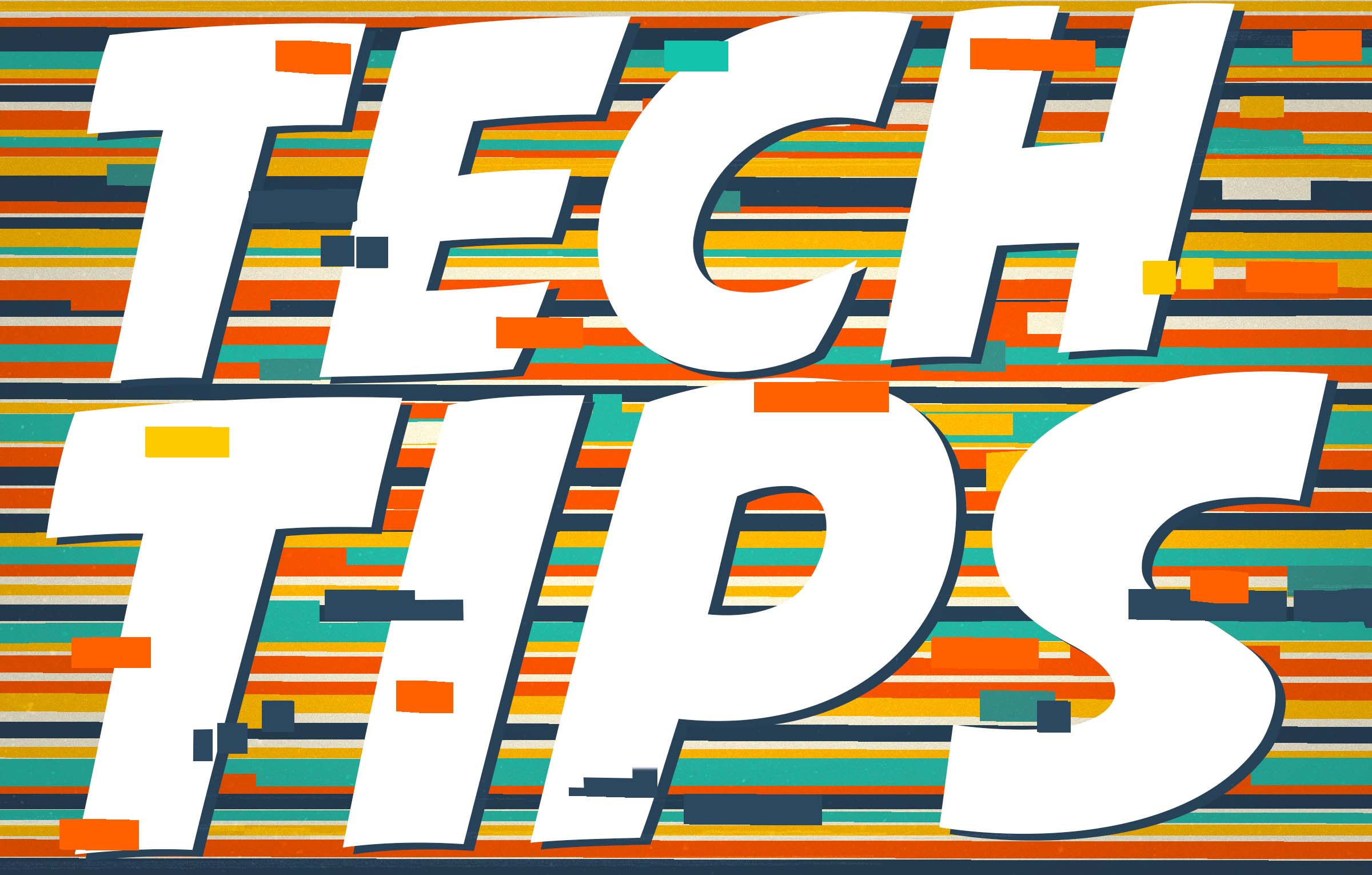Technology Tips: April 2023 Edition 🌎
#Tips
Skyward IT Services
by
Skyward IT Services

|
Skyward IT Services Network and Infrastructure Security Specialists |
 |  | 
|
 |
New tech vs. used tech
The next time you need to purchase technology, should you buy new or used? Here are a few points to be mindful of when you get ready to buy.Pros of new tech:
- An active warranty can save a lot of money if you end up purchasing a lemon. If you’ve benefited from a warranty, you know how relieving it is to not have had your money go to waste.
- You have a more accurate guess on the lifespan. Unlike vehicles that have more visible markers of their age and lifespan (mileage, year of the engine, etc.) it’s difficult to predict with tech that is only expected to last three to five years.
Pros of used tech:
- Cost savings is the most obvious pro here! Some people continue to buy new tech because they want the latest and greatest, which is a huge benefit to anyone buying second-hand. If you do buy used, try to make sure there is a return policy in case you have issues right away.
- On average, humans generate 50 million tons of electronic waste each year. Buying used tech helps reduce the amount ending up in landfills.
Fine to buy used: laptops (usually), tablets, and professional camera lenses
Best to buy new: portable hard drives, earbuds, and baby monitors
Tips for increasing tech longevity
Here are five ways you can extend the life of your tech, starting now:- Unplug your laptop and use up the battery. Plug it back in when it’s dead, and repeat. It may sound simple, but carrying out this practice is actually very healthy and important for extending the life of your battery.
- Power down your computer at night. Doing so will stop all applications from running and will clear the cache.
- Regularly changing your password will help keep hackers at bay—and we all know the kind of damage hackers can cause!
- Don’t rest your laptop on soft surfaces such as couches, beds, or carpets. This will hinder the vent system and could keep your laptop from cooling down properly.
- Consider moving large files to an external hard drive to free up storage space on your laptop or computer. This will keep your device operating at optimal speeds!
eCycling & battery recycling programs
Help reduce millions of pounds of electronic waste from our landfills by recycling your old smartphones, batteries, and other household items. Here is some information on how you can recycle your phones for free. With this company, you need to recycle a minimum of 10 smartphones, cell phones, or tablets—but you might get paid for them!There are also a variety of locations where you can drop off old tech:
Best Buy: There is a long list of items that Best Buy will take off your hands, though some cost money. They offer a haul-away service for large appliances like dishwashers, freezers, microwaves, treadmills, exercise bikes, and TVs. Best Buy will also recycle a variety of smaller items like cables and chargers, laptops, hard drives, vacuums, fans, alarm clocks, and more.
Staples: Staples accepts up to seven items per customer per day. They will recycle adapters, cables, cameras, computers, phones, webcams, tablets, and more.
Home Depot: Hope Depot will recycle alkaline batteries, lithium-ion batteries, nickel-cadmium batteries, rechargeable batteries, cell phones, and LED light bulbs.
For a complete list of recycling locations near you, visit https://www.recyclestuff.org/index
Malware of the month: TikTok fined millions for misuse of data
The Information Commissioner’s Office in the U.K. has issued a $16 million fine to TikTok for misusing children’s data. Between May 2018 and July 2020, there were 1.4 million children in the UK under the age of 13 using TikTok, and the app did nothing to remove their accounts. TikTok claimed that their “40,000-strong safety team works around the clock to help keep the platform safe for our community.”Australia recently banned TikTok from its government devices, and the United States has had countless talks about banning the app at all levels of government.

|
Skyward IT Services Network and Infrastructure Security Specialists |
|
|

 Get started
Get started