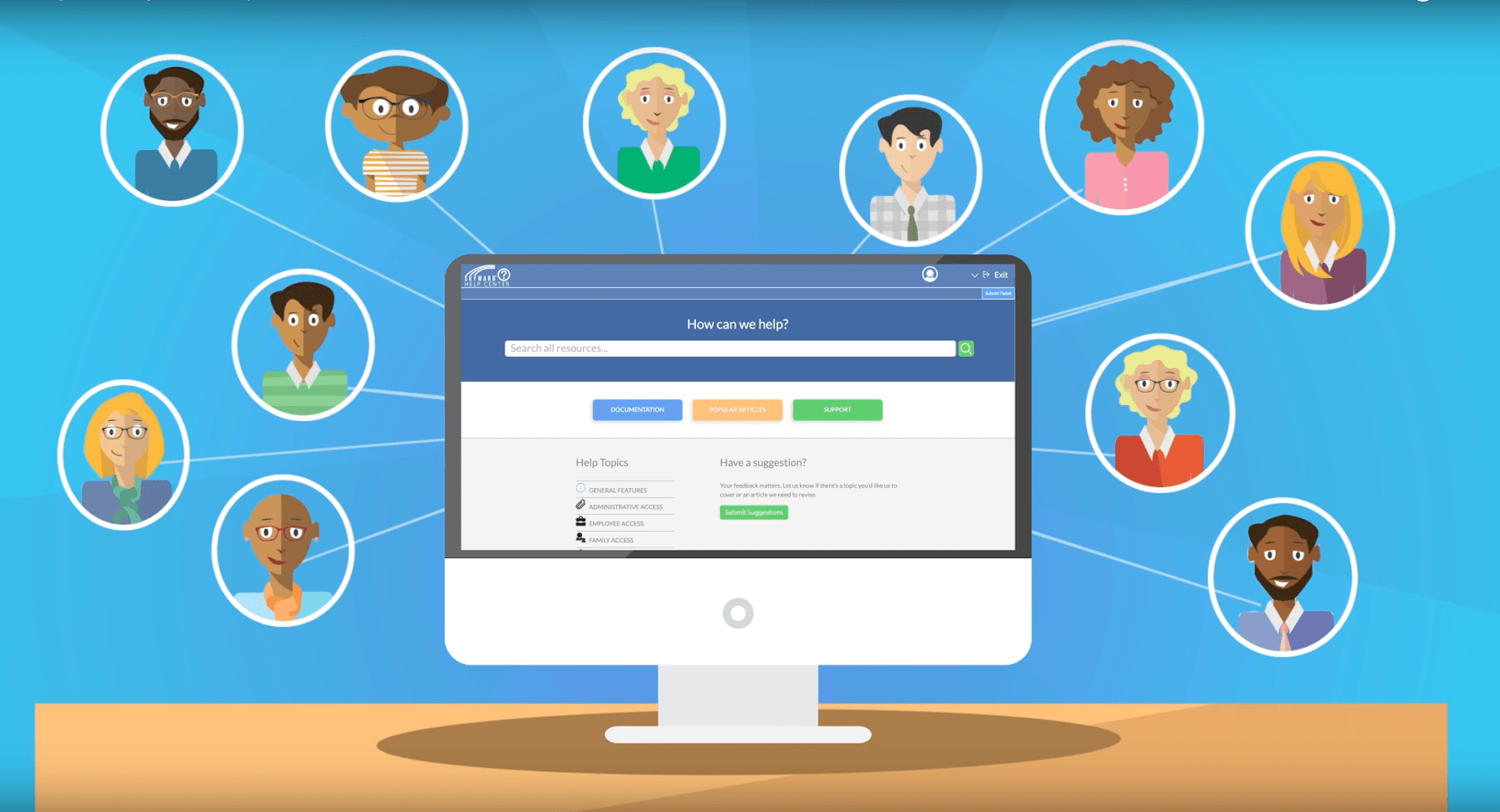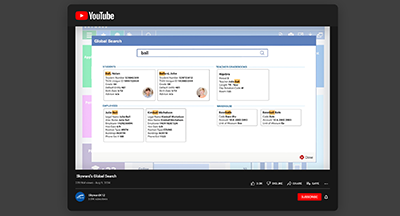Artificial Intelligence and the Help Center
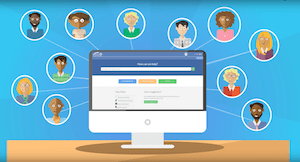
|
Casey Thompson Skynet Apologist |
It’s been thirty-some-odd years since James Cameron and Arnold Schwarzenegger first brought us the concept of Skynet, an artificial superintelligence set on exterminating humanity. While the Terminator franchise has continued to churn on (arguably well past its prime), the premise has evolved from one of science fiction to one of real-world relevance.

The inevitable future of artificial intelligence according to Terminator.
Artificial intelligence (AI) and machine learning (ML) are two of the most-talked-about concepts in edtech today. Much of that conversation has been about how some of the recent breakthroughs in the respective fields will affect student learning, but the implications for adults might be just as meaningful.
Our new Help Center leverages the power of AI to turn technical support into a positive, pleasant learning opportunity for every Skyward user. Here’s how it works:
Let’s say you’re trying to run a process you haven’t touched in months or you’re asked to do something you were never officially trained on. With the Help Center, the first thing you want to do is search for the relevant term. I’ll play the role of a new school office employee tasked with creating schedules for the first time.
I want to keep things simple and I’m not really sure yet what I should be looking for, so I start with the broadest search term I can think of: “scheduling.”
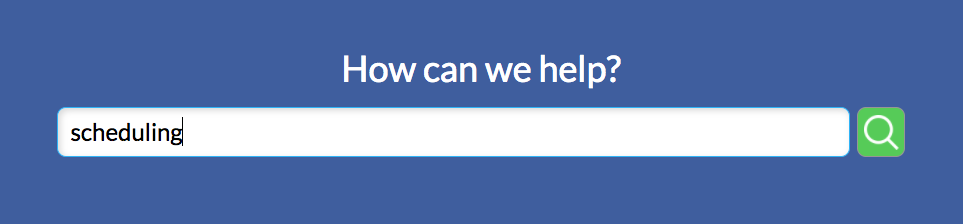
It's usually best to start with a broader term if you don't know exactly what you're looking for.
This is where the magic happens.
Instead of bringing up a random list of every article containing the term “scheduling,” the Help Center is working behind the scenes to intelligently identify several critical points of information.
Who am I?
When you enter the Help Center, some key bits of information come with you, including what your role is in the district and what your security access looks like. What that means is you won’t be bogged down with tutorials that have no relevance to what you’re doing. If you look up “scheduling,” the system already has a good idea of what you’re looking for based on who you are.Where am I?
If there are any guidelines, requirements, reports, or steps specific to your state, those are the ones you’ll see. If your district has customized documentation set up for a certain process, you’ll see that instead of the generic Skyward version. The Help Center knows where you’re coming from, so it can present you with only the information you’re intended to see.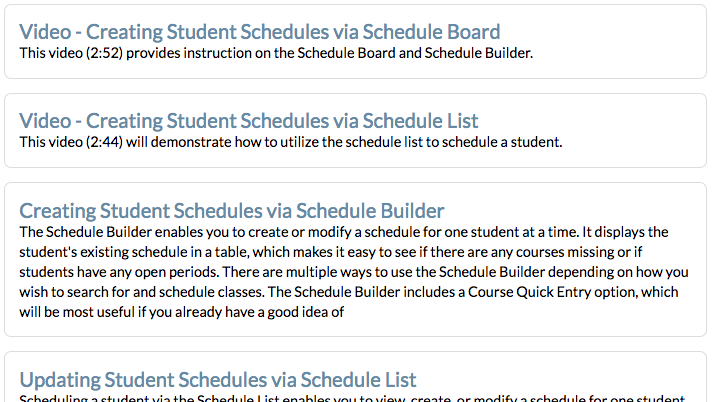
The order in which search results display is based on who you are, where you are, and which content has proven to be most helpful in the past.
What have other people found helpful?
Thanks to its article-level ranking system, the Help Center is always learning more about its content. It uses the knowledge of which articles have proven most helpful over time to give precedence to that content for certain search terms. In this example, a couple videos top the charts. I know right off the bat that these videos have a proven track record of helping other people in my position resolve the same kind of question. 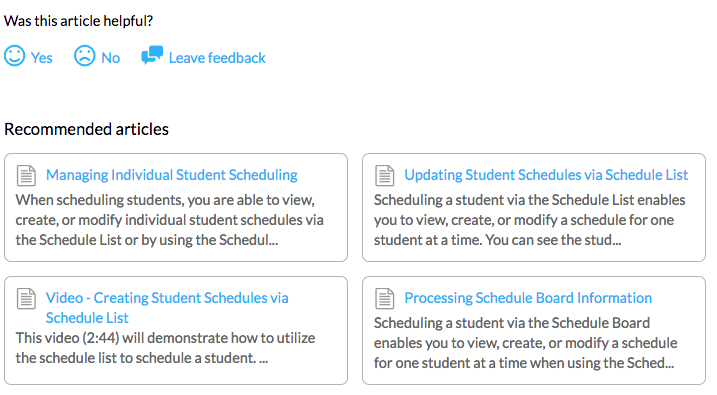
With the instant feedback tools, you can make the Help Center even smarter. Recommended articles provide alternative paths to the information you need.
The End Result
Some of our readers may remember the days of clunky user manuals and massive online documentation databases. It wasn’t that long ago that this was the norm. But we’ve been listening over the years, and we’ve noticed the recurring theme of, “I know Skyward can do so much for us, but it feels like we’re only scratching the surface.” It’s a statement often followed by something along the lines of, “There are only a handful of people in the district who really know the system well.”We’ve been grappling with that reality for years, and the move to Qmlativ was an ideal time for us to reexamine our approach. “What if,” we asked ourselves, “we could flip our support model from one in which a handful of contacts at each district acted as the liaison between their staffs and our support team, to one in which every user at every level could easily find the information they needed to complete the task they were working on?”
The whole point of this new Help Center is to tear down some of those boundaries, alleviate the burden on local Skyward administrators, and give people an opportunity to learn what they need to know at the exact time they need to know it. It’s the ideal application for artificial intelligence in that its end goal is to raise the Skyward IQ of everyone who touches it.
It’s no Skynet, but one thing is clear; a better support experience has arrived.
Thinking about edtech for your district? We'd love to help. Visit skyward.com/get-started to learn more.
|
Casey Thompson Skynet Apologist |

 Get started
Get started