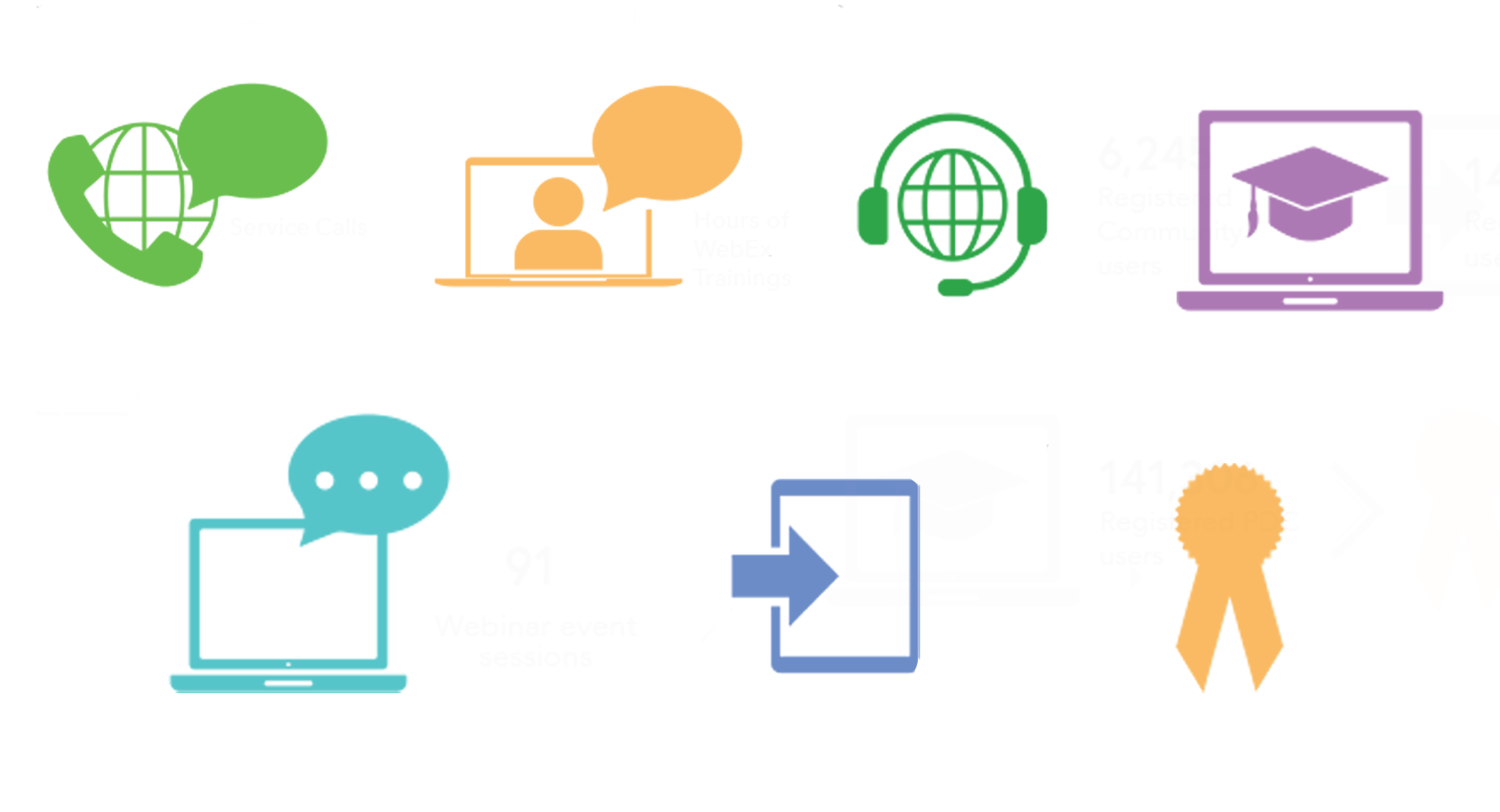Know Your Skyward Support Options
#Tips
Lauren Gilchrist

|
Lauren Gilchrist EdTech Thought Leader |
 |  | 
|
 |
When you need Skyward support, where do you turn? Our goal is to create a place where software and support are blended, so help is never more than a click or a call away. Here’s a quick guide to the Skyward support options available to you.
1) Help Center/SkyDoc
Help Center (Qmlativ): The Help Center is a one-stop support shop for Qmlativ users, housing every tutorial, flow chart, checklist, and training video we created for the system. The Help Center was designed to help you get the most out of your technology without having to make a call or consult an instruction manual. With the smart search capability, you can find content and documentation that relates to your problem and is tailored to your role.SkyDoc (SMS 2.0): SkyDoc offers a comprehensive library of training and support materials for SMS 2.0 users. In SkyDoc, you’ll find checklists, sample screens and reports, and tutorials for every area of the software. Navigate using the menu path or search for a relevant keyword to find the help you’re looking for.
2) Electronic service calls
If you encounter an obstacle while using the software, stay right where you are. The easiest way to submit a service call is directly through the software. If you’re using SMS 2.0, click the question mark in the top right corner of your screen. Then click on Customer Access to submit a service call. If you’re a Skyward support contact using Qmlativ, go to the Help Center and click Submit Ticket.When you enter a service call through the software, we can easily identify the precise location where your question originated, which helps reduce turnaround times.
3) Live chat
Don’t spin your wheels—set your solution in motion with a quick live chat! In today’s text-centric world, live chat is an essential support option, and you can launch a live chat from within the Skyward software. Click on the question mark in the top right of the screen and follow prompts for live chat.Our support specialists monitor inbound requests throughout the day and are prepared to field questions of all types. Live chat is a great option when you’ve already explored SkyDoc or the Help Center but are still searching for a critical piece of information.
4) Phone support
Some things are best explained via converesation, and that’s why the support call has survived the test of time. Our phone number is 800-236-0001. Give us a call to get in touch with our support team. Our Customer Support Specialists are trained Skyward experts who can provide the assistance and expertise you seek. They can even enter your Skyward system remotely to show you how to complete a task.5) Training
Sometimes a timely training opportunity is better than any other kind of support. Check out one of our most popular articles of all time, Know Your Skyward Training Options, to learn about opportunities for continuous improvement.No matter which Skyward support option you choose, we’re committed to your ongoing success and will do all we can to assist you—so don’t hesitate to reach out!
Follow-Up Resources: Support Videos and PDF Download
4 Ways to Get Help in Qmlativ
Qmlativ Support Options PDF Download
Check out the PDF here!
5 Ways to Get Help in SMS 2.0

 Get started
Get started