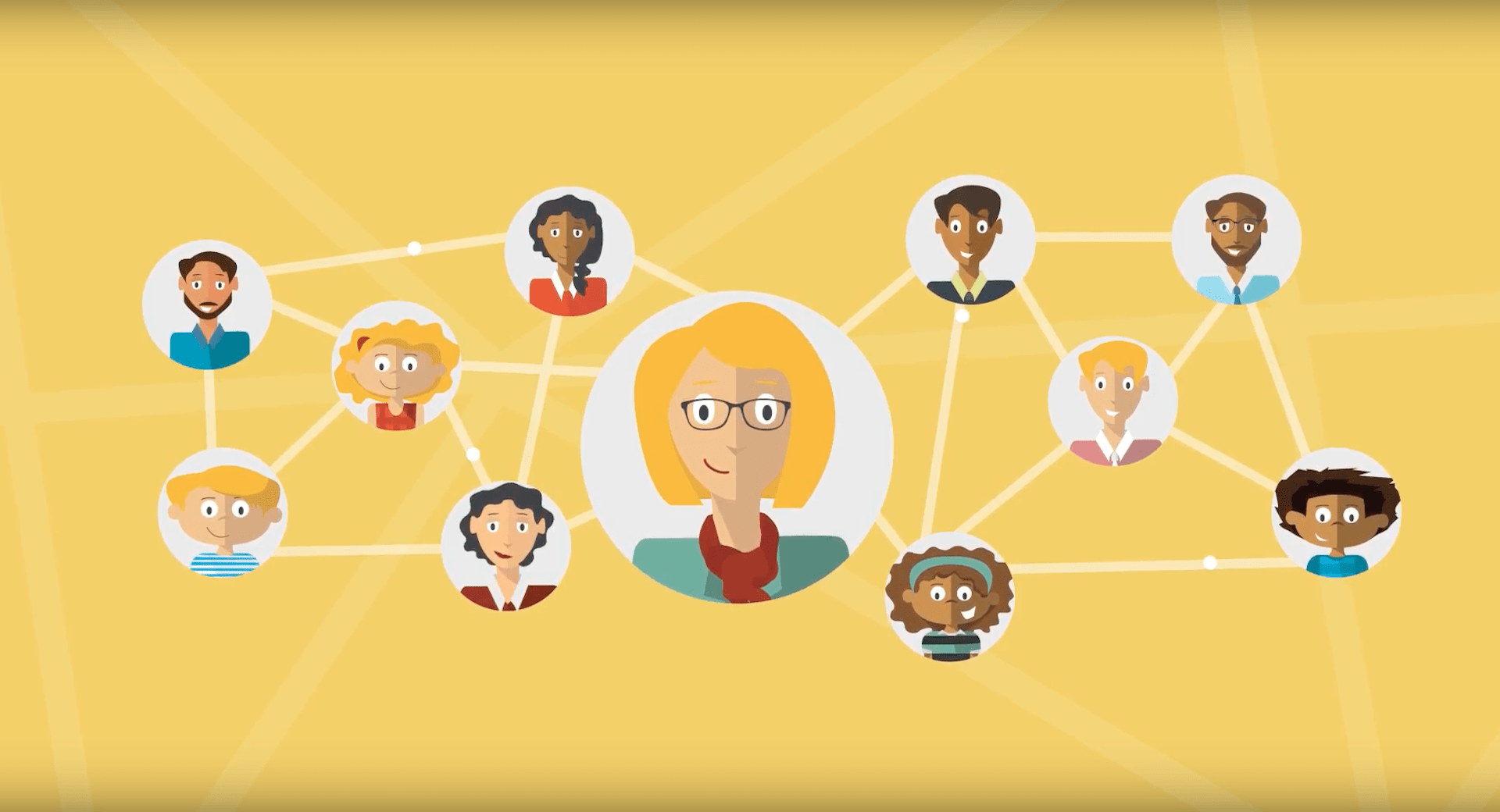Skyward Starter Kit for School PR Pros
#Tips
Skyward Insider Team
by
Skyward Insider Team

|
Skyward Insider Team Skyward Expert |
 |  | 
|
 |
As the line continues to blur between marketing and support, we have been working hard to add value for your customers as well as ours. Here are the resources you are most likely to benefit from (and some ideas for how to use them).
Skip to:
- Family Access Toolkit
- Back-to-School Message Template
- Logos and Branding Guidelines
- Brand Your Login Page
- Pitching Opportunities
The Family Access Toolkit
If you didn’t already know about the toolkit, we think you’ll find it to be one of those things you never knew you always needed. Family Access has the potential to change your entire school-to-home communication culture, but lack of awareness can pose a significant barrier to both buy-in and comfort level. This toolkit can help. Here are some of the highlights:Administrators
Easy URL: https://www.skyward.com/administratorsIn terms of “things you can tangibly use,” this will be the most relevant page for PR pros. Download poster- and handout-sized promotional materials to help push more parents toward the portal while driving home the value of increased parent engagement.
Teachers
Easy URL: https://www.skyward.com/teachersYou know better than most that communication fails when it doesn’t go both ways. Use these resources to instill confidence in your teachers and drive a culture of collaboration with parents.
Parents
Easy URL: https://www.skyward.com/parentsAs you might imagine, this section is the heart and soul of the Toolkit. With 11 videos(!) at last count, it’s also the largest. Do your parents know what information they can access? Are your school offices and tech departments overwhelmed with support calls at peak times? Do you have the same people addressing the same issues every single year?
With these resources, you should have no problem addressing many of your parents’ needs in advance. We encourage you to take these and embed them (they’re all hosted in YouTube) directly on to your website, preferably on a parent landing spot between your homepage and your Skyward login. More knowledge leads to a more effective partnership between schools and communities.
Students
Easy URL: https://www.skyward.com/studentsStudents are typically the most well-versed group of Skyward users without any additional prompting. Even so, we’ve created tutorial videos for the most important tasks they’ll be completing in Family Access. Plus, the hype video for this one is our favorite.
Back-to-School Message Template for Parents
Looking for a starting point for those early Family Access / parent involvement communications? Help yourself to this ~500-word Google Doc template, featuring information about the benefits of parent involvement, tips for setting clear expectations with teachers, and valuable Family Access info.Logos / Branding
Our visual identity is an essential part of the Skyward brand, which – in the case of your website – is also closely tied to yours. Here are the most up-to-date versions of our logos, along with a brief description of where and how you should consider using them.
Skyward Primary

Use this when linking to your Skyward login page for a mixed audience.
Family Access

Use this when linking to your Skyward login page for parents and students.
Employee Access

Use this when linking to your Skyward login page for the School Business Suite. This would typically be located inside a staff portal or on the district’s human resources landing page.
Professional Development Center
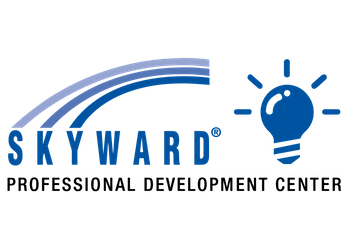
Use this when linking directly to the PDC. This would typically be located inside a staff portal or embedded within a district’s professional development resources.
Brand Your Login Page
Does your Skyward login page adequately represent your brand, or is it, shall we say, less than stellar?It's not all that difficult to add your logo, your mission statement or slogan, and a custom message to everyone who visits your login page. As with most things, the biggest barrier has long been a lack of awareness. We've set out to change that.
Watch this two-minute video and learn how you can make your login page a thing of beauty:
It's as easy as that!
Advancing K12 Pitch Opportunities
Our content brand has evolved into a go-to source of information for many people within the education community, thanks in large part to the contributions of leaders from within the Skyward family.We are always looking to share more stories in the realm of technology, culture, and leadership. Our organic reach and the relationships we’ve formed with various media outlets can help you build your district’s brand and promote your successes on a global scale.
Examples
- A Different Approach to IT Leadership – Klein ISD, TX
- 8 Social Media Accounts to Learn From and 10 School District Websites to Learn From – Featuring top districts from within the Skyward family
- Communications Done Right – School District of Milton, WI
- Why We Do What We Do in the School Business Office – Menasha Joint School District, WI
- 10 Questions for a Superintendent – Copperas Cove ISD, TX
Potential Contributions
- Standard Q&A interview conducted via phone or video chat
- Contributed blog article on a relevant topic
- Promotional video for a major project / culture theme / initiative (shot and produced by our video team) – see examples of our work here, here, and here
- Collaborative article to be pitched to education trade publications / media outlets
Note: To be clear, your idea (and the resulting content) does not have to tie back to or mention Skyward in any way. Advancing K12 EdTech is all about exploring the topics our audience of educational leaders cares about in a way that stands out from all the noise in our space, without the pressure that comes from an ulterior sales motive.
As we continue to grow in our mission to deliver a better experience at every touchpoint, we’ll keep looking for ways to make your job easier. In the meantime, please let us know if there’s anything else you need by leaving a comment below or connecting with us via any of our social media channels.

|
Skyward Insider Team Skyward Expert |
|
|

 Get started
Get started