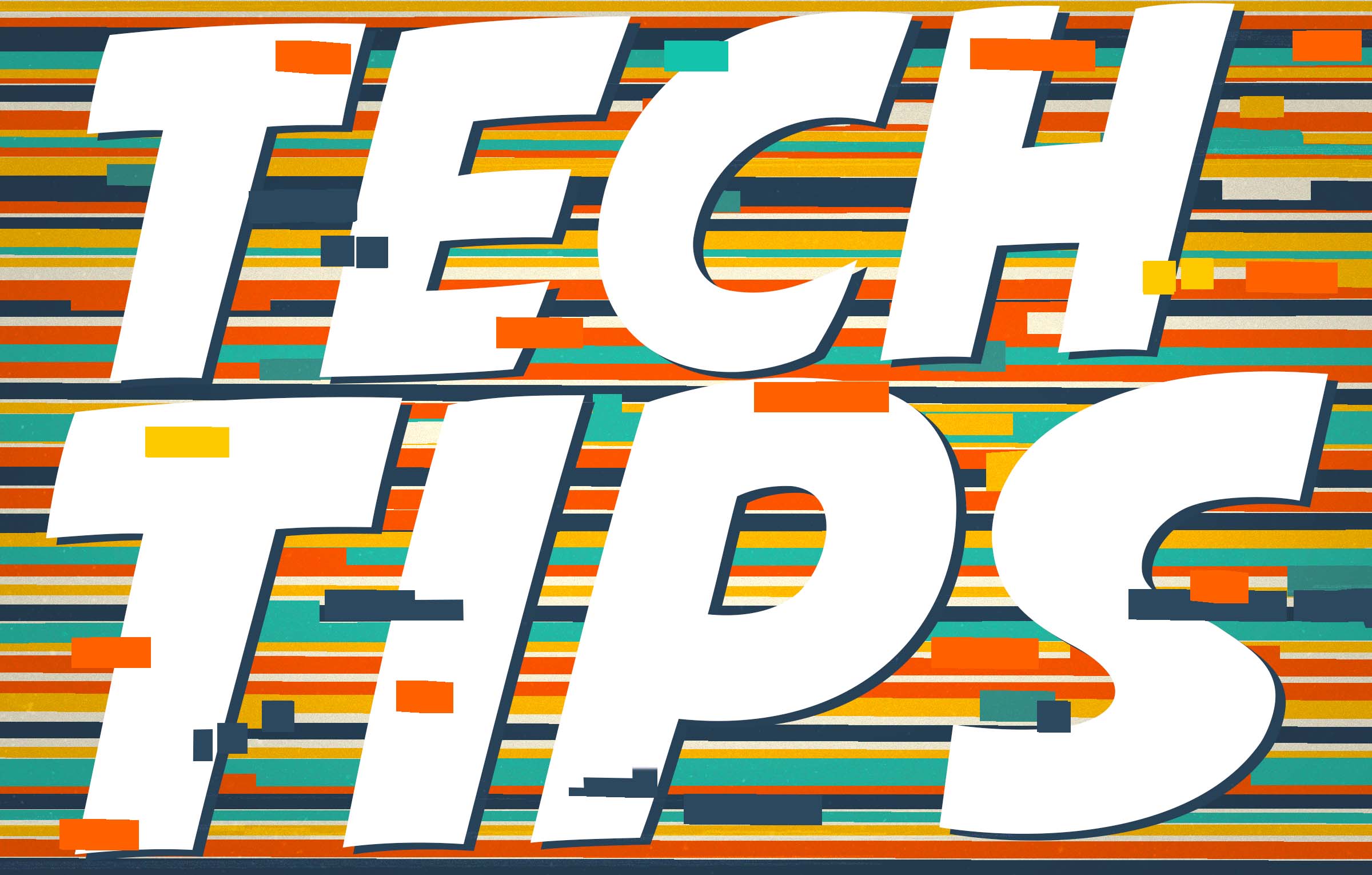Technology Tips: January 2025 Edition
#Tips
Skyward IT Services
by
Skyward IT Services

|
Skyward IT Services Network Infrastructure and Security Specialists |
 |  | 
|
 |
Start your year off fresh with a data cleanup
Are you deleting internet browsers and apps you don’t use anymore? If not, now is a great time! Outdated browsers and apps alike can be a threat to your digital security.Updating your apps and browsers will give you the best browser and app experience, but more importantly, it will fix bugs and address security vulnerabilities.
To delete, go to your control panel or application settings and click ‘uninstall’.
It’s tax season—be on the lookout!
It’s tax season, and hackers are looking to offset what they owe (by trying to take your money!) Here’s what you need to know between now and April 15th:💵 Fake tax forms are floating around the web. If you fill them out, they’ll grant hackers access to your sensitive information!
💵 The tax forms are also popping up as malware when you go to download them, which gives hackers access to your computer.
💵 To avoid this, double check the sender of the forms you are filling out. Ensure they are from your tax specialist or directly from the federal government. When in doubt, contact your accountant to confirm which documents they will be sending you and when.
Meet Daisy, the UK’s friendly hacker-fighting AI Granny
If you are looking for a bit of good news in the AI world, this is it! In the UK, an AI Granny named Daisy was created to waste scammers’ time by dragging out conversations. She’ll endlessly talk about her cat Fluffy and her grandchildren while promising to give her banking information. When she finally does give the credentials, the scammers soon realize they are fake and they’ve been duped. Some calls have lasted up to 40 minutes, which saves us all time in a roundabout way. Thank you for your service, Gran!Click here to learn more about Daisy.
Malware of the month
K12 school districts are chock-full of sensitive data, which unfortunately makes them targets for cyberattacks. If you have doubts or questions about the security of your SIS, don’t hesitate to reach out to your provider and:- Confirm they require their employees to use multi-factor authentication.
- Ask about how and when school data is accessible to the provider’s employees.
- Find out if IP restrictions can be put in place to limit access to data.

|
Skyward IT Services Network Infrastructure and Security Specialists |
|
|

 Get started
Get started