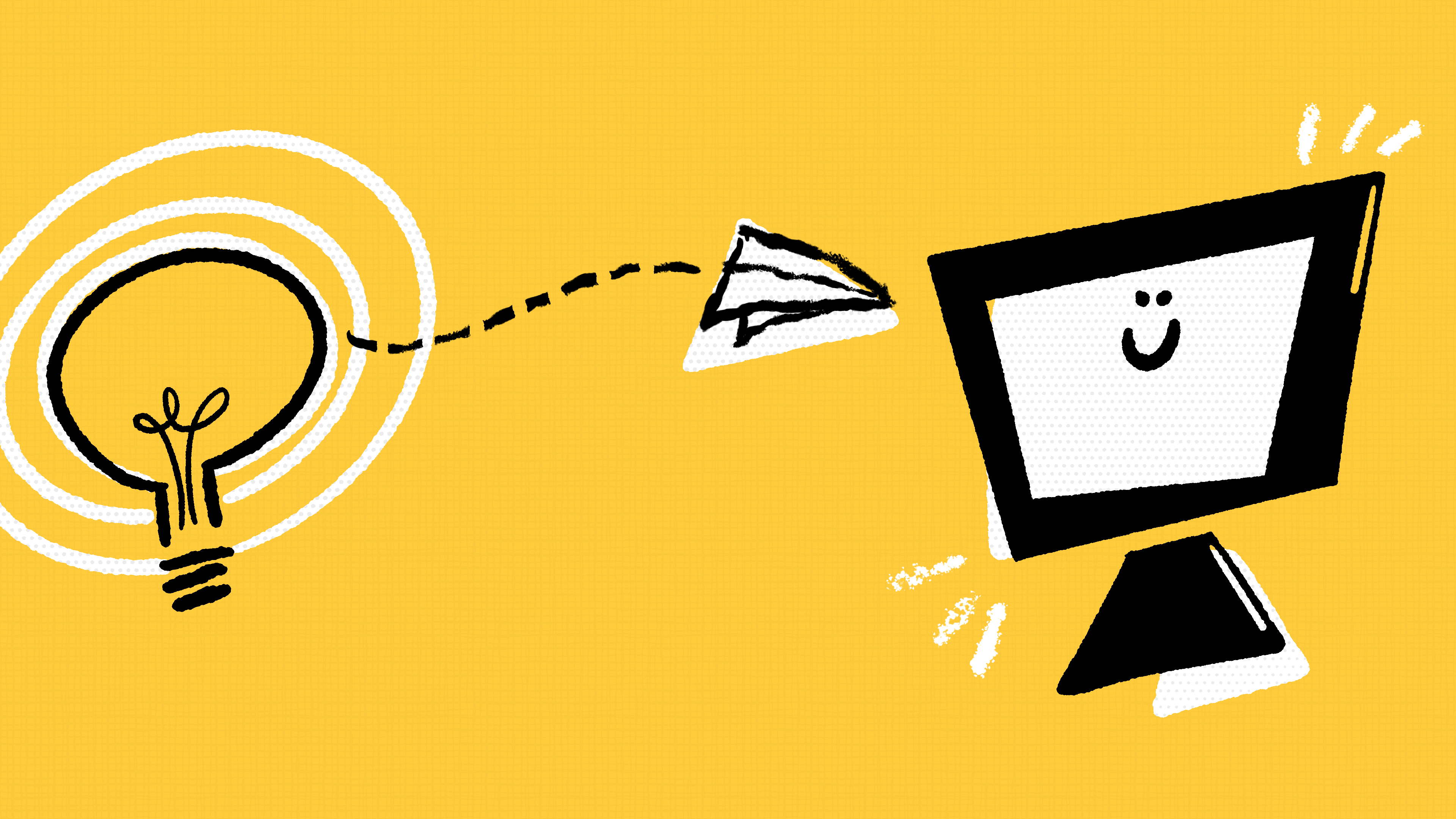Help Improve Skyward!
#Product Updates
Lauren Gilchrist

|
Lauren Gilchrist EdTech Thought Leader |
 |  | 
|
 |
No one knows your job better than you. Only you can tell us about little tweaks to the software that could add up to major time savings for your district. Today we’re going to dive into the Product Ideas Portal: a place for you to share ideas and help create the next iteration of Skyward.
What is the Product Ideas Portal?
It’s a space for Skyward users to submit ideas for the software. You can visit the Portal directly from the Skyward software (provided you have access to the Knowledge Hub). The Portal uses single sign-on, so there’s no need to create a separate account. Visit qmlativ.uservoice.com to log in.How does it work?
Use the Portal to search for ideas, vote on your favorites, and add your own suggestions:Search: Filters help rank existing ideas and the votes they’ve racked up. “Hot ideas” are generating a lot of buzz recently, while “Top Ideas” have the most votes overall. Filter by category or use the right sidebar to search by keyword. Use the open search tool to carry out custom keyword searches.
Vote: As you search through ideas, add votes for the ones you like best. The counter displays the number of user votes each submission has. Your feedback helps prioritize future projects and inform development.
Add your own ideas: If no one else has shared your idea for an enhancement yet, add your own! All ideas are posted publicly, so others will be able to vote on your submission.
An important note: When you submit or vote for an idea, your name will be tied to that submission. This means you’ll be able to see updates and get notifications about its progress. You may also be contacted by Skyward to gather more information on your vision.
View the new Product Ideas Portal webpage at: skyward.com/HelpImproveSkyward
Then check out this conversation with Karie Bourke, business manager at Walworth Joint School District No. 1 in Wisconsin, and Andrew Thumma, database administrator at Cumberland Valley School District in Pennysylvania. They share the district perspective on what it’s like to use the Portal.
If you have an idea for a way to improve Skyward, we want to hear it! Head to the Product Ideas Portal and start searching, voting, and submitting your ideas today!

 Get started
Get started