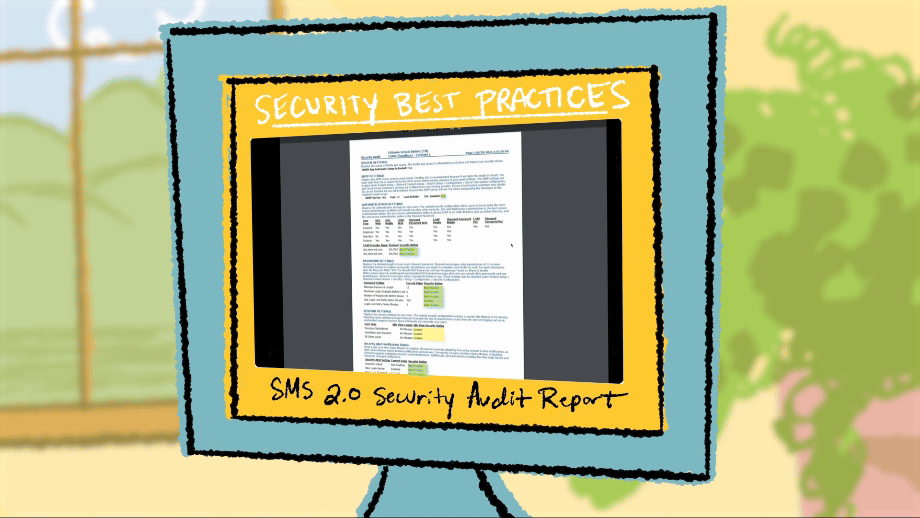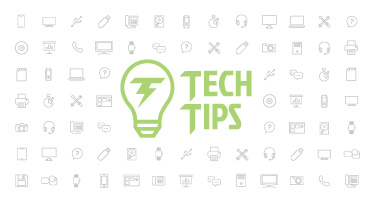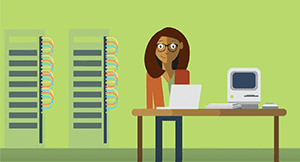Skyward Security Best Practices
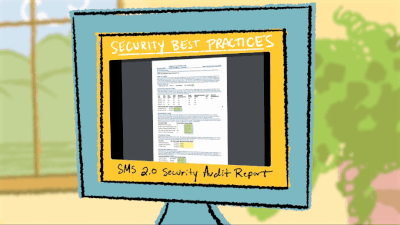
|
Mike Bianco Vice President of Information Security |
With today’s sophisticated threats, it’s essential to review your systems and take full advantage of built-in security features. Let's take a deep dive into security best practices for Skyward.
Note: For more information on our commitment to security, reliability, privacy, and compliance, check out the Skyward Trust Center.
SMS 2.0
Single sign-on
Make signing into Skyward easier for your end users. Plus, use two-factor authentication for an added layer of security.Check out the SMS 2.0 single sign-on launch kit.
Security group IP restrictions
Restrict certain features based on users’ network locations and help prevent hackers from accessing Skyward, even if they have the credentials.
Security Audit Report
Use the Security Audit Report to see if your system is set up with the best security practices available.
Configuring system security and strong passwords
Dive into configuring system security settings and password options for employees, guardians, and students.
Qmlativ
Single sign-on
Make signing into Skyward easier for your end users. Plus, use two-factor authentication for an added layer of security.
Check out the Qmlativ single sign-on launch kit.
Login policies
Prevent password hacking! Set up safer login policies and automatic logout options.
Configuring strong passwords
Set up password requirements to ensure everyone’s passwords and passphrases are harder to crack.
IP Address Restrictions
Set up IP group restrictions to prevent people outside your organization from accessing sensitive information.
Security Audit Report
Use the Security Audit Report to see if your system is set up with the best security practices available.
We hope these tools will help you tighten security and rest easier knowing your valuable data is well protected.
Follow-Up Resources
Security doesn’t just mean protecting your district from hackers outside school walls. Kids are craftier than ever these days, but with a little awareness you can stay one step ahead. Check out these three one-minute security drill videos.
Find all security-related articles by with the Skyward Insider security filter.
Thinking about edtech for your district? We'd love to help. Visit skyward.com/get-started to learn more.
|
Mike Bianco Vice President of Information Security |

 Get started
Get started