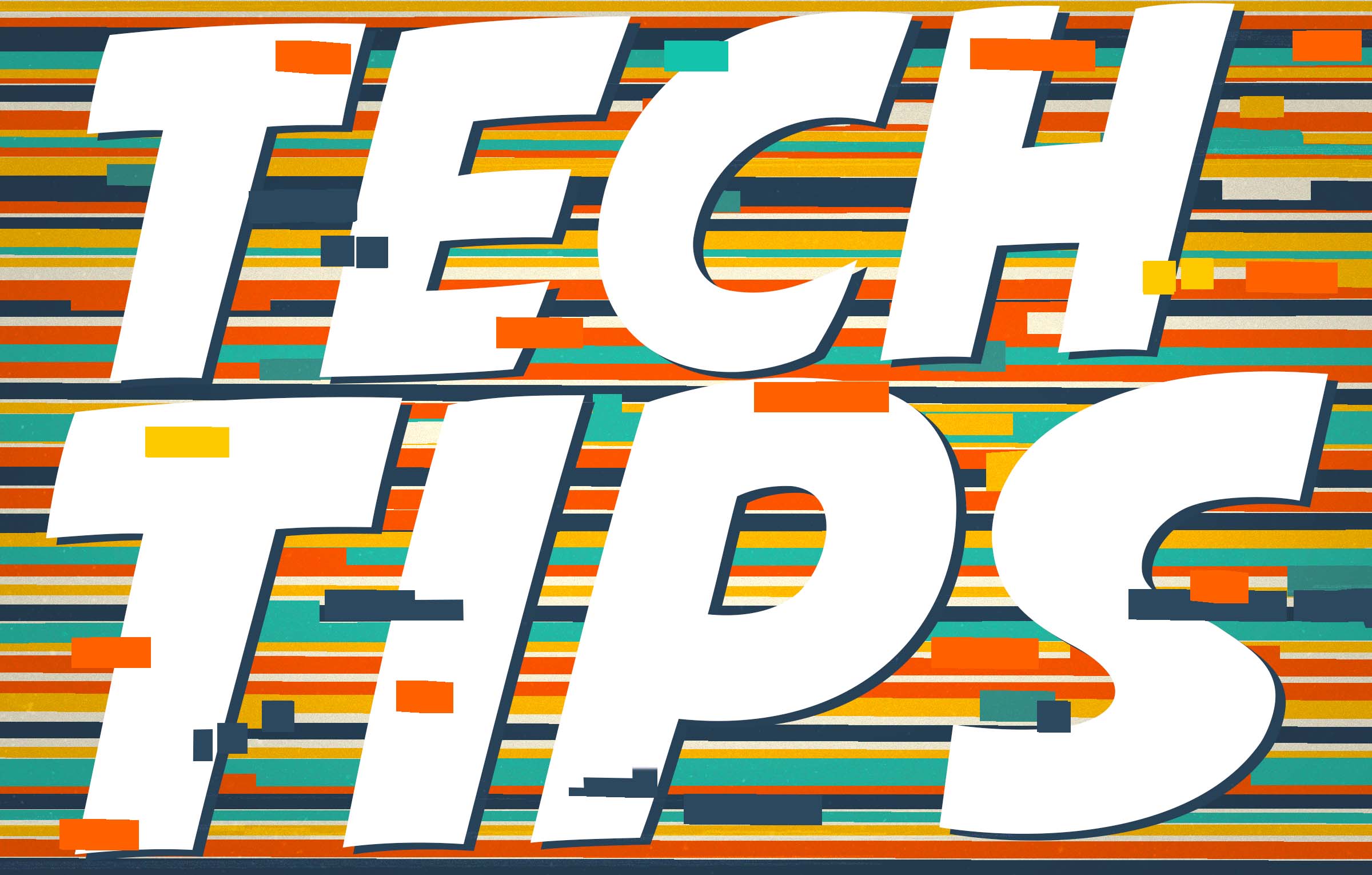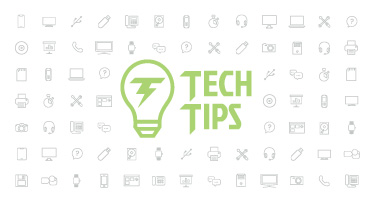Technology Tips: March 2024 Edition

|
Skyward IT Services Network Infrastructure and Security Specialists |
OoO messages: Cybersecurity reasons to keep it minimal
Spear phishing refers to crafting ultra-specific emails with details about your organization.Imagine your CFO, who you know is on vacation on a beach somewhere, suddenly emails in need of a funds transfer they forgot to handle before leaving on vacation.
“Hi Becky, there’s not enough connectivity here on Panama City Beach,” they write. “I sent the kids to see if the hotel has a computer in the lobby, but time’s ticking. Can you help?” This is enough to reassure you it’s legit and urgent.
Except it’s not—bad actors can scoop these details from an out-of-office message. Take this one for instance, and spot the things that could be TMI for an OoO.
Greetings, I’m off to sunny Panama City Beach, Florida, to enjoy quality time with my two kids and awesome spouse. I’ll be back to answer your email on Monday, March 25, 2024, or you can reach out to my diligent admin assistant, Becky T.
Don’t mind if I do! –bad actors looking for a payday, probably. Lesson learned: just the facts, and nothing extra, is the safest way to write an out-of-office message. Here’s an updated example:
Greetings, I am away from my inbox today. If your question is urgent, please contact the superintendent’s office and leave a detailed message. I will return your call as soon as I can.
Battery saving on-the-go
Four quick tips for saving your battery and avoiding the need to charge your phone while enjoying your spring break adventure:1. Reduce screen time: use a lower brightness, faster lock settings, and airplane mode (vacation mode ON).
2. Pare down apps: uninstall work-related apps first, then see which ones are the biggest drains on battery (settings – battery is a good place to start your search). Remember you’ll have to sign in again, so make sure your password manager is up to date before uninstalling apps. Adjust settings to restrict apps from giving push notifications (which will also help with #1).
3. Install updates: Patching software is important! Bug fixes and privacy updates not only make your phone more efficient but also keep your data safer.
4. Limit location services if safety allows: it might be a no-go if you’re traveling and need to keep your location accessible to family, but if possible, restrict access to your location. This will stop the phone from making constant searches for local satellites.
What to do if your device takes an unauthorized dip
Save the rice for supper and follow these helpful tips instead.Your iPhone likely comes equipped with a USB-C or lightning cable liquid sensor. If it’s legit and you witnessed the splash, tap your phone gently to remove any excess water. Then place your phone in front of a fan or somewhere with good airflow. Do not insert anything into the charging port or place your phone in rice—tiny particles may get stuck in the charging port and cause more trouble.
Samsung phones also detect moisture. However, if you haven’t had any accidental water encounters, a bug might be to blame. Here’s how to adjust settings to avoid faulty moisture detection, including disabling fast charging.
Finally, take a deep dive (heh) into what waterproof vs. water resistance means in the smartphone world (and how that resistance wears off over time).
Malware of the Month: Your monthly salary report could be a RAT
A phishing campaign is leveraging built-in Microsoft Office solutions for embedding objects and links into a Word document. Here’s how it works: you receive an email from an accounting service inviting you to view the “monthly salary report” attached. The attachment requires some detailed instructions—enter a password to enable editing and then click the print icon in the attached document.The print icon, however, is actually an execution file delivering a remote access Trojan (RAT). Because the documents are delivered inside a legit document with different layers that require user interaction, the malware often flies under the radar.
Be extra wary of attachments, and always take an extra minute or two to double-check the sender. If it seems phishy, don’t click!
Thinking about edtech for your district? We'd love to help. Visit skyward.com/get-started to learn more.
|
Skyward IT Services Network Infrastructure and Security Specialists |

 Get started
Get started