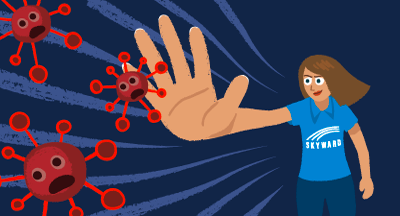4 Ways to Improve Cybersecurity with Limited Staff
#Security
Austin Anderson
by
Austin Anderson

|
Austin Anderson Technology Solutions Consultant |
 |  | 
|
 |
But fear not! In this article, we're diving into the world of doing more with less when it comes to keeping your district safe. After all, security isn’t one person’s job—it’s a team effort! So, grab your cyberhero cape and let’s dive in.
1. Prioritize security awareness training for everyone
While every district could benefit from a full-time cybersecurity pro, it’s a dangerous fallacy to think of cybersecurity as an IT function alone.36% of all data breaches involved a phishing email. It’s estimated that about 1% of all emails sent are malicious. That scales up to 3.4 billion phishing emails per day. Even with the best security measures in place, one unfortunate click on a link can have a devastating impact on your district. That's why it’s important to educate everyone on what to look for.
Fortunately, there are programs out there that make it easy!
Skyward Technology Solutions has partnered with KnowBe4, the world’s largest integrated platform for security awareness training and simulated phishing attacks.
KnowBe4’s training programs are delivered regularly to employees in bite-sized sessions: think watching a video and answering less than five questions. You can monitor who is actively participating and who skips training. Employees can also look at leaderboards, personal risk scoreboards, and check out a periodic report of how the district is progressing with training. With regular practice using KnowBe4, districts have dropped from a 32% phishing test fail rate to a 4% fail rate! Interested in learning more? Email Tom Kellnhauser at tomke@skyward.com.
2. Carry out security drills
Now that you have some tools in your tacklebox, it’s time to take a phishing trip. With KnowBe4, your IT department can send out fake phishing emails and measure who clicked (oops!), who clicked then realized and reported it, and who spotted the phony email and reported it without clicking. These metrics give you a good idea of how frequent and intensive cybersecurity training should be.
3. Keep security top of mind
Just as school leaders, students, and families have come to accept increased physical security, it's important to also remind them to respect and honor cybersecurity. Reminders might include posters, catchy campaigns, celebrations, and rewards. (This is in addition to the regularly scheduled training and the phishing drills delivered to everyone’s inboxes.) You can also set up a default reminder to appear on messages coming from outside your district. Here’s an example of one we use at Skyward:
After users get the hang of it, being a cyberhero becomes second nature!
4. Encourage staff to make cybersecurity a lifestyle
The importance of cybersecurity doesn’t diminish when employees head home for the day. The good news is, they can take the lessons they’ve learned from their training and increase their personal network security too! All this knowledge provides a strong foundation for not only knowing how to spot a red flag, but also knowing what to do if they accidentally click a rogue link.While it would be nice to rely on one person or a team of IT experts to handle your district’s cybersecurity, that's simply not the best approach. Instead, maximize your most valuable resource: the network of people in your district. Cybersecurity is everyone’s job, and though IT can lead the way as a seasoned coach, it’s a team sport.
Follow-up Resource: Level Up Your District Data Protection with the Security Audit Report
Are you sure your Skyward system settings are meeting security best practices? Now you can be! We’re excited to unveil the new Security Audit Report, a free tool you can use to make sure your system and data are as secure as possible.

|
Austin Anderson Technology Solutions Consultant |
|
|

 Get started
Get started