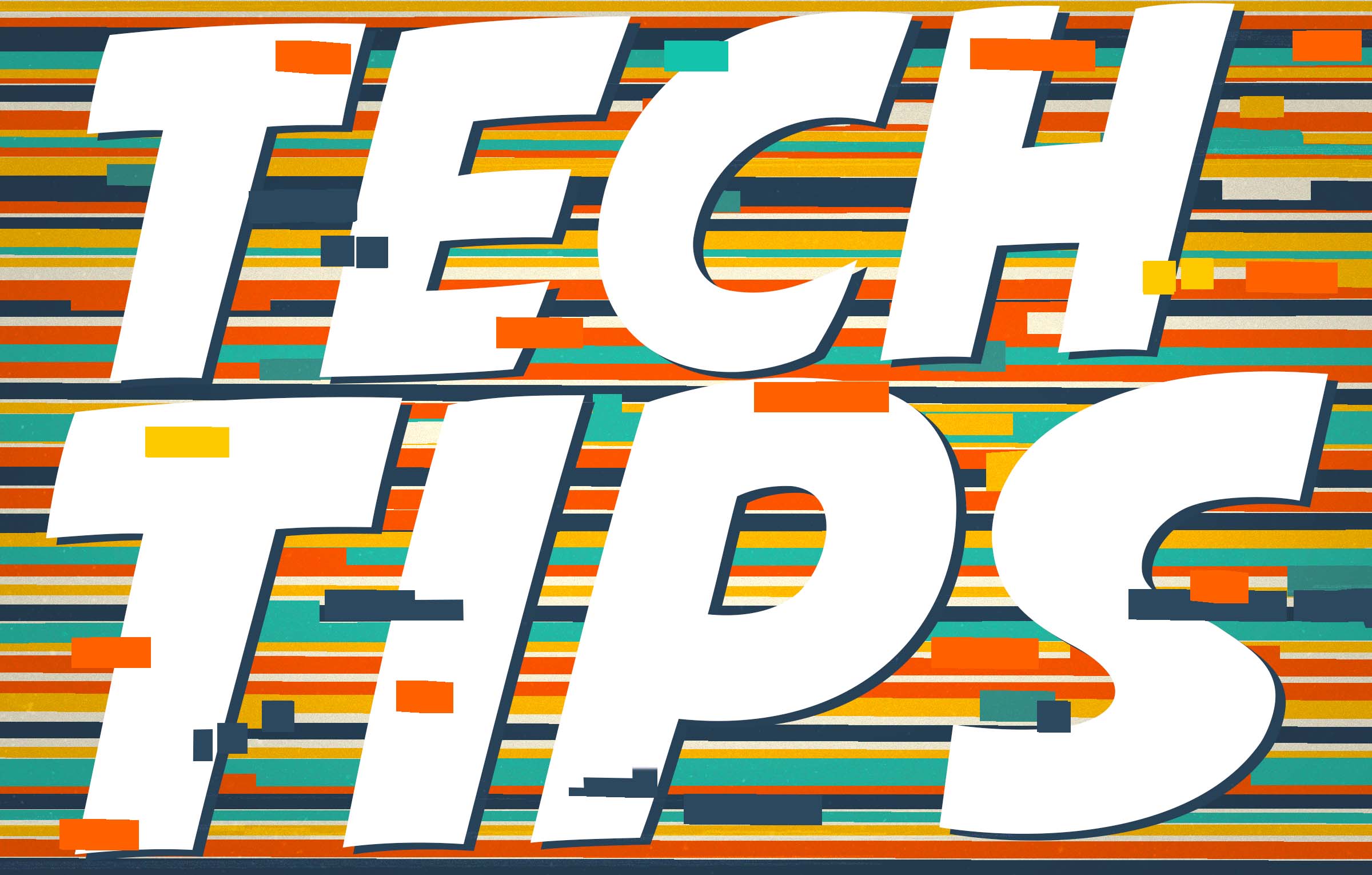Technology Tips: June 2024 Edition
#Tips
Skyward IT Services
by
Skyward IT Services

|
Skyward IT Services Network Infrastructure and Security Specialists |
 |  | 
|
 |
Screen detox time!
June and July are the perfect times to squeeze in a screen detox. Support this goal using tools like screen time reports (make sure to drill down to see which apps are the time suck), passcodes, and simply logging out of apps you tend to scroll mindlessly. Use your tech know-how to make getting to your favorite time-wasters harder.Even if you’re not able to completely detox, a screen diet might be just the ticket. Challenge yourself to spend 24 hours screen-free over a weekend or on vacation. Notice the times you’re tempted to break your fast. These moments will provide good lessons about how to better manage your screen time in the future.
Use your iPhone or iPad as a magnifier
You never know when you’ll need a closer look. Luckily, the phone in your pocket might have an accessibility tool just for the job.The Magnifier app includes a camera to capture what you’d like to magnify. Freeze the frame, then zoom or adjust the image to get a clearer look. Save the image to your photo library once you can get a good view.
Read more about the magnifier’s accessibility uses.
Travel tips for tech pros
We hope you’re able to take a well-deserved break this summer. If you’ll be traveling, it’s a great idea to make some basic cybersecurity preparations.Notify your IT team (but not the public): Let your team know when to expect you back and where you’re going, but refrain from adding details to your out-of-office message or social media feed. Bad actors troll the internet for details they can use in spear phishing campaigns: highly specific phishing emails dropping names, details, and other clues to trick the recipient into trusting them, not you.
Need backup? We have you covered.
Avoid public WiFi and use a VPN: Be choosy about your connectivity to avoid picking up something viral—not the sneezing and chills kind. Malware lurks in public internet spaces. If for some reason you need to get some work done while on vacation, use a VPN to protect your device.
Limit data, Bluetooth, and autoconnect settings: Heading out and about? Disable any methods of sneakily connecting to your device. Worst case scenario, you could risk exposing personally identifying information. Another pretty bad scenario is an unsolicited AirDropped pic of who-knows-what.
Back up and clean off your device before you go: It might be best to offload apps you won’t use, both for your security and for your enjoyment. Backing up files and pictures can save an ocean of tears if a phone is lost or stolen during travel.
Malware of the month
Is that error message legit?It could be, or it might be part of a new malware campaign tricking users into installing malicious software.
Fake Google Chrome, MS Word, and MS OneDrive errors designed to make users think they are fixing an error are actually installing malware. Though the user has to make several clicks, the campaign is also loaded with plenty of social engineering that moves them through the so-called “fix.”
Bad actors are banking on your team distrusting you, feeling embarrassed to report an error, and feeling compelled to DIY a fix fast. Help them avoid a bigger error by sharing training information in a low-stakes way, such as KnowBe4 training.

|
Skyward IT Services Network Infrastructure and Security Specialists |
|
|

 Get started
Get started