Qmlativ Spotlight: Translating Family Access Just Got Easier
#Product Updates
Lauren Gilchrist

|
Lauren Gilchrist EdTech Thought Leader |
 |  | 
|
 |
In a new update to Family Access, you can now post reports as HTML files, rather than PDFs. Why is this a big deal? PDF documents cannot be translated using browser translators, like Google Translate. However, HTML documents can be translated. This means report cards, attendance letters, and discipline letters will all be translatable using a browser translator.
How does it work?
When you run a report card, attendance letter, or discipline letter, you can post it to Family or Student Access for guardians and students to view in their portfolio. As you can see in the screenshot below, there will now be an “eye” icon next to these reports. Clicking this icon will open the report as an HTML file. Once opened, guardians and students can then use their browser to translate the document.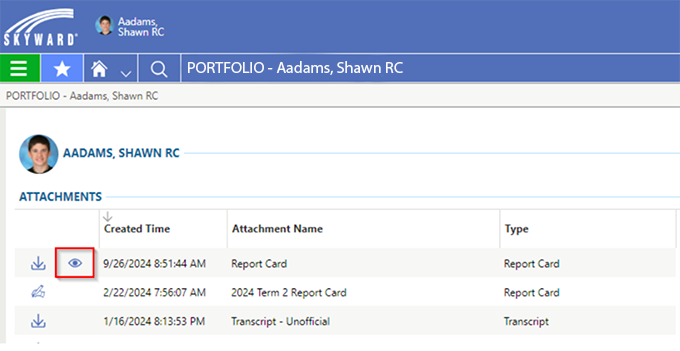
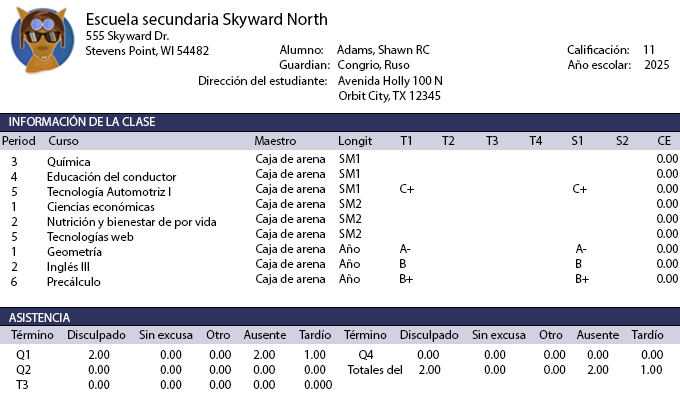
Note: This feature is only available for new items posted to Family and Student Access. Anything that was posted in the past will not display an “eye” icon and will not be translatable.
What other resources does Skyward offer non-native English speakers?
We’re glad you asked! Here are a couple additional resources you may find helpful:
- Herramientas de Recursos: The Spanish version of the Family Access Toolkit. It features video tutorials for parents and students.
- How to Translate Skyward Into Any Language: This article explains how to use a browser translator to translate Skyward into any language.
- Cómo Traducir Skyward a Cualquier Idioma: This is the Spanish version of the article above, discussing how to translate Skyward with a browser translator.
We hope you enjoy this new update and hope it helps improve communication in your district.

 Get started
Get started








