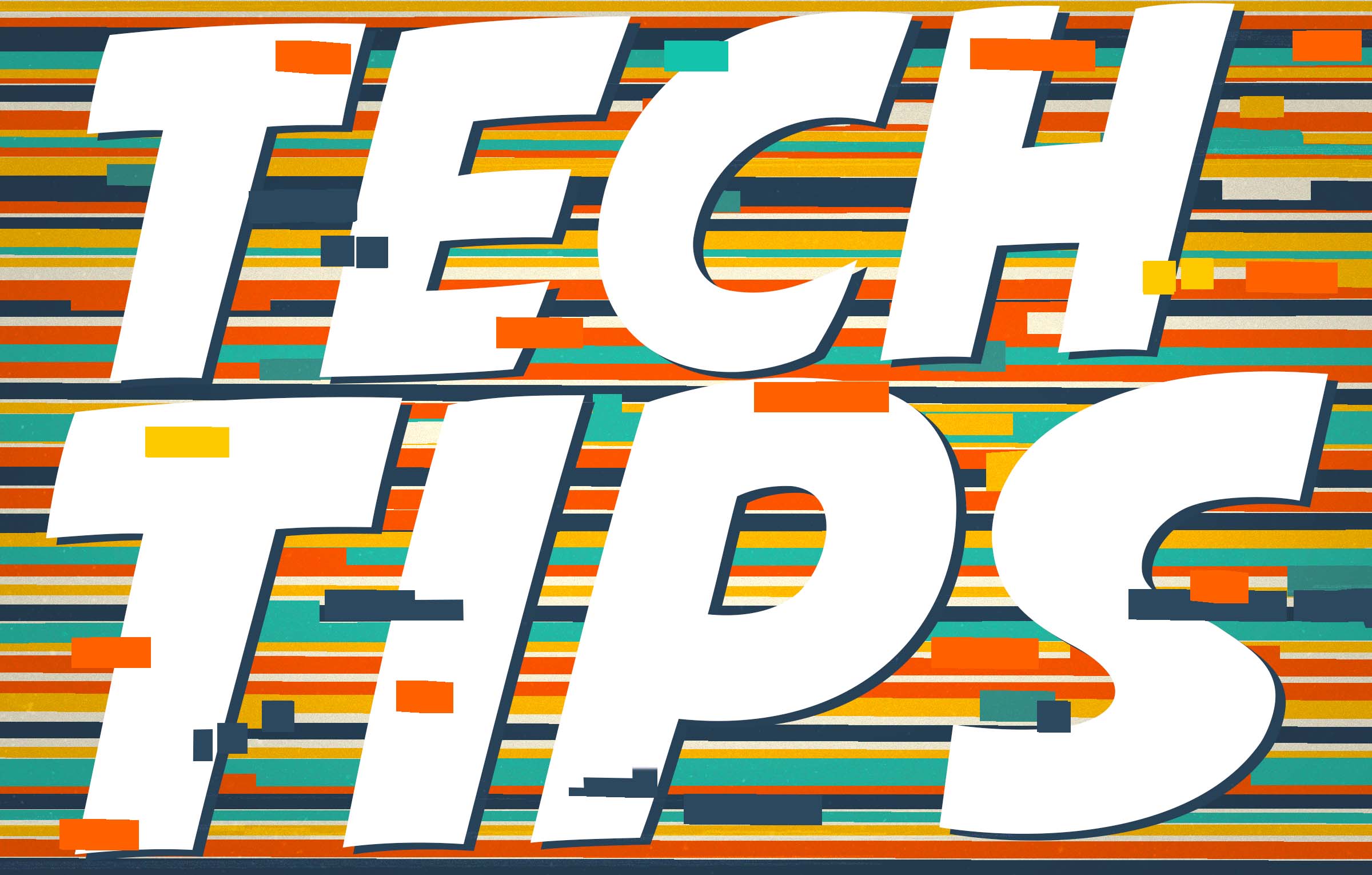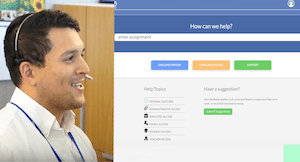Technology Tips: August 2024 Edition
|
Skyward IT Services Network Infrastructure and Security Specialists |
Browser safety
Here are 5 quick tips to keep your browser safe and secure.1. Remove unnecessary extensions. This will help improve your computer's speed and performance while reducing the risk of vulnerabilities that hackers can exploit.
2. Regularly clear browser cookies and disable third-party cookies. Cookies track your activity across different websites which can raise some concerns.
3. Don’t let the browser store passwords. This could be relatively easy for hackers to access. Do use a password manager or password manager extension for your convenience and safety.
4. When in doubt, hover over links to make sure they are legitimate. Make this a regular part of your web browsing experience to save yourself any future headaches!
5. Keep your browser up to date. This will make sure the browser is running the safest and quickest version possible.
Data recovery
If you’ve had the misfortune of losing data, you know what a gut-punch it is.Whether you use memory cards or external hard drives, it’s important to know the best practices to keep your data secure.
External hard drives have a lifespan of 3-5 years. Consider replacing them after that time frame, and especially if they’ve dropped on the ground or had water damage. It’s also important to make sure that they continue to be ejected properly. Memory cards should also be replaced every 3-5 years.
Always back up your data in multiple locations. Keeping it in a physical location (hard drive, memory card, on the computer, etc.) and on the cloud is ideal. Storing data with a paid storage provider will give an additional layer of coverage.
If you discover that your data isn’t on your hard drive or memory card, there are a few steps you can take.
1. Make sure the connection is secure with the cord or dongle. Eject the device and then try again.
2. For memory cards, make sure not to format it. That will permanently delete the files from the card, making them impossible to recover.
3. Download recovery software. Your hard drive or memory card may have come with a free trial of a trusted software.
4. If the recovery software doesn’t work, consider taking your device to a local computer shop or send it to a data recovery company. This will typically cost a few hundred dollars at minimum.
Navigating credit & debit card fraud
Just this month hackers claimed to have stolen a lot of personal information, including the social security numbers of 2.9 billion (with a ‘b’) people.Freezing your credit: One of the best things you can do to protect your credit is to put a freeze on it. This will keep hackers unable to apply for a credit card or loan in your name. To do this, you’ll have to create an account with the three credit bureaus; Equifax, Experian, and TransUnion. Remember to unfreeze the accounts when you are applying for a credit card, car loan, or mortgage.
Types of credit card fraud: There are multiple ways fraudsters will steal their victim’s information. They may take over the account and lock the user out, clone cards with skimmers, and physically steal the card. They may also hack your name, account number, and security code and make unauthorized purchases.
How are your accounts protected? Savings accounts, checking accounts, CDs, and MMDAs are FDIC-insured by $250,000. The Fair Credit Billing Act protects credit card consumers from liability over $50 for unauthorized charges, and many issuers offer $0 liability.
To stay on top of any potential fraud, make sure to review your statements monthly, or weekly if possible. Make sure your bank and credit card apps have complex passwords that you change frequently. Physical security is just as important as digital, so make sure to keep your cards stashed securely in your wallet or purse. You can file an identity theft report at the Federal Trade Commissions’ www.IdentityTheft.gov.
Malware of the month
In July, Ticketmaster notified customers of a third-party data breach that occurred between 4/2/2024–5/18/2024. The information involved in the breach included the customer's name, contact information, and payment card information including encrypted card numbers and expiration dates. Ticketmaster suggests customers continue to monitor their financial accounts and credit report. Customers will receive information to optionally sign up for free identity monitoring through TransUnion.Thinking about edtech for your district? We'd love to help. Visit skyward.com/get-started to learn more.
|
Skyward IT Services Network Infrastructure and Security Specialists |

 Get started
Get started