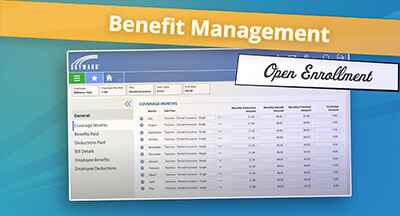Qmlativ Spotlight: Open Up Workflow Selection in Process Manager

|
Ashley Prinsen Product Manager |
If you are using Process Manager to create Processes for your district, you can now select most workflows, including custom workflows in Qmlativ, to be used as a task! Once a workflow is selected, end users can launch their workflows from their Assigned Tasks in My Processes. This change will streamline workflows, data entry, and data management for your district.

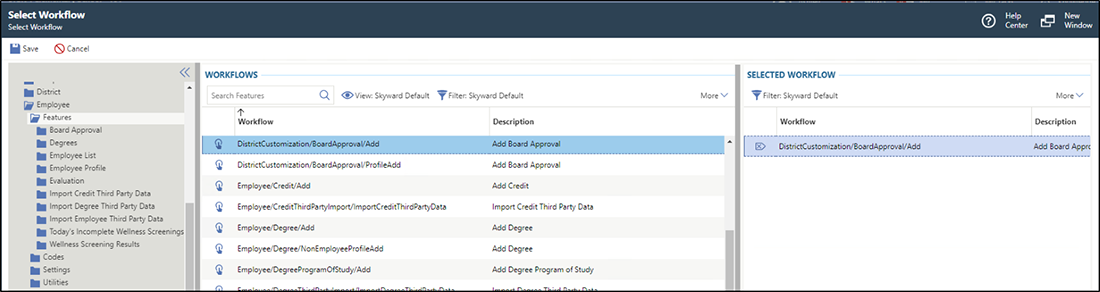
How does it work?
When you select a workflow as a Task in Process Manager, the system will create default workflow parameters (for example, the Fiscal Year ID, School Year ID, User ID, etc.). You can then review the default values and make any changes you'd like. End users will only see the parameter values you chose to prompt.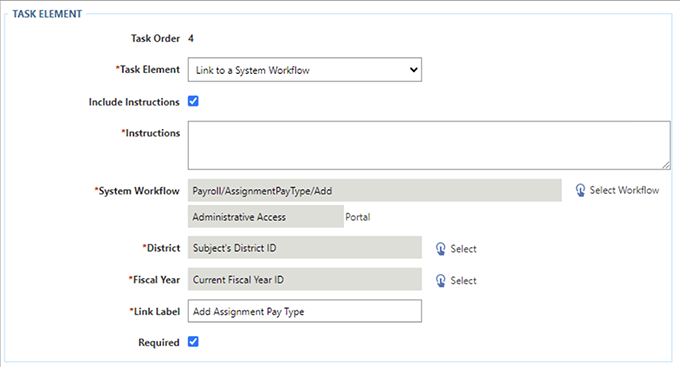
Note: Some of the limited Workflows that Process Management used prior to this release have been altered. This means you may have issues completing some existing Process instances. For these Processes, it may be best to publish a new version with the updated parameters and end any in-progress instances. Any new Processes you create should not experience these issues.
How do I get started?
This feature was released in the 1.262 Qmlativ release. To begin using it, simply log in and get started!Follow-Up Resource: Streamline Workflows with Process Manager
Process Manager is a tool within the Process Management module you can use to create a workflow within your district. Find out more about this tool!Thinking about edtech for your district? We'd love to help. Visit skyward.com/get-started to learn more.
|
Ashley Prinsen Product Manager |

 Get started
Get started