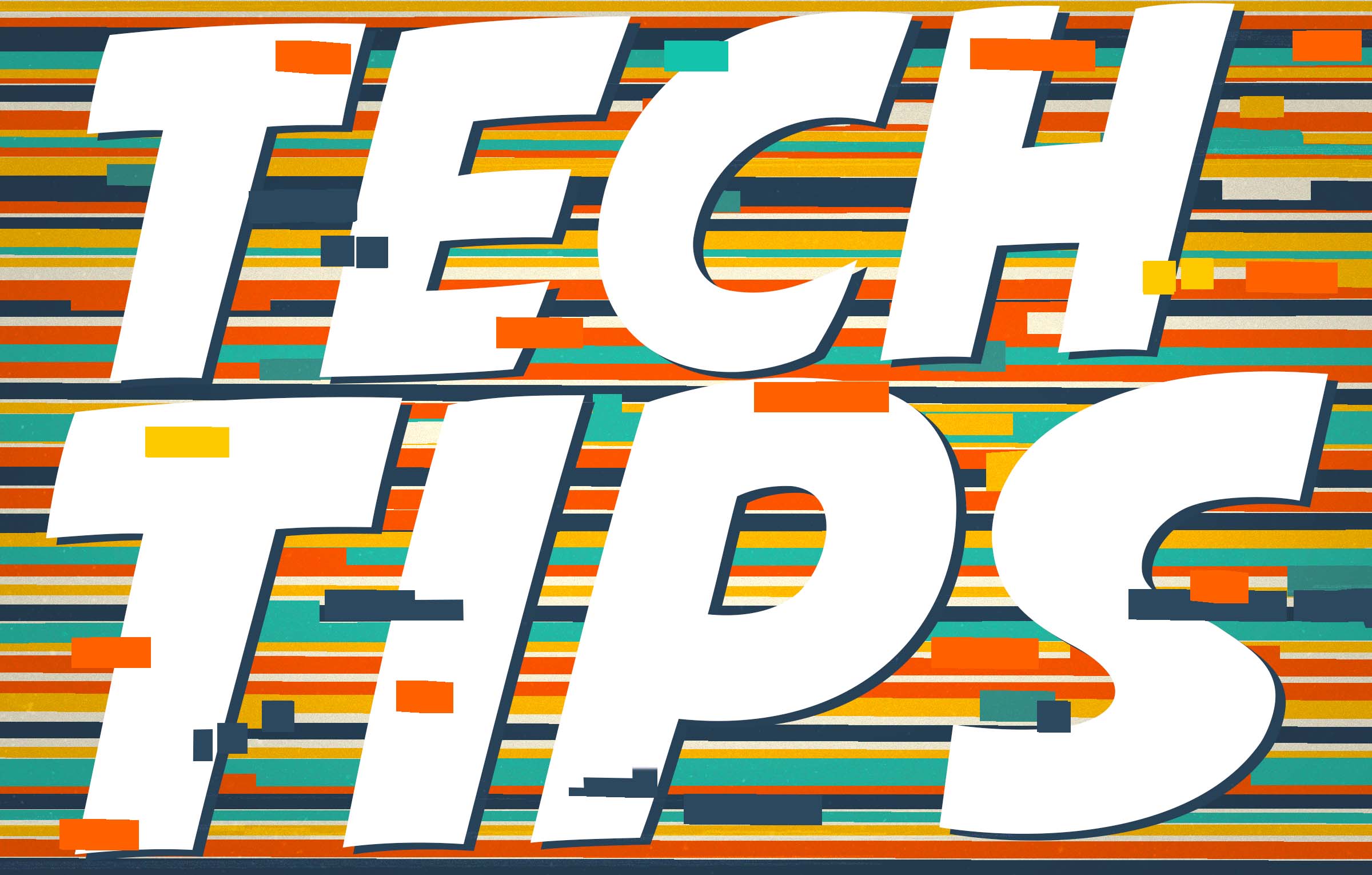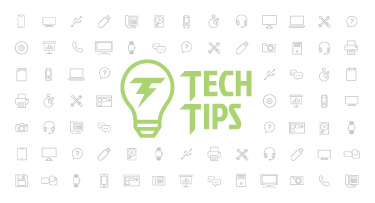Technology Tips: September 2023 Edition

|
Skyward IT Services Network and Infrastructure Security Specialists |
How to spot fake LinkedIn profiles
If you are on LinkedIn, you’ve likely received many cookie-cutter, copy/paste sales pitches in your inbox. That’s not necessarily a fake profile—just poor sales. Here are three red flags to keep on the lookout for when considering if a profile is fake:- You receive the same message from multiple people who work at the same company. This could be ingenuine sales, but it is likely a sign that a company is using bots to help sell their products. As long as you don’t click on their links, there isn’t any inherent harm here.
- Their photos seem...off. Take a close look at their photo—are they wearing only one earring? Is their hair laying in an odd way? Do their hands or fingers look misshapen? Perhaps they have a vague background, too. These are all signs the photo could be a fake, generated by AI.
- A plain profile can be another red flag. A fake account will have a basic description of the company they work for, 1-2 job experiences, a generic list of interests, and they might have a regular old business degree or generic sales title.
In 2021 LinkedIn removed more than 15 million fake accounts in just six months. While the threat of hacking is relatively low, it’s still important to stay vigilant and keep on the lookout!
AI voice scams
Phishing isn’t limited to email. Scammers are also trying to reach you about your car’s extended warranty via phone. Sophisticated strategies use AI and information scooped from social media and other websites to craft an emergency situation—computer programs can even mimic loved ones’ voices.Two top-of-mind considerations: First, reach out to your friends and family who don’t get top tips from tech pros, and fill them in on the situation. Explain that you’ll never call them requesting money or personal information. Next, come up with a code word only your family knows. Asking a phone scammer for a code word throws them off their carefully crafted script. They hate that!
Finally, as tempting as it is, don’t answer the spam calls even to “mess with” the scammers. It’s possible to capture your voice and use it in the exact scams you already see right through.
Sneaky links? Try this instead.
We all know to be suspicious of links in emails, social media posts, and text messages. But what happens if your buddy has a legit link you’re curious about? It’s a social pickle that doesn’t have to turn sour.Get in the habit of offering an alternative pathway for friends and colleagues to follow. It might look something like this:
https://www.skyward.com/blogs/ak12/2020/october/ditch-passwords-and-use-passphrases Here’s that article I was talking to you about earlier. Or, if you want you can go to the Advancing K12 blog and search “passphrase.”
Simple, strategic, and secure. Plus, the more you lead by example, the more your organization and friends will follow. Everyone wins!
Malware of the month
Hackers didn’t take off for summer break this year. Here are a few recent cyberattacks:- Prince George’s County Public Schools is one of the largest school districts in the US (with 130,000 students). Just two weeks before the first day of school, they were hit by a cyberattack. About 4,500 user accounts out of 180,000 were affected.
- The Chambersburg Area School District in Pennsylvania cancelled classes after a ransomware attack.
- 27 schools and districts were affected by ransomware in August, which is a 70% increase from July.
For fun: Airplane mode
Have you ever wondered what happens when you do (or don’t) put your device on airplane mode while on a plane? (Hint: it isn’t to protect the plane!) This video dives into the science of radio waves and why airplane mode is important for people on the ground while others fly.Thinking about edtech for your district? We'd love to help. Visit skyward.com/get-started to learn more.
|
Skyward IT Services Network and Infrastructure Security Specialists |

 Get started
Get started