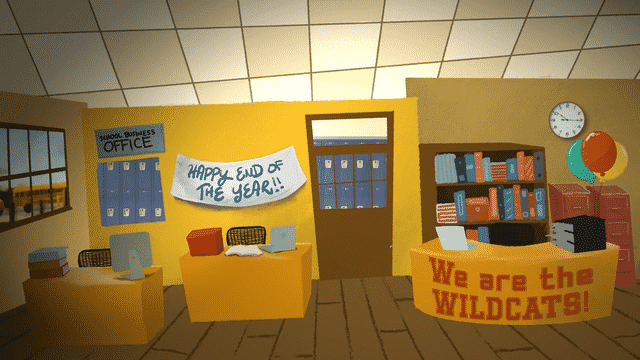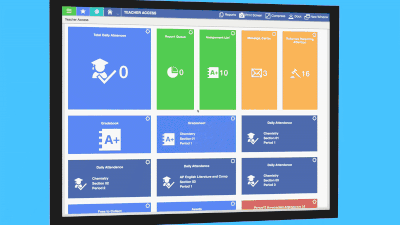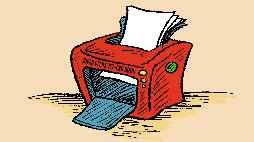Post-Year-End Processing in the Student Management Suite
#Tips
Lauren Gilchrist

|
Lauren Gilchrist EdTech Thought Leader |
 |  | 
|
 |
Post-processing review
Just like pre-year-end planning, getting into a routine of planning for the next school year over the summer can save a great deal of time and energy. Once you've finished year-end processing:1. Unlock Skyward (and your brand-new school year) using the same credentials used to lock the system.
2. Follow the post-year-end checklist in SkyDoc to run validation reports and clean up any errors.
3. Your district may have some specific post-year-end processes you've identified. Here are a few examples:
- Lock access to Educator Access Plus, Student Access, or Family Access (note this may be done at the entity level, so check them off one by one)
- Change security groups
- Change administrator names
- Change effective years for health records
- Print any updated paper copies kept at building level
- Match incoming high school freshmen with counselors
- Adjust transportation records
- Review attendance days and weekends for substitute calendars
- Review professional development days
- Remove inactivated building staff
- Purge records or send permanent records to new buildings
- Update district contacts in the system
- Clone gradebooks at each entity*
- Go to Office > Grading Setup > Configuration > GPA Setup > Calculation Methods.
- Click the arrow to expand each Grade Set (Set ID). Each row represents a GPA Type that could potentially calculate in Skyward. A 100 should appear under the grade bucket you want the GPA Type to calculate off of.
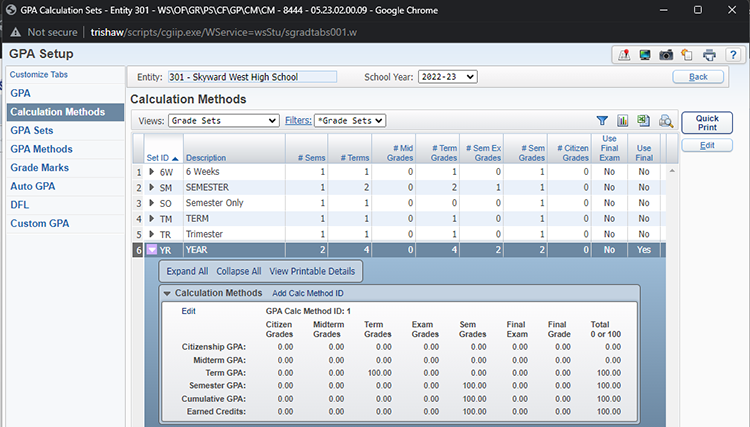
Planning for next year
It's never too early to start planning for the new school year. Click the link below to view the official First Day of School checklist in SkyDoc. Tasks are split into seven categories:
- Attendance
- Demographics
- Food service
- Gradebooks
- Grading
- Health records
- Scheduling
Double check all tasks as you complete them for each entity in your district. You may want to focus on completing all tasks for a single entity, then go back and start the list again for a new entity, so you’re not jumping back and forth in the system.

 Get started
Get started