11 Creative Uses for Online Forms
|
Leah Kruger Director of Project Management |
If you’re looking to cut down on paper and save on printing and distribution costs in the process, this post is for you. Today we’re going to look at online forms, which let you send out and gather information electronically. Here’s a look at some of the ways you can use these forms in the Student Management Suite and the School Business Suite.
Student Management Suite
There are a so many ways to use online forms in the Student Management Suite. Here are a few ideas to get the ball rolling:1. Field trip waivers: Parents can sign and return field trip waivers through an online form. Then you can run reports to easily identify which students’ families have turned in forms, and which forms still need to be submitted.
2. Free and reduced lunch: Switch to requiring e-signatures on free and reduced lunch applications, making these forms quicker for families to turn in and easier to record in the office.
3. Online registration: Registering for a new school year typically involves parents filling out and turning in a number of forms, such as an acceptable use of internet policy, student demographic information, and more. By moving these documents to online forms, you can eliminate the back-to-school paper shuffle.
4. Parent/guardian custodial forms: You can use Skycoder to attach custom forms directly to parents’ accounts, so it’s easy to see who is and is not authorized to pick up children from school.

5. Health records: You can also use Skycoder to directly embed student clinic documents into the Health module for easy access. Once student information is entered into the form, you’ll be able to extract it and send it straight to Excel.
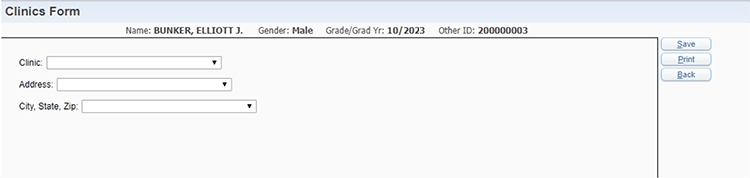
Bonus: Did you know you can translate any page or form within Skyward to a new language? Click Select Language at the top of your screen and then choose a language.
Qmlativ Student Management Suite: Additional Capabilities
If your district is using Qmlativ, here is another way you can use online forms:6. Online forms for teacher and staff access: With Qmlativ, you can push online forms out to teachers and staff. For example, you could build a teacher evaluation form for administrators to fill out, create a form so staff can sign handbooks online, or make a form for inputting notes about individual students.

School Business Suite
On the business side, no one can get more use from online forms than your HR staff. Many districts create online forms for new hires, which may include the following:7. Address, direct deposit, emergency contact information: Ask new employees to complete and verify this information online, rather than sending out and filing paper documents.
8. CPR & AED training: Embed a link to a CPR training video directly into the online form. Employees will be asked to view the video before they can sign off on the form as complete.
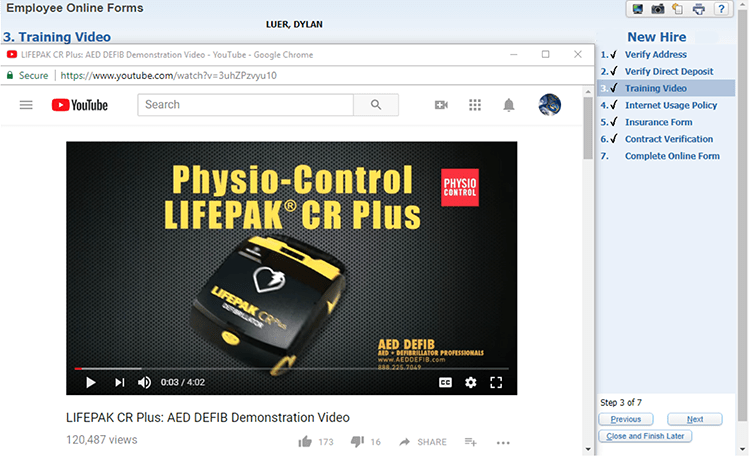
9. Miscellaneous forms: Include documents like your district’s acceptable use of internet policy in the online form.
10. Review contracts: Send new contracts to employees to be reviewed electronically.
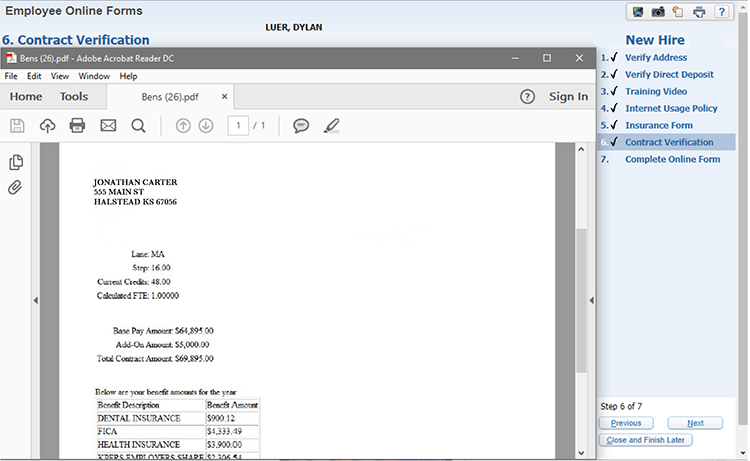
Bonus: Consider creating a form similar to the one you build for new hires to be used by returning employees. At the start of each year, send it out to staff members, asking them to review their personal information and update it if necessary. Doing so will save you a lot of paper, time, and money!
Qmlativ School Business Suite: Additional Capabilities
If your district is using Qmlativ, consider using this feature:11. Re-upload option: If a form requires an employee’s physical signature, or an employee prefers to fill out forms by hand rather than doing so online, he or she can download these forms, fill them out, and then re-upload them to Skyward. (This method still keeps the process paperless for your office.)


The list we gave here offers just a sample of the many possible processes you can make paperless with online forms. Work smarter, not harder with online forms!
Follow-Up Resource: Quick Hits: Online Forms
Pen and paper is so 1990s. Check out this 2-minute video to see online forms in action.Thinking about edtech for your district? We'd love to help. Visit skyward.com/get-started to learn more.
|
Leah Kruger Director of Project Management |

 Get started
Get started




