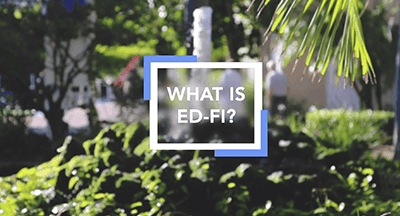Banish Dual Data Entry with Interoperability in Qmlativ
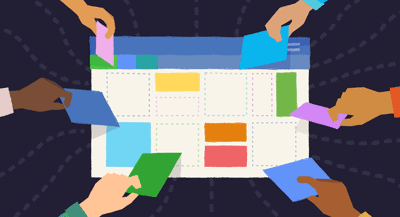
|
Lauren Gilchrist Blogger, Traveler, and Video Talent |
Are you wasting time entering the same information into multiple systems? If the answer is “yes” and one of those systems is Qmlativ, stop right there! 🛑
Qmlativ was built for interoperability—to save you time and make your life easier. Let’s take a look at how.
What is interoperability?
Interoperability is a bit of an abstract concept, so let me try to make it easier to understand: Interoperability is the ability for one piece of software to share information with another piece of software.Why is this important? Without different pieces of software communicating, data that is needed by more than one system would have to be entered into each system separately. This not only takes more time to enter, but also increases the potential for human error. It’s a lose-lose situation.
Fortunately, there’s a better way.
Interoperability in Qmlativ
We understand the value of having your systems talk to each other. That’s why we built Qmlativ to excel at it.There are two commonly used options for interoperability in the software. The method you use is mainly dependent on the capabilities of the software Qmlativ is interoperating with.
- The first option is communicating with file imports and exports. These imports and exports are scheduled exchanges of information. For example, you could set up Skyward to export students’ grades to your LMS every evening at 6:00.
- Whenever possible, we encourage vendors to use the second option: APIs. APIs are preferred over imports/exports because the configuration and maintenance tend to be easier for districts. Plus, APIs offer real-time transfers of information since communication between systems can be ongoing, not limited to scheduled imports/exports.
Further reading: What is an API?
All data in Qmlativ is automatically available via both file import/export and API. This is a major difference between Qmlativ and SMS 2.0; in SMS 2.0, each piece of data had to be individually programmed to be made interoperable, so not every field in the system was available.
Partner Integrations
The key to successful interoperability between systems is for both systems to be able to talk. That means the other programs your district uses will need to register their integrations. Fortunately, we already have a lot of partners set up! You can check out our existing partner list here.If you don’t see a vendor registered, but would like their system to communicate with Skyward, the Partner Portal is the place to start. The Portal will take the vendor through all the steps required to build an integration. It also enables them to get in touch with our Professional Services department, so they can ensure the integration is properly documented on Skyward’s end. (This is important so our customer success team members can assist you with getting everything configured.)
If you have developers on staff and want to integrate your district’s own applications with Qmlativ, you can do that too. Again, you’ll begin the journey in the Partner Portal. Here you’ll find how-to documentation and a downloadable software development kit to help you through the process.
Don’t work harder than you need to! When your systems communicate, you can eliminate dual entry, reduce the chance of human error, and enjoy more time to spend on what matters most.
Follow-Up Resource: Reduce Data Entry with Interoperability
Learn how to save time for teachers by using interoperable systems in the classroom.Thinking about edtech for your district? We'd love to help. Visit skyward.com/get-started to learn more.
|
Lauren Gilchrist Blogger, Traveler, and Video Talent |
Lauren enjoys visiting school districts and spreading the word about creative, non-traditional approaches to universal challenges. Follow her for on-the-scene reporting (with a little fun sprinkled in) and tips on how to enjoy a better Skyward experience.

 Get started
Get started