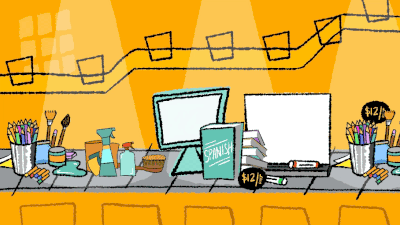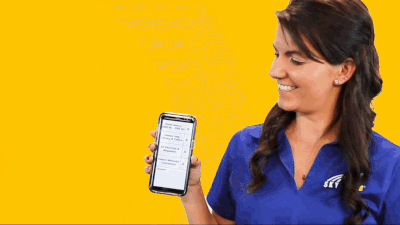Google Classroom and Qmlativ Are Now Integrated!
#Product Updates
Ali DeGeorge
by
Ali DeGeorge

|
Ali DeGeorge Product Line Manager |
 |  | 
|
 |
We partnered with Google for Education to build a grade export between Google Classroom and Skyward’s Gradebook. This means when teachers enter grades and assignments into Google Classroom, they can be exported to Skyward, eliminating the need for duplicate entry and saving valuable time for teachers.
The following video walks you through the steps of setting up the integration:
Frequently Asked Questions
Q: How do I know if my district is eligible to use this integration?A: You can connect Google Classroom to Qmlativ if:
- You’re a school district that uses Skyward Qmlativ with the OneRoster API license.
- You use a SaaS solution that Skyward fully hosts and manages.
- You’re a school district that provides your own hosting of Skyward Qmlativ.
- Note: Customers using on-premise or self-hosted solutions can use the SIS integration, but can’t seek assistance from Google support. For questions about the initial setup in the Skyward portal, contact the Skyward customer success team.
- Runs a non-SIS provider, such as AWS/GCP.
Q: Which Skyward solutions are supported?
A: This integration supports both Skyward SMS 2.0 (SaaS customers only) and Skyward Qmlativ.
Q: How do I find my OneRostser API URL?
A: Your OneRoster API URL is equal to your district’s environment URL with "API" at the end, plus the OneRoster Endpoint (/ims/oneroster/v1p1). Here's an example:
- Application URL: https://demo.skyward.com/demo
- API URL: https://demo.skyward.com/demoAPI
- Official OneRoster Endpoint: /ims/oneroster/v1p1/
- Resulting OneRoster API URL: https://demo.skyward.com/demoapi/ims/oneroster/v1p1/
Q: Where should I go if I have additional questions?
A: We recommend checking out the Google Classroom Help Center article, which provides more details on the integration. You can also contact the Skyward customer success team or visit the Skyward Help Center and search “Google Classroom Setup” to watch a video with more information.
We hope the new Google Classroom–Skyward integration will help you save time and work smarter this school year!
Follow-Up Resource: Automate Attendance Letters and Keep Kids Learning
Use this three-step process to help reduce absenteeism this school year.

|
Ali DeGeorge Product Line Manager |
|
|

 Get started
Get started