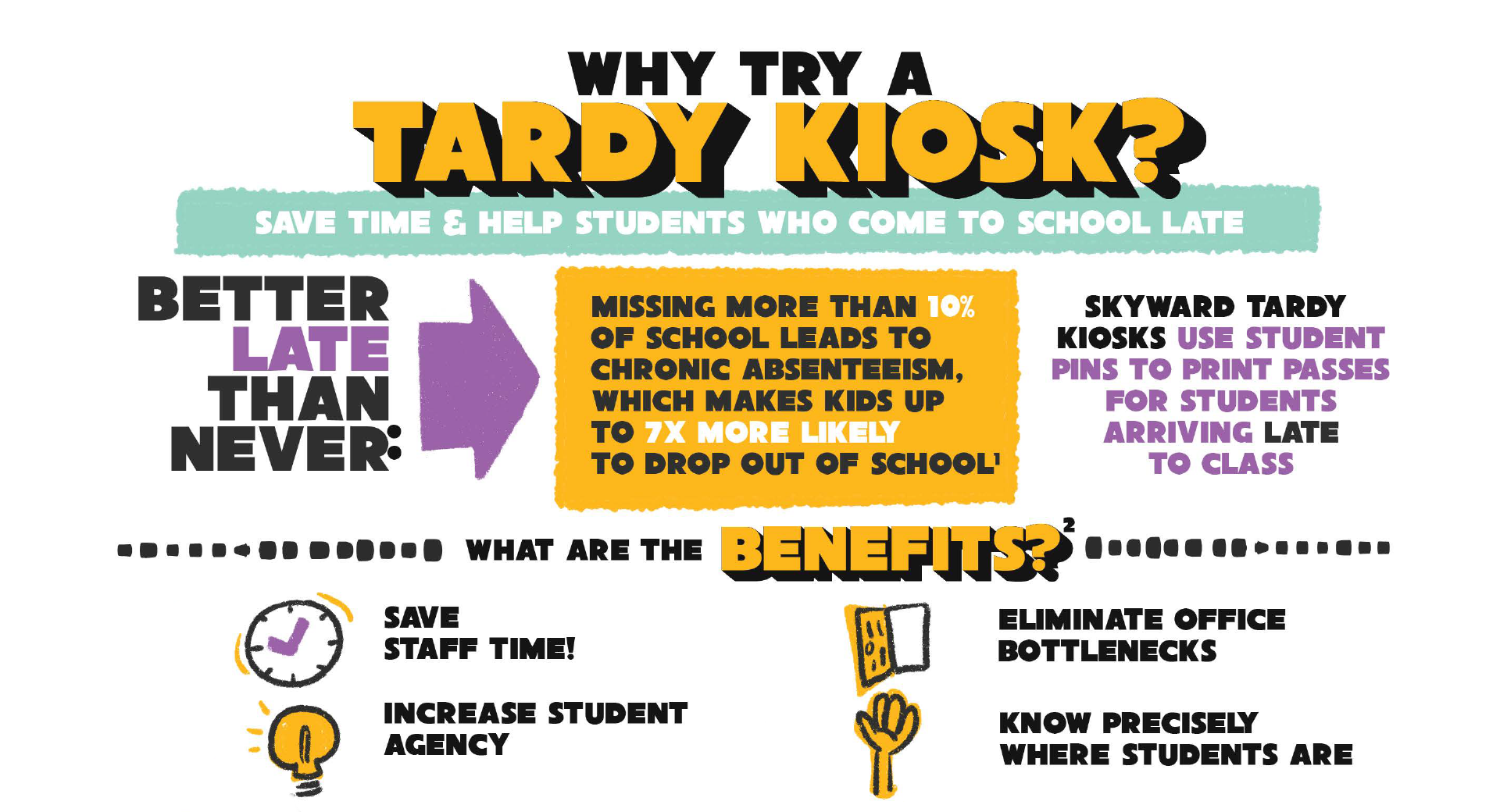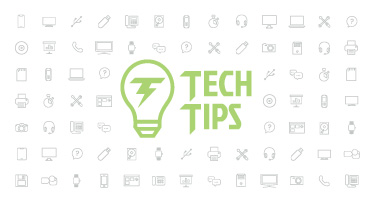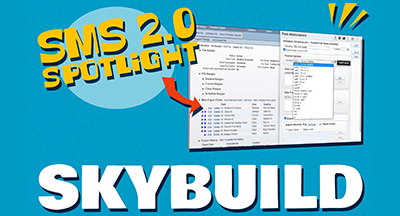One-Page Pitch: Automate Late Passes with a Tardy Kiosk
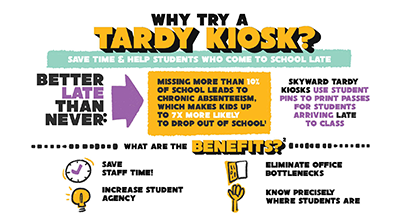
|
Erin Werra Blogger, Researcher, and Edvocate |
The One-Page Pitch series aims to help team members lead from within. We package up big topics into comprehensive, concise pitches ready to deliver to stakeholders.
What if students arriving late to school could simply walk up to a kiosk, print a pass, then head off to class—no office staff intervention required? That’s exactly what happens in districts using tardy kiosks! This month we are diving into how these little devices can save time for office staff and help hold students accountable.
There are so many benefits to trying a tardy kiosk. For starters, avoiding chronic absenteeism can keep kids on track to graduating, one study showed. Schools can use the system to get on board with positive attendance and save everyone some time while increasing student agency.
It's not hard to set up a tardy kiosk. Listen as one district leader describes the process. Then take a look at this Quick Hits video to see how the process works in SMS 2.0.
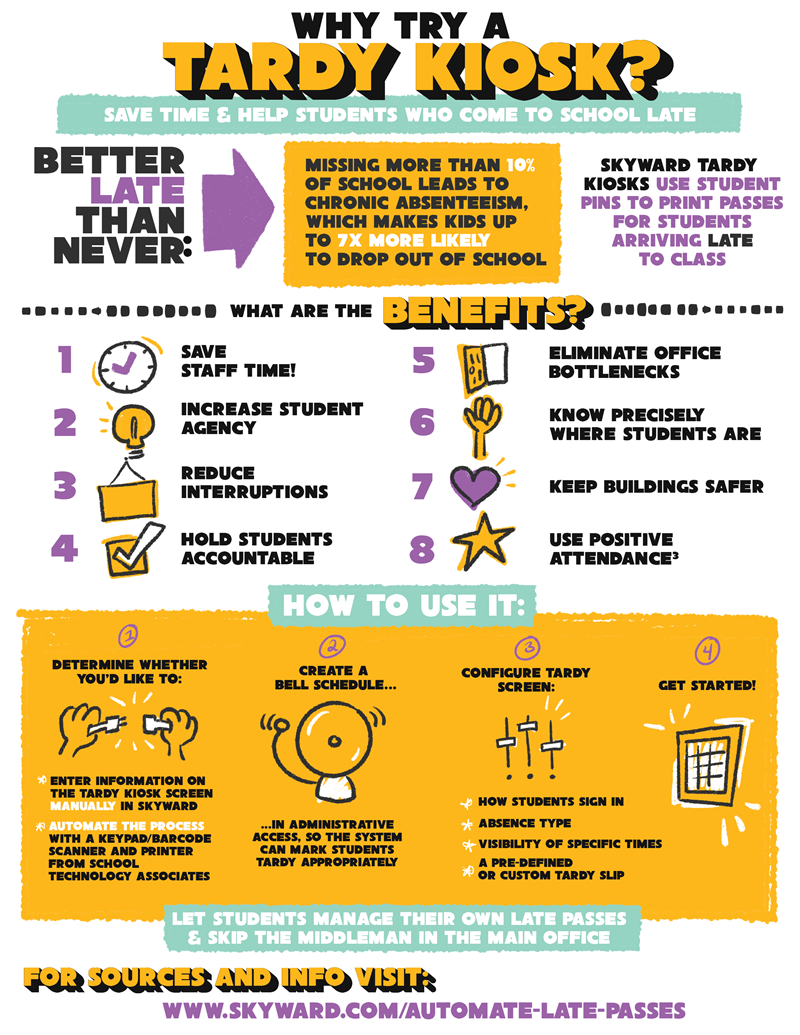
A note for Qmlativ users: In 2023, districts using Qmlativ will be able to use the integrated software SchoolTRAK®, which provides the tardy kiosk functions available in SMS 2.0 plus new features. These features include an 'out' option, the ability to run multiple kiosks, and the option to set up rules such as automatically assigning a tardy or absence based on how late a student checks in.
In terms of hardware, your district can use the same tardy kiosk available for SMS 2.0 users, or a web kiosk that syncs with Skyward. (There is a tardy kiosk screen in the Qmlativ software as well, but it can’t be automated with the tardy kiosk hardware.)
Follow-up resource: Subscribe for more
If you liked this one-page pitch, be the first to get the next one! Enter your email in the footer below to subscribe!Thinking about edtech for your district? We'd love to help. Visit skyward.com/get-started to learn more.
|
Erin Werra Blogger, Researcher, and Edvocate |
Erin spent sixteen+ years learning, then launched a professional career delving into the inner workings of practice, data, and edtech in K-12 schools. She is always looking to deliver more insights to help you work smarter every day.

 Get started
Get started