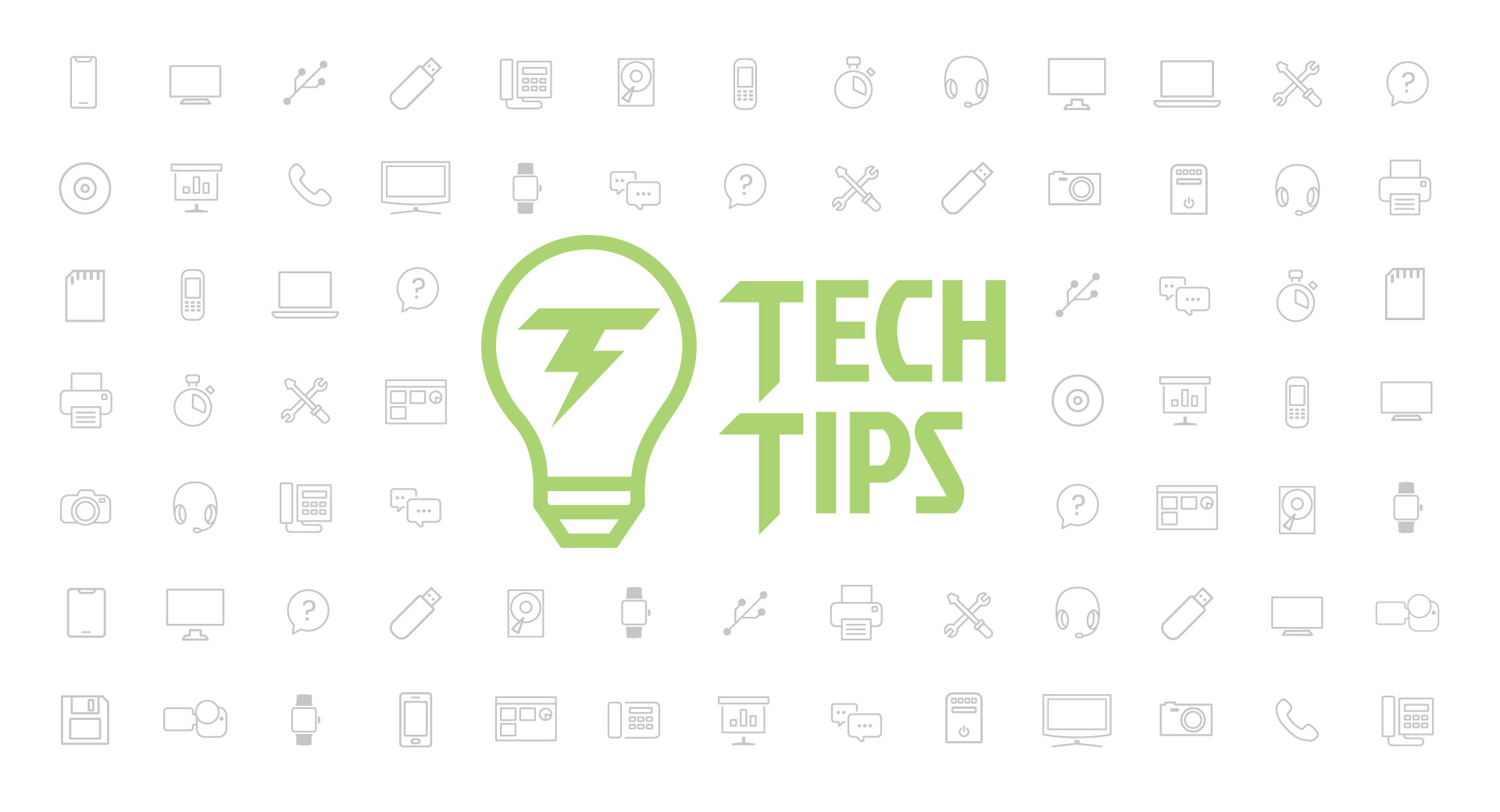Technology Tips: June 2022 Edition
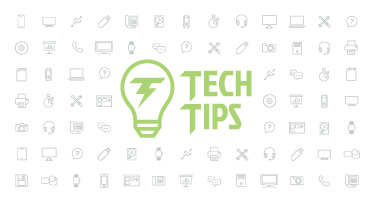
|
Skyward IT Services Network and Infrastructure Security Specialists |
Productivity apps & web extensions
Enhance your focus and ease your mind and body with these free apps and Google Chrome web extensions.Forest: Stay focused and be present with Forest, an app designed to help you stay focused while growing your forest of trees. The more time you focus without distractions, the more trees you grow!
Mindful Break: How long has it been since you’ve worked on your breathing? Mindful Break reminds you to take deep breaths and mind your emotions throughout the day.
Posture minder: Your body will thank you for this one! With consistent reminders it will become easier to have good posture. You can set reminders to occur as often as you’d like.
Reduce eyestrain
In honor of National Eyewear Day this month (June 6th), we wanted to share some of our favorite tips for reducing eyestrain.- Have you noticed yourself squinting at your computer or holding your phone closer lately? Consider increasing the font to help your eyes.
- This Eye Rest Chrome extension will remind you to look away from your device throughout the day. A good rule to follow is the 20-20-20 rule: Look at something 20 feet away for 20 seconds every 20 minutes. This will give your eyes a chance to rest and reset.
- While turning off devices a few hours before bed is ideal, it simply isn’t a reality for most people. Combat the strain on your eyes by wearing blue light blocking glasses. Blue light tells your mind to stay awake and alert, while warmer tones (like a sunset) tell your body it's time to wind down.
- Go one step further by adjusting the color temperature on your devices. A warmer hue is gentler on eyes and, as we know, promotes a good night’s rest. You can set your computer to automatically warm the color temperature of your screen throughout the day. For Apple, go to Night Shift and for Android, go to Night light settings.
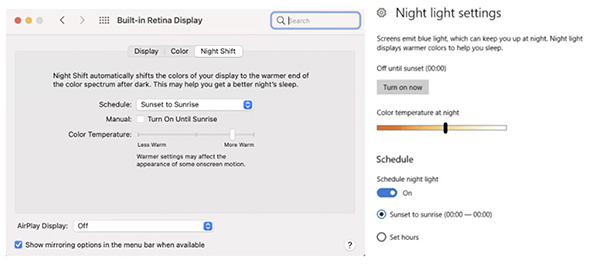
Brush up on your mobile malware knowledge
While hackers are still targeting corporations and businesses, they are preying on individuals now more than ever. Many people are continuing to work from home using their own personal devices, which can be a big security threat.Remote Access Tools (RATs): RATs can steal a lot of data. When a device gets infected, hackers can access call history, web browsing history, and GPS coordinates. They can also enable the device’s camera and send SMS messages.
Advertising click fraud: This form of malware allows a hacker to generate ad revenue through fake clicks.
Polymorphic malware: When it infects a file, part of the malware mutates to make it difficult to detect (yikes!). This unfortunately makes antivirus scans unreliable.
Keyloggers: Like the name suggests, this type of malware records your keystrokes to capture important passwords and login credentials.
Jailbreaking and rooting: If you root an Android device or jailbreak an Apple device, it loses all manufacturer security protections.
Malware of the month
Malware disguised as apps has been downloaded 2 million times on the Google Play Store. Many of these apps exist as data-stealing Trojans that were created to monitor a user's phone and steal account and bank logins. While most of these apps were removed, some are still available for purchase. Watch out for these five apps in particular:- PIP Pic Camera Photo Editor (1 million+ downloads)
- Wild & Exotic Animal Wallpaper (500,000 downloads)
- ZodiHoroscope (500,000 downloads)
- PIP Camera 2022 (50,000 downloads)
- Magnifier Flashlight (10,000 downloads)
Thinking about edtech for your district? We'd love to help. Visit skyward.com/get-started to learn more.
|
Skyward IT Services Network and Infrastructure Security Specialists |

 Get started
Get started