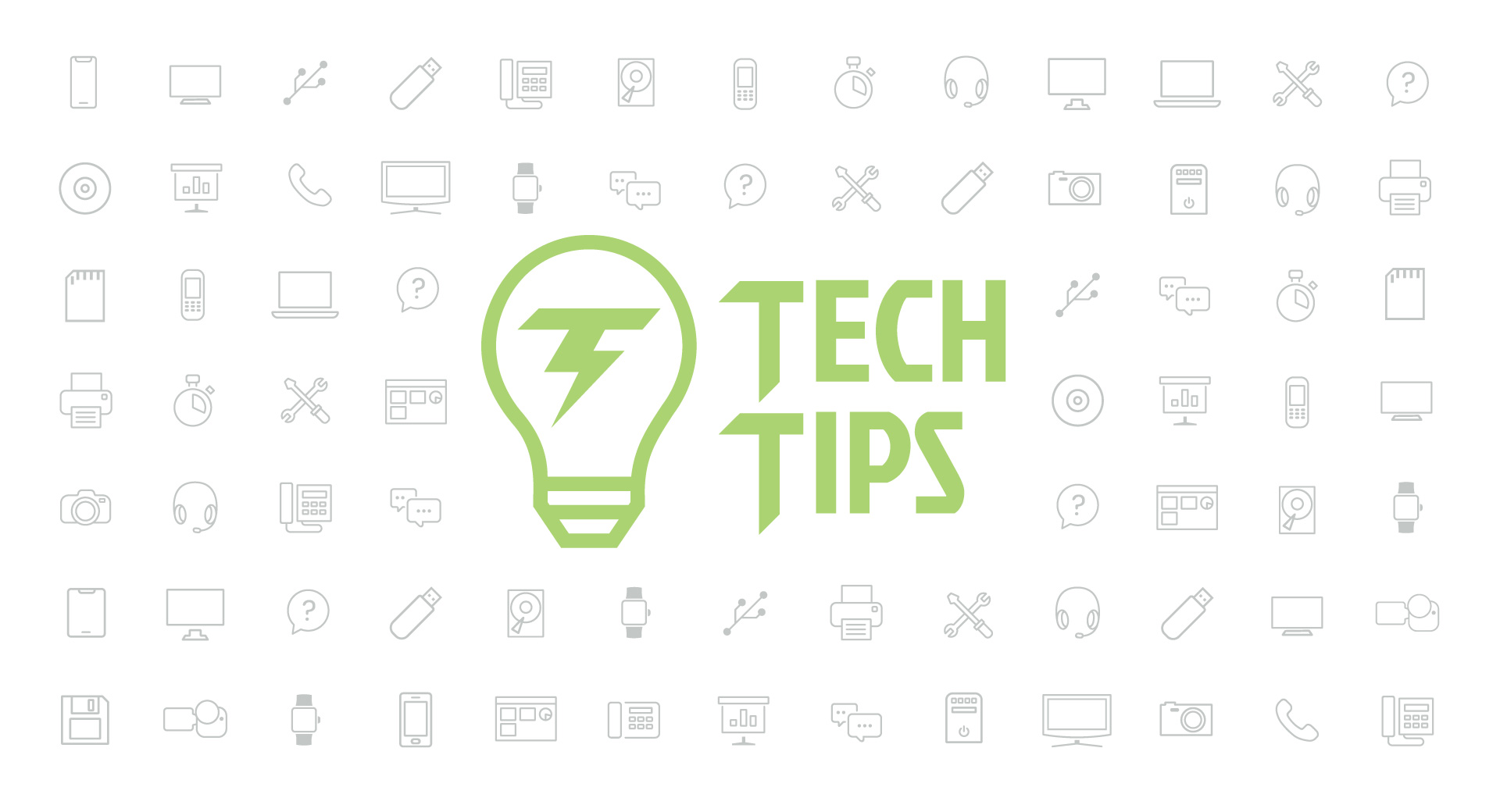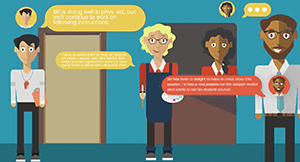Technology Tips: July 2022 Edition
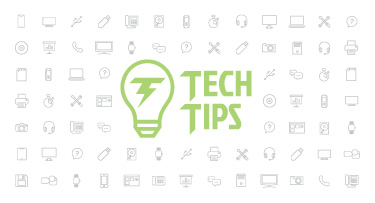
|
Skyward IT Services Network and Infrastructure Security Specialists |
Make a makerspace on the cheap
Makerspaces can help shape the minds of young creators, budding scientists, and ambitious artists. Unfortunately, the cost of a single premade STEM kit can range in cost between $20 and $300. Here are a variety of items to help create your own STEM kit that won’t break the bank. In fact, you can purchase everything below for less than $250.$ Nearly free & repurposed
-Oatmeal canisters-coffee filters
-boxes and plastic containers of all sizes
-straws, toothpicks, and wine corks
-magnets and rubber bands
-broken TVs and computers
$$ Medium cost
Mini hot glue guns & glue sticks $4.27This mini glue gun is perfect for small hands (with adult supervision, of course!)
Cardboard construction kit $12.99
What will your students build? A rocket ship? Skyscraper? Luxury doghouse? Their imagination is the only limit to this cardboard construction kit!
Bins for storing items $29.99
These clear, stackable bins make it easy to store and organize your supplies.
$$$ Bigger ticket items
Coding starter kit with tutorials $42.99Use Arduino open source code to program electronics and beginner robotics. The kit includes materials and tutorials to build some basic projects.
Raspberry Pi 4 starter kit $49.95
A tiny, open source computer helps students learn programming skills (and the possibilities are endless.) Visit the Raspberry Pi site to learn the story behind the movement, download resources, and see what people are creating.
LED throwies $80 for 45
These throwies make for a fun and simple STEM project! With diffused LED lights+ batteries+ strapping tape+ magnets you can light up your classroom, neighborhood, and school event or dance. Note: Please also make a plan to clean up: small magnets can be dangrous for small children and pets.
Along with the Instructables linked above, you'll need:
Diffused LED lights
Batteries
Strapping tape
Magnets
Public USB Charging Ports: Convenient or Unsafe?
Juice jacking: It’s a type of attack that aims to access private data through public USB ports (most often found in airports, bus stations, and train stations). Though the threat level is relatively low for now, it’s still best to be on guard and keep your data safe from this type of attack.If you need to charge your phone in a public setting, opt for the traditional wall adapter and avoid public USB port altogether. While iPhones are considered relatively safe from this type of attack, Android phones are at a more significant risk. AT commands can be sent over a USB cable to eight different manufacturers including Samsung, LG, and HTC. Play it safe and stick to the wall charger, portable charger, or opt for a USB charge-only adapter, which prevents file transfers.
Phishing red flags
I spy with my little eye...a clumsy hacker with too many red flags. Today we are taking a close look at an email we recently received on a personal account. How many of these red flags have you seen pop up in your inbox?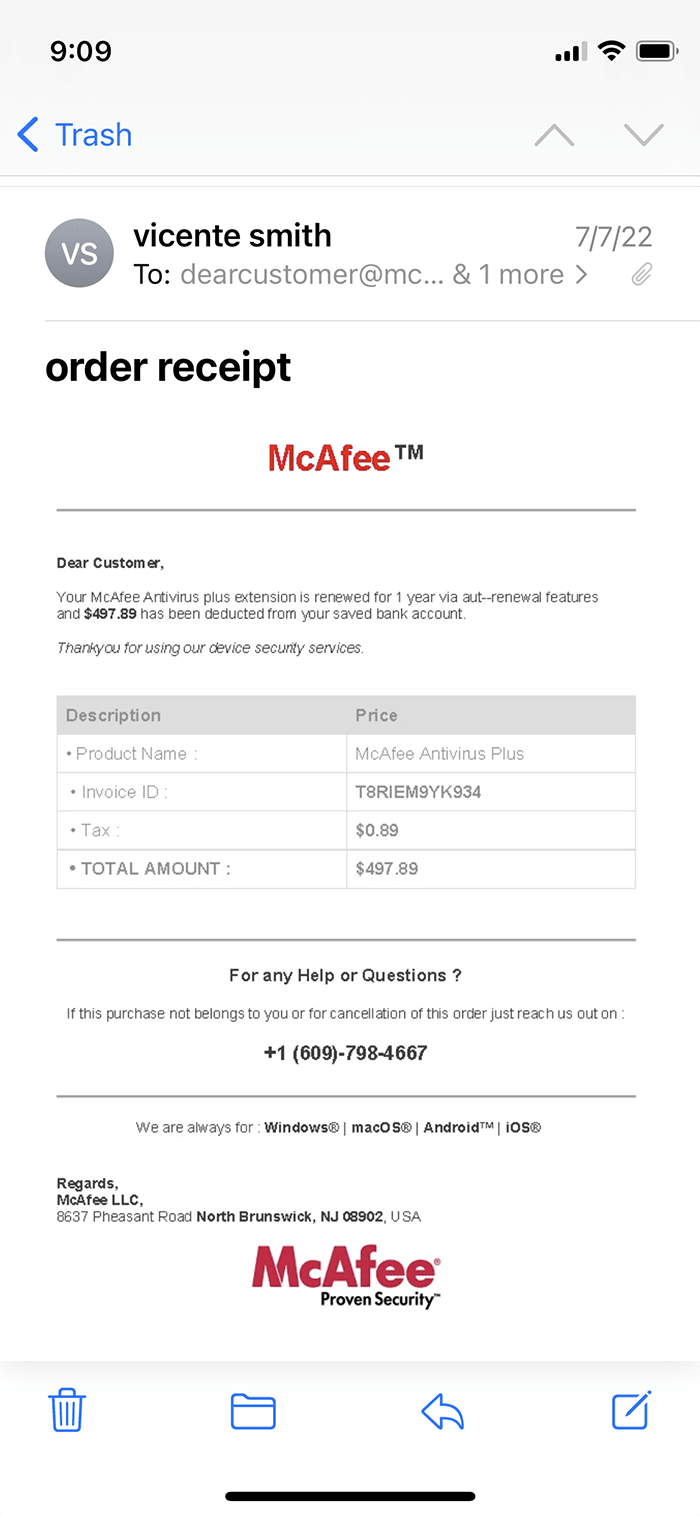
🚩A sense of urgency. The email implied that a charge of $497.89 had just been deducted from the ‘bank account.’ A sum of money that large would make most people act quickly.
🚩Improper grammar and spelling errors. There are several grammatical mistakes that a truly professional company would not have sent out in an email. A few examples of poor grammar are “aut--renewal” instead of “autorenewal” and “If this purchase not belongs to you or for cancellation of this order just reach us out on : “.
🚩 The company address does not exist. After entering the mailing address in a separate browser we discovered that the address is not real.
🚩The logos on the top and bottom of the email don't match. The fonts and texts are different, and one has a Trademark while the other is Registered. The email is also signed as “McAfee LLC.”
🚩Whenever there is an attachment that you are not anticipating make sure to triple check before clicking on it. It could be malware that, once clicked on, allows the hacker to view your entire device and see your logins and passwords.
Malware of the month
Windows 11 will be adding a huge security feature to help stop ransomware attacks. This default feature will help specifically with brute-force password attacks and compromised credentials. RDP (remote desktop protocol) is the number one way that hackers initially gain access on a device, so we are optimistic that this update will slow the threats of ransomware.Thinking about edtech for your district? We'd love to help. Visit skyward.com/get-started to learn more.
|
Skyward IT Services Network and Infrastructure Security Specialists |

 Get started
Get started