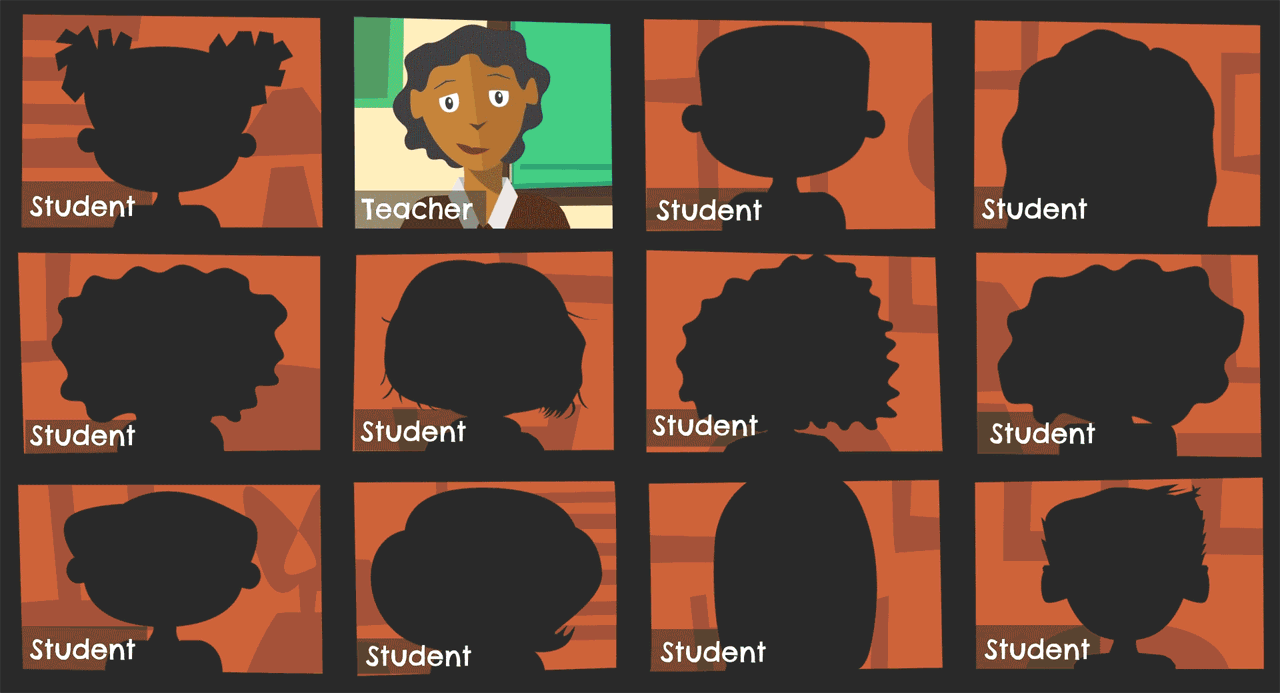Simplifying Virtual, Hybrid, and In-Person Attendance
#Product Updates
Ali DeGeorge
by
Ali DeGeorge

|
Ali DeGeorge Product Manager |
 |  | 
|
 |
This article highlights updates we’ve made to attendance in Skyward. (Note: The first half covers SMS 2.0, while the second half focuses on Qmlativ.) We hope these features simplify the attendance process at your district, while helping you keep tabs on where your students are at any given moment.
SMS 2.0 Updates
1. Method of Instruction
You can now tie a Method of Instruction to each student in order to keep track of their learning environment. Some of the codes we’ve seen used include virtual, hybrid, and in-school, but these codes are 100% customizable to help fit your district’s needs, and can be mass added or ended via the Mass Add Special/Local Programs and Mass End Special/Local Programs utilities.
2. Method of Instruction Indicator
We added a student indicator so you can quickly identify which students have a Method of Instruction tied to them, and what that method is.
3. Teacher Attendance – Method of Instruction
Teachers can also add a Method of Instruction (MOI) column to their Daily Attendance screen. They can use this column to identify whether a student should or should not be in class and can utilize the filter options to quickly take attendance based on methods of instruction.
4. User Defined Options
While we were researching the need for more flexible attendance options, we found that our typical absent, tardy, and present default types may not encompass all the needs of our districts. To address this, we added additional user defined options which you can use to create your own attendance solutions! For example, you could use this feature to track asynchronous and synchronous attendance.

Qmlativ Updates
1. Method of Instruction
You can now tie a Method of Instruction to each student in order to keep track of their learning environment. Some of codes we’ve seen used include virtual, hybrid, and in-school, but these codes are 100% customizable to help fit your district’s needs and can be mass added or ended via the Mass Add Special Programs and Mass End Special Programs utilities.
2. Method of Instruction Indicator
We added a student indicator so you can quickly identify which students have a Method of Instruction tied to them, and what that method is. These indicators will appear in areas such as the Student List and Student Profile.

3. Teacher Attendance – Method of Instruction
Teachers can also add a Method of Instruction (MOI) column to their Daily Attendance screen. They can use this column to help identify whether a student should or should not be in class.
4. Default Attendance Type
While we were researching the need for more flexible attendance options, we found that our typical absent, tardy, and present default types may not encompass all the needs of our districts. To address this, we added the ability to override the default attendance type Present to whatever Teacher Entry Option best fits your district’s needs. For example, you could use this feature to track asynchronous and synchronous attendance. Updating the Present Default Attendance Type will save teachers time and help ensure attendance is as accurate as possible.

Attendance may have more facets than it once did, but it still doesn’t have to be complicated. We hope these updates help you work smarter in Skyward!
Follow-Up Resource: Positive Attendance
For in-person learners, consider positive attendance! It saves valuable time for teachers by giving students the responsibility of checking in. Check out the one page pitch here!

|
Ali DeGeorge Product Manager |
|
|

 Get started
Get started