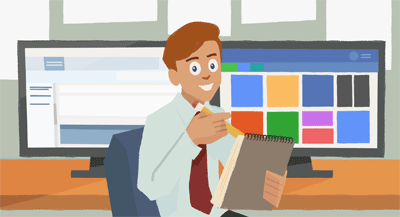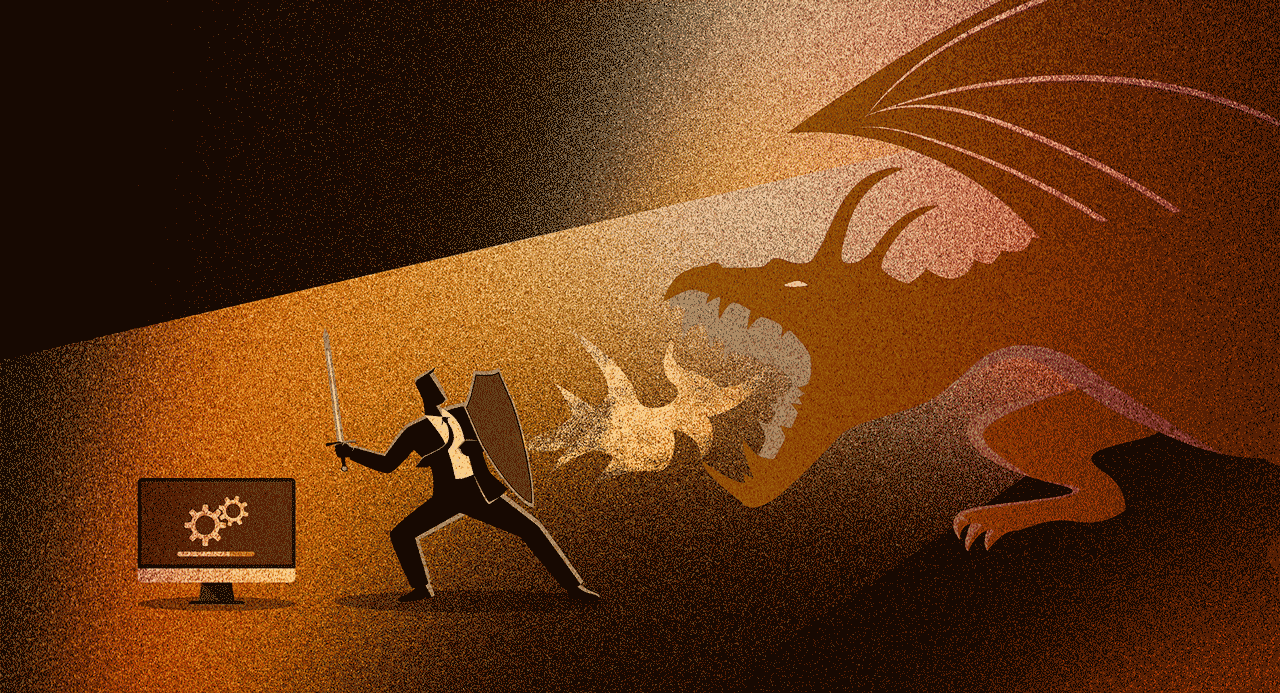Keys to Efficient, Effective Hiring (Fully Remote!)
|
Erin Werra Blogger, Researcher, and Edvocate |
Finding the best new hires is getting especially tough. The good news? You can use your hiring process to stand out. Your process—from the initial job posting—tells applicants a lot about your culture and responsiveness.
Are you telling your district’s story the way you want people to hear it?
We may be biased, but we believe FastTrack is one of the best tools your district can use to make a good first impression. By simplifying and digitizing the hiring and onboarding processes, FastTrack helps districts like yours improve future hires’ first impressions.
But before we dive into FastTrack, here are some questions to get you thinking about your current hiring and onboarding processes.
Points to Ponder
Process blindness happens to even the greatest teams, so it takes a keen and self-aware eye to audit from the inside. New hire surveys about recent hirings might sound helpful, but unless they’re highly anonymized or sent out well beyond the probationary period, results might skew a bit rosier than reality. It’s always nice to hear upbeat feedback, but the honest and constructive criticism is hard to come by from an excited new hire.Measurable questions can kick off the analysis. Ask yourself:
How long does hiring take, from posting to departmental onboarding?
Backtrack through a few recent hires to take stock of time stamps of your team’s actions and the new hire’s actions. Map the general timeline of an average new hire journey. If possible, compare it to other districts’ hiring processes—particularly since these neighboring districts may be vying for the same applicants.
Do our applicants receive an agenda or timeline, so they know what to expect?
A culture of transparency starts early. This also keeps your team accountable and informed. Candidates will appreciate an itinerary of next steps, and it will cut down on calls to the main office asking if a decision has been made.
What sort of automation is in place?
Even small tasks add up to hours spent on data entry and management. Automation not only saves your staff valuable time, but also guarantees all applicants enjoy the same high-quality pre-hire experience. The hiring process is highly regulated, and automation can simplify those complicated processes while ensuring compliance.
FastTrack: An Overview
With FastTrack, the entire hiring and onboarding process is moved online. This shift brings a host of benefits to your district and those looking to join your team:- Paperless steps make hiring faster and decrease the risk of human error.
- Applicants can easily apply for multiple positions within the district.
- Your district can use FastTrack to arrange interviews.
- The application itself can be used as a form of screening to gauge technology competence—how do applicants follow instructions, compete steps, and upload documents?
- It’s easy to post new job openings since there’s no need to start from scratch. You can speed up the process by cloning or editing previous postings.
- Since everything is digital, your district can advertise open positions anywhere online (LinkedIn, social media, etc.).
- Filters help you sort through applications (as opposed to manually determining who has the certifications and skills required for the position).
- You can post a general vacancy so people interested in working for your district can add their name to your pool. Then, when a position becomes available, you’ll already have candidates to consider.
- The portal gives everyone a secure, central location to communicate. Backup notifications can also be sent to a regular email address to ensure nothing is missed along the way.
- The process of extending an offer is fast! Since the offer and acceptance are both online, districts report quicker turnaround times.
- Applicants apply directly in Skyward. When they are hired, they can quickly go from “candidate” to “employee” since all their personal information is in the system.
- For candidates who are not moving forward, the portal turns the time-consuming, but still important, task of following up with a decline into an automated process. That way, you can direct all your attention to onboarding.
District Feedback
As you can see, there are many benefits to hiring with FastTrack. But don’t just take our word for it! Here’s what a couple district leaders said about their experience with FastTrack.“For a decade, St. Lucie Public Schools have used Skyward FastTrack to improve our hiring process... In an average year, we hire 300 new full-time teachers and staff, along with 300 substitute teachers. On top of those hires, we have around 250 transfers and approximately 300 summer school placements. We use FastTrack to keep online applications organized, verify certifications, and even screen volunteers.” -Kris Worley, application specialist at St. Lucie Public Schools in Florida
“I would probably have heart failure if I had to go to a district where they had paper… I cannot imagine... FastTrack has been very positive for us... I appreciate how well it works with the Skyward system as a whole... Different vendors try to sell their programs to us, but we have no reason to change.” -Dr. Kerry Parker, assistant superintendent of HR at Clovis Municipal School District in New Mexico
Beyond FastTrack: Other Hiring and Onboarding Tips
While FastTrack is sure to improve your hiring and onboarding process, there’s more to consider when it comes to making the best first impression. We’ve put together some general best practices to aid your district in simplifying the hiring process and showing future hires all you have to offer. Check it out!Share Your Culture
Legal requirements for job postings take precedence over tone, but how the audience views your advertisements can give them clues into your culture. Ask yourself these questions:Are your job postings upbeat?
If your job postings are just a laundry list of tasks, inject some personality in there! The way your team talks about work and invites others to join their work team can be a great measure of culture for a new hire.
Where do you post? Where are your candidates looking?
This is a straightforward question to ask during the hiring process. Once you know where most candidates look, take the opportunity to make some improvements. And once that source is looking ship-shape, branch out to where you’d like to land some new interest, including social job sites, workplace review sites, and other digital outlets.
Do your postings answer questions about the role and the setting?
Top-performing candidates are looking for places to set down strong roots and grow, so include leadership opportunities. If challenges exist in the upcoming role, be open about them as much as is appropriate (maybe saving some nuance for conversations). If a position is brand new, add that too. Transparency is important.
Does your careers page include your district’s history, points of pride, local landmarks, current branding, vision, and mission?
Your community is an extension of your district, especially for candidates who are relocating. There’s no need to reinvent the wheel, but link out to a local chamber of commerce, parks and recreation, and other local gems. Candidates will take stock of these community attributes during their job search.
Your district’s brand and defining messages can also offer culture clues for new hires. Include your claims to fame, links to your social media, and other branding cornerstones right on your careers page for easy perusal.
Retain Proper Documentation
Document retention laws cover not only successful candidates, but applicants who aren’t hired. Here are some tips for deciding what to keep and what to discard.- Plan to keep a non-hire’s application for one year. You may even want to include interview notes. It’s the law in many places, but it’s also a good failsafe in case your new hire doesn’t work out.
- New hire applications need to transfer to the employee personnel file, since pre-employment documentation must be retained along with employment documentation.
If your hiring process hasn’t been refreshed in a while, now is the time to revisit it. Tools like FastTrack can help make hiring more efficient and effective, so you can fill your offices and classrooms with high performers.
Note: If you're not yet using FastTrack, contact your sales team to learn more and get the process started.
Follow-Up Resource: Guest Post: Hire Fast, Hire Smart, Hire Now
Check out this Florida district’s tips on hiring!Thinking about edtech for your district? We'd love to help. Visit skyward.com/get-started to learn more.
|
Erin Werra Blogger, Researcher, and Edvocate |
Erin spent sixteen+ years learning, then launched a professional career delving into the inner workings of practice, data, and edtech in K-12 schools. She is always looking to deliver more insights to help you work smarter every day.

 Get started
Get started