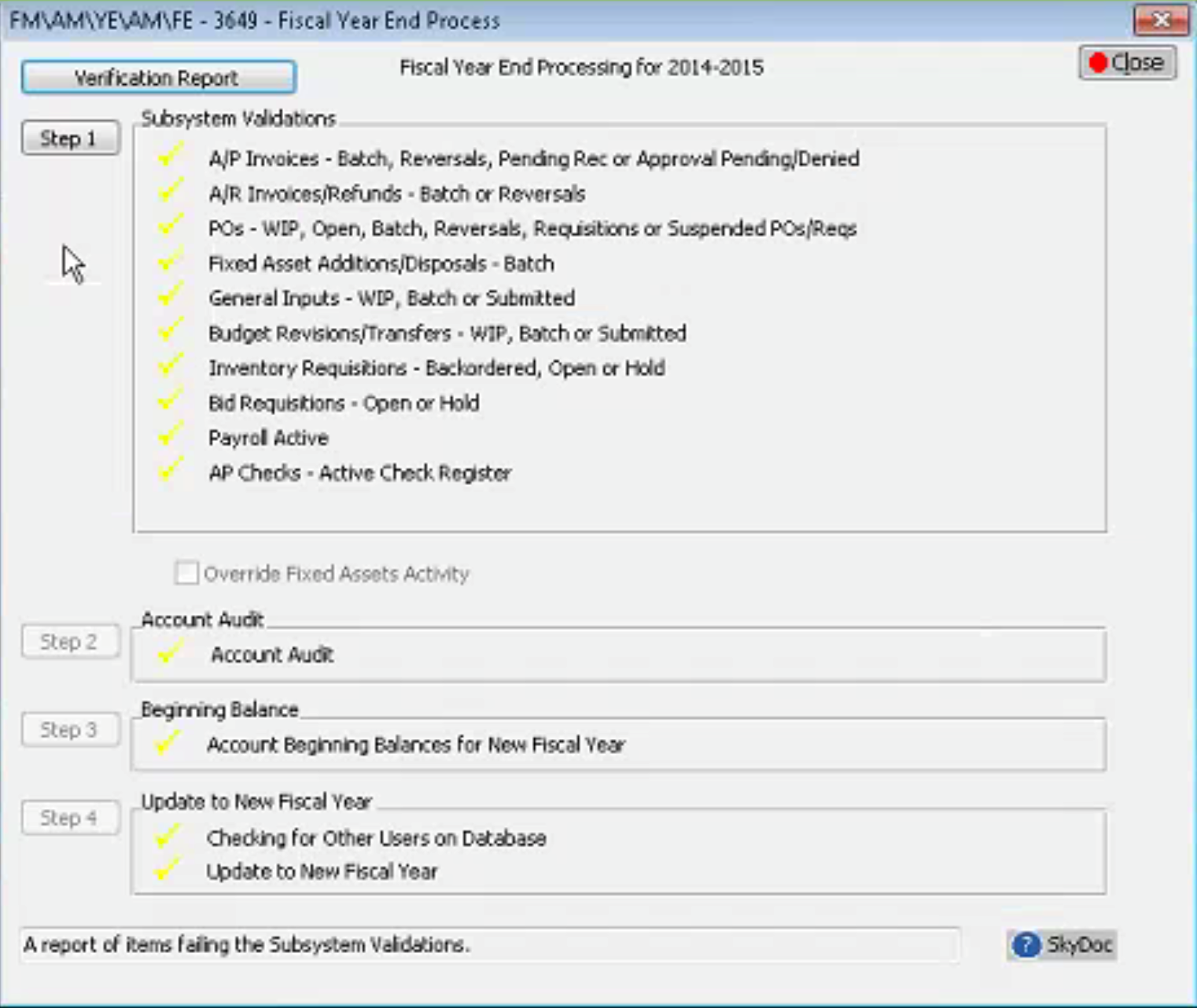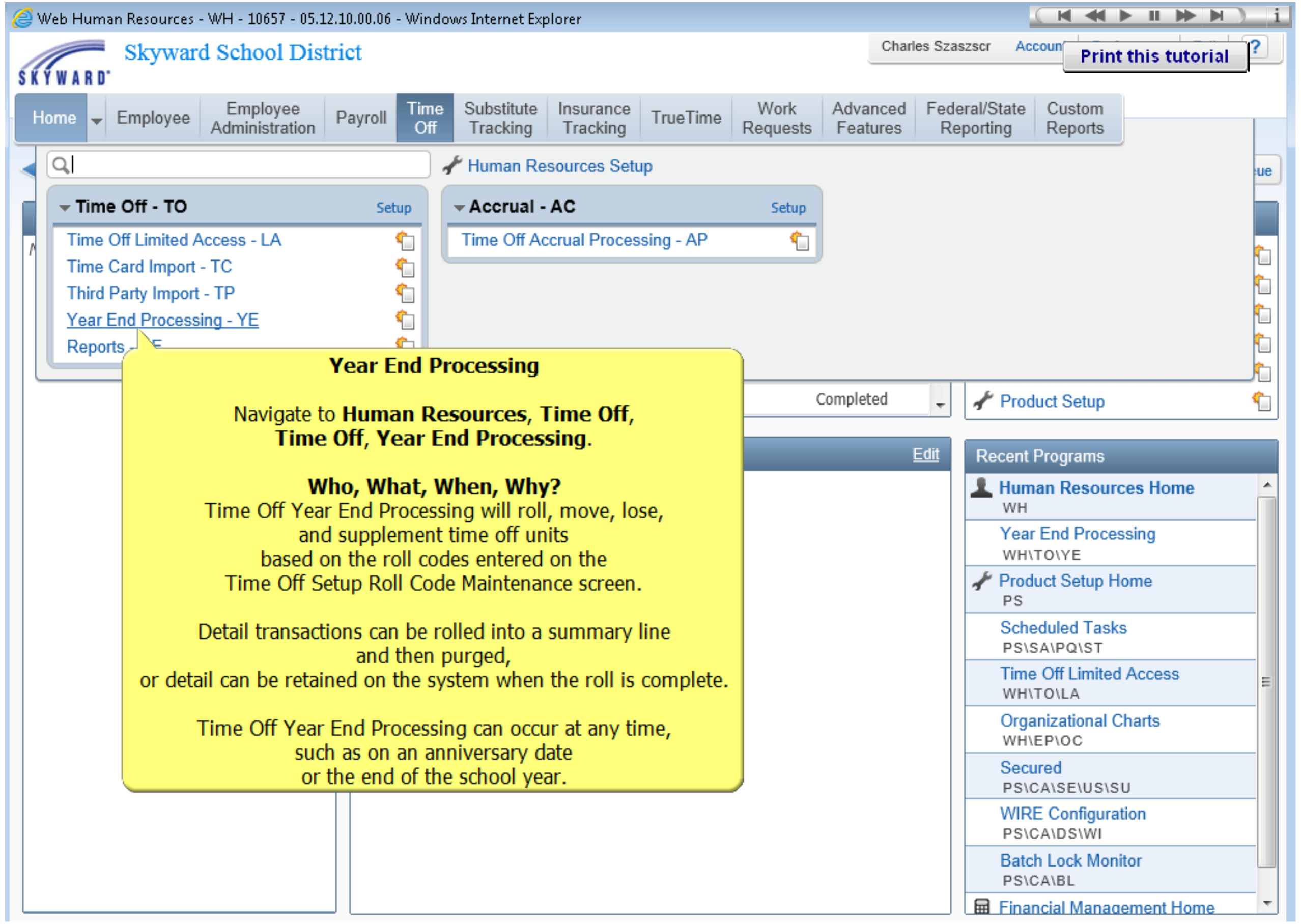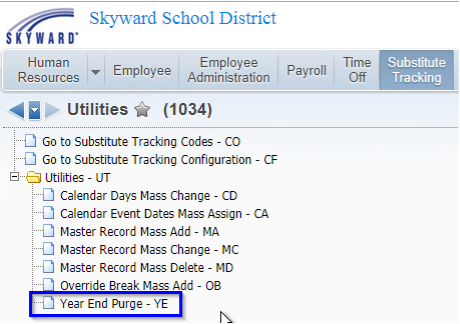Closing Out the Year in Skyward: Business Suite Edition
#Tips
Jason Anderson
by
Jason Anderson

|
Jason Anderson Director of Customer Consulting & Support |
 |  | 
|
 |
| From general prep to module-specific checkboxes, here's how to make sure your rollover process is clean, compliant, and done right the first time. Please note: This checklist includes only general considerations. It is important to be aware of any specific processes required by your state. You may want to access our online documentation for Financial Management, Account Management, Year-End, and Fiscal Year-End Processes to reference additional items to consider in preparation for year-end and state-specific items.
|
|
| Qmlativ Finance |
|
|
|
|
Qmlativ Human Resources |
|
|
+ Year-End Items
/10
|
|
SMS 2.0 Checklist
|
|
|
| Finance Checklist |
|
|
+ Inventory
/1
|
|
Human Resources Checklist |
|
|
+ Payroll
/5
+ Time Off
/3
+ TrueTime
/1
+ Fast Track
/1
|
|
We hope these checklists will help you simplify your year-end processing. If you need further assistance, we're more than happy to help. Need a refresher on all the different support options available to you? Check out Know Your Skyward Support Options today!
Follow-Up Resource: Quick Hits
Want to work smarter not harder in Skyward? Check out our Quick Hits video series!

|
Jason Anderson Director of Customer Consulting & Support |
|
|

 Get started
Get started