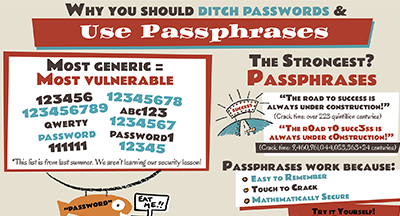Technology Tips: March 2021 Edition
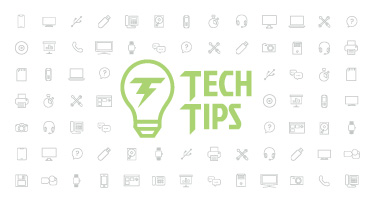
|
Skyward IT Services Network and Infrastructure Security Specialists |
Data security steps
Hackers are on the prowl, specifically preying on those who work from home. Here are a few simple ways to increase security for remote employees.1) Set up an easy way for employees to report phishing emails. If your district’s email platform doesn't have a way to report emails to the IT team, set up a specific email account that employees can forward suspicious emails to.
2) Unsecure passwords can result in costly data breaches. Adjust your district password configurations to require passphrases instead of passwords. While passwords contain a variety of letters, numbers, and symbols, passphrases only need to contain a longer string of letters, which makes them harder to crack but easier to remember. Visit useapassphrase.com to test your passphrase’s strength.
3) Make sure your staff has a way to back up their files. This isn’t a new trend by any means, but it is an important one! Staff working from home are using their own Wi-Fi, which might not have security updates or strong firewalls in place. Providing an external hard drive or online backup location (such as OneDrive), could save hours of data recovery or redoing lost work in the future.
4) Perform regular software updates on devices. Certain updates contain security patches that can keep your entire network safe. But some updates, like recent Microsoft security patches, for example, must be installed manually, which leaves organizations that aren’t up to date particularly vulnerable, especially since hackers are well aware of these gaps.
Quick tips for fast internet speed
1) Do you find yourself clicking “remind me later” on your software updates? Make sure you are updating your computer, as updates have patches for your device’s network adapters, which will keep your connection running smoothly. Firmware doesn’t update on its own, so it’s important to stay on top of it!2) When your devices can’t connect to your home internet or when the connection is dragging, the best first step is to restart the modem and the router. Rebooting will help sync your devices if they disconnect. Did you know that a new IP address is assigned to your cell phone or laptop when you bring them in and out of your home? This can cause a mismatch inside the router, which a reboot can fix.
3) If you find that internet is slow due to too many people working and learning from your home, it may be best to consider a mesh Wi-Fi network (essentially, a Wi-Fi extender) such as a Google Mesh, eero Pro 6, and Netgear Orbi.
Benefits of a vertical taskbar
To maximize your screen space while working, try moving your taskbar from horizontal to vertical. While it only saves 0.5%-1.3% of screen space, it can still be very helpful if you’re using a laptop instead of a single or double monitor set up and could use some extra space at the bottom of your screen.To change your taskbar alignment on a Mac, right click on the taskbar, hover over "Position on Screen," and select your option.

On a Windows device, right click the taskbar and uncheck "Lock All Taskbars." Then, drag the taskbar to the side of your screen. You can also adjust the width of the taskbar to be more or less narrow.
Malware of the Month
The FBI has issued warnings to watch out for Trickbot malware delivered via phishing emails. These emails assure readers the sender has photographic proof of traffic violation and offers the reader a link to see it. When the reader falls for the bait, JavaScript is installed that sets up a backdoor entry to your network. Trickbot is often paired with other cyber threats, including cryptocurrency mining.Thinking about edtech for your district? We'd love to help. Visit skyward.com/get-started to learn more.
|
Skyward IT Services Network and Infrastructure Security Specialists |

 Get started
Get started