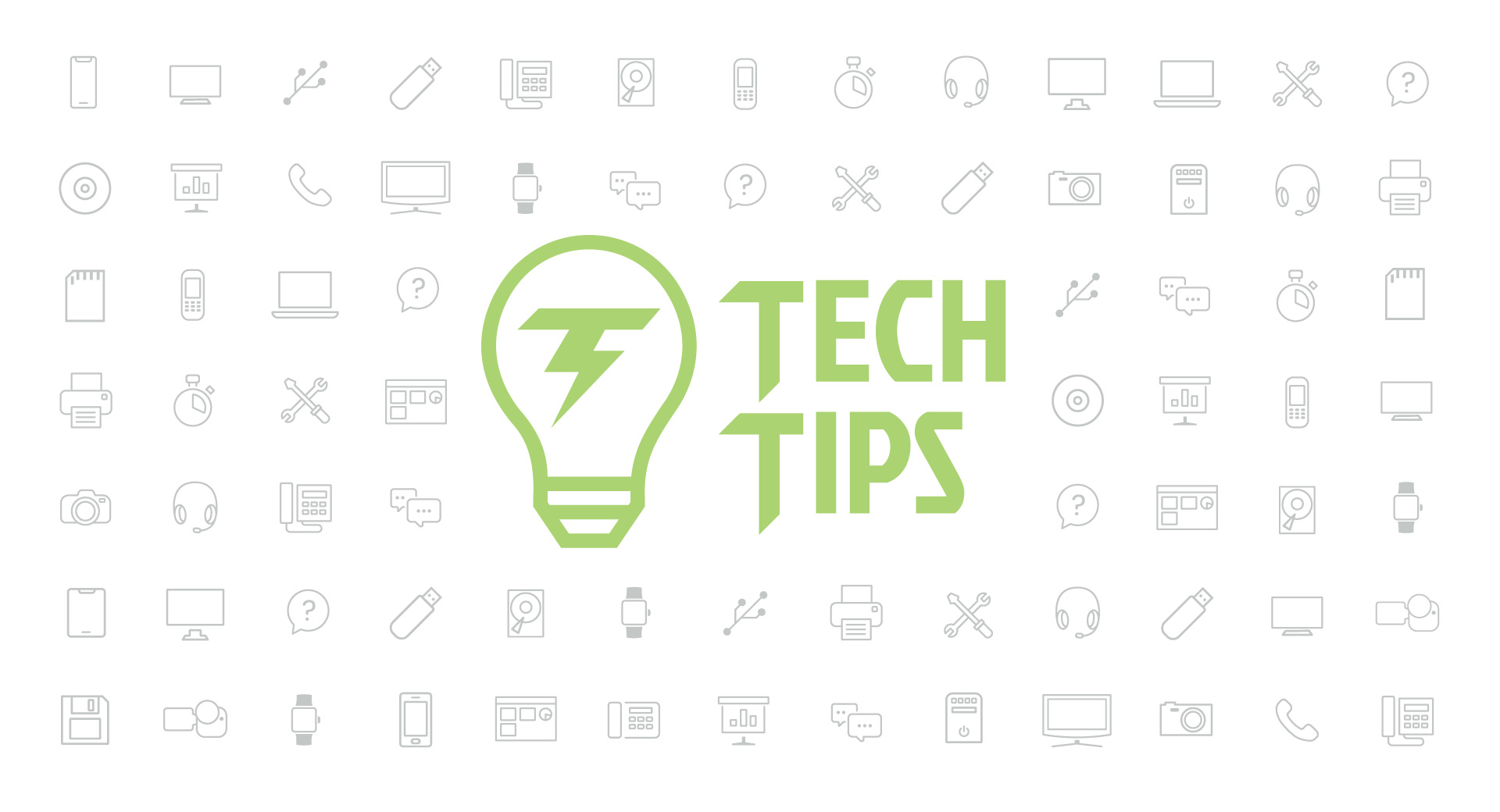Technology Tips: January 2021 Edition
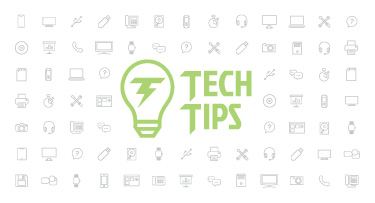
|
Skyward IT Services Network Infrastructure and Security Specialists |
URLs in Text Messages
Opportunistic hackers have added another lure to their phishing tackle box, and it goes something like this: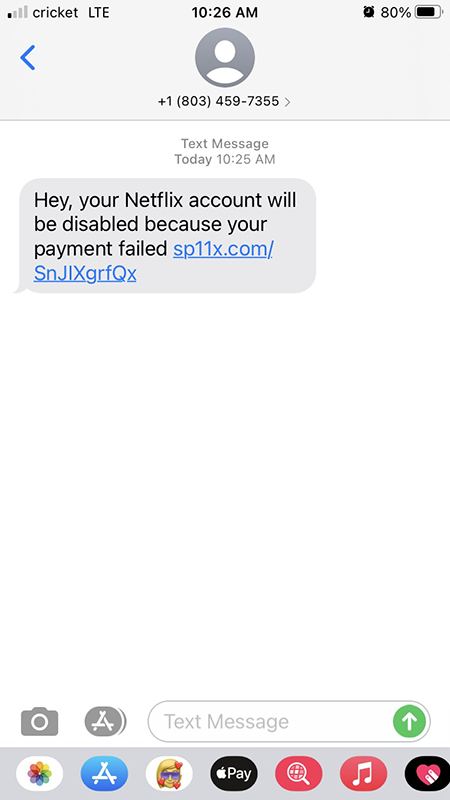
This screenshot is from an unfamiliar number and includes an unsolicited action to take. Plus the message uses some pretty casual language.
Unfortunately, some recipients are hooked into taking action.
Even if Netflix did require it, two-factor authentication never looks like this. Actual text messaging services also require certain opt-in and opt-out language. Never click an unsolicited URL in a text message. Instead, block the sender and delete the text message.
Battery Lifespans and Charging Habits
New technology is getting smarter, but not always in flashy ways. Let’s talk about battery health.Once upon a time, back in the early days of mobile technology (but after the phone in a bag, just to fully set the stage), phones and laptop computers used batteries made with nickel. And at the time, we all just accepted one fun quirk: if the battery wasn’t “drained” frequently before recharging, it would hurt the battery’s lifespan.
But as time marched on, mobile technology exploded, and a new breed of batteries hit the scene. Batteries made with lithium do not have the same charge memory loss that nickel batteries had. Plus, new smart technology has ways of managing battery charge and life.
Now you may even see notifications that your device is managing your battery’s charging habits for you to optimize energy and ensure a healthy battery. There’s really no need to wait to charge, and there’s no hurry to unplug the device immediately after charging is complete.
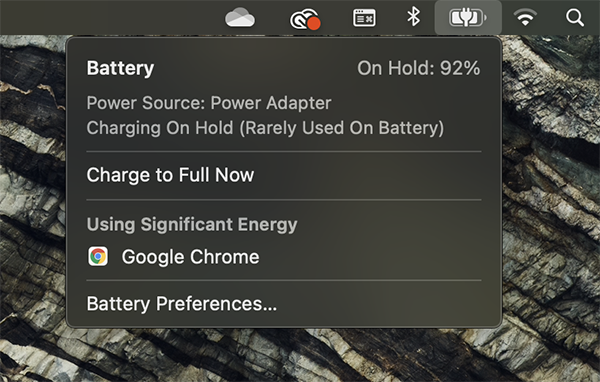
Teleprompter App for Video Updates
Crisis communication is much more calming face to face, or via video. For camera-shy edleaders, a teleprompter can provide support. The good news is, there’s no need to invest in news anchor hardware. You can bring the teleprompter to your leadership team with devices you already own.The iPhone app is called Teleprompter Autocue Video Prompter Pro, although other free options are out there for different devices and web browsers. The teleprompter can be adjusted based on speaking speed and other factors to make it easy to use—without sounding like a robot. Here are a few tips:
When using a teleprompter, do some practice runs to get yourself used to the speed and flow. Adjust the speed as needed so it sounds natural. Also, remember to smile!
Place your screen as far away from you as possible (while still being able to easily read it). This is how newscasts are set up. You’ll appear more natural as viewers won’t be able to see your eyes moving back and forth. 👀
Finally, write your script in a conversational way. This will flow much better and sound more engaging.
Malware of the Month: Emotet is #1
At the tail end of 2020, sneaky trojan Emotet moved back into the top spot for worldwide malware. It impacted 7% of organizations around the world.Emotet first hit the scene in December of 2014 and targeted banks in search of confidential information. Its latest iteration creates a dialogue box (hey, no files to open or links to click—tricky!) and is even more adept at causing destruction while avoiding detection. Emotet is equally invasive on desktop and mobile.
Thinking about edtech for your district? We'd love to help. Visit skyward.com/get-started to learn more.
|
Skyward IT Services Network Infrastructure and Security Specialists |

 Get started
Get started