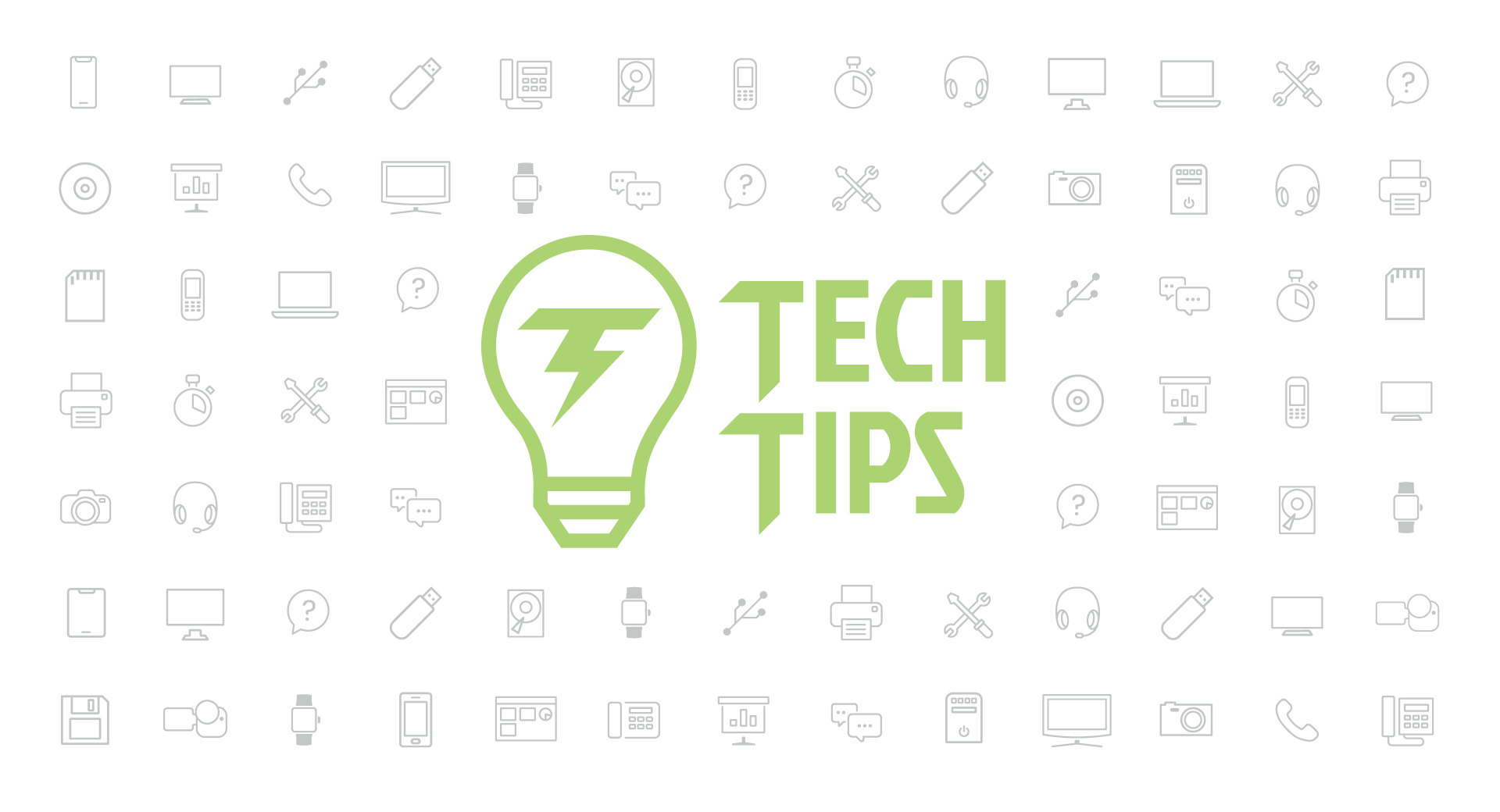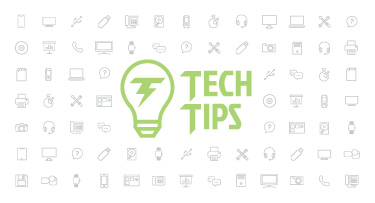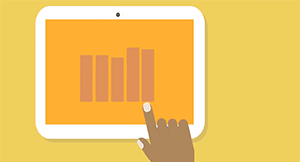Technology Tips: February 2021 Edition
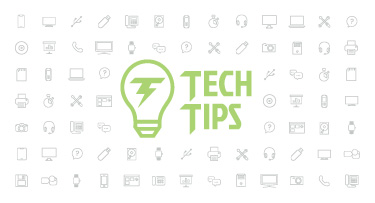
|
Skyward IT Services Network and Infrastructure Security Specialists |
Video recording best practices
While we are all hopeful the days of fully virtual classes are numbered, chances are, video will continue to be used frequently for presentations, meetings, and even inclement weather days. Here are a few tips to enhance your videos and audio from your devices, even while on a budget.For the best lighting, position your desk facing a window if possible. The natural light will not only make your face look bright and clear, but it will increase video quality by reducing pixilation. Make sure you are not sitting with a window behind you, as it will create too much brightness and give you a dark silhouette.
While your computer’s internal mic will suffice for audio, using a good pair of headphones with an internal mic will make the audio much more clear and powerful. Headphones should work with any device that has a headphone jack, such as tablets, laptops, computers, and smart phones. Try your best to eliminate any background noise, so the mic can focus on just your voice. Household items such as A/C units, refrigerators, or even jewelry shuffling around can create added background noise, so it’s good to be cognizant of your surroundings.
If your school district has lavalier mics available, or room in the budget to purchase them, using them to record will give you professional quality audio. They are also great for interviews and podcasts. This mic can plug unto a smartphone, DSLR camera, and Mac and Window computers, making it an affordable and versatile choice.
Minimizing blue light
Have you ever felt your eyes strain or had a headache from staring at your computer for too long? Blue light may be to blame.The sun naturally emits blue light during the day to help keep us awake. But too much artificial blue light from our computers, laptops, phones, and other devices can cause sleep trouble and eye strain. Not only that, but the circadian rhythm, the body’s internal clock, can fall out of whack. Here are a few ways to restore your sleep and reduce discomfort.
To adjust the color temperature and reduce blue light on your Windows devices, select Start > Settings > System > Display > Night Light Settings. Under Schedule, set Schedule Night Light to On. You can select your own custom times or click the Sunset to Sunrise option. Please note that night light isn’t available for devices using DisplayLink or Basic Display drivers.
To adjust these settings in your Mac, you can utilize Night Shift. Simply go to System Preferences > Displays > Night Shift. You can then select your hue and set a custom schedule.
Since blue light comes from the sun, too much of it in the evening will tell your body it's still daytime. You can turn on Dark Mode, Night Light, or Night Shift on your tablet or mobile device by visiting the display settings. Adjusting your device to a warmer color hue a few hours before bed will help your body wind down and prepare for sleep.
Delaying email delivery in Outlook
Did you know you can delay the delivery of your emails in Outlook on the web (OWA)? If you tend to work late in the evening or early in the morning, delaying your message will ensure your recipient won’t hear a ding in the wee hours. If your recipient is out of the office, scheduling an important message to send when they return will put it at the top of their priority list.In Outlook on the web, click the down arrow next to the Send button after you’ve finished writing your email. You can then click Send Later and select the time and day you’d like the email to be sent. You can view your scheduled emails in the Drafts folder.

In Outlook client, there are a few more steps. In a new email, select Options and Delay Delivery. You can find your scheduled emails in the Outbox.

Malware of the month
After nearly a year of tracking, Microsoft has identified an attacker email infrastructure that has been sending over a million malware-infested emails each month. The infrastructure, which they named StrangeU and RandomU, has primarily targeted the US, Australia, and the UK. Some of the campaigns have included emergency alert notifications, a Black Lives Matter lure, and a Korean spear-phishing campaign. The Microsoft 365 Defender Threat Intelligence Team continues to track these ongoing attacks. As always, use caution before clicking on links or following instructions in unfamiliar emails!Thinking about edtech for your district? We'd love to help. Visit skyward.com/get-started to learn more.
|
Skyward IT Services Network and Infrastructure Security Specialists |

 Get started
Get started