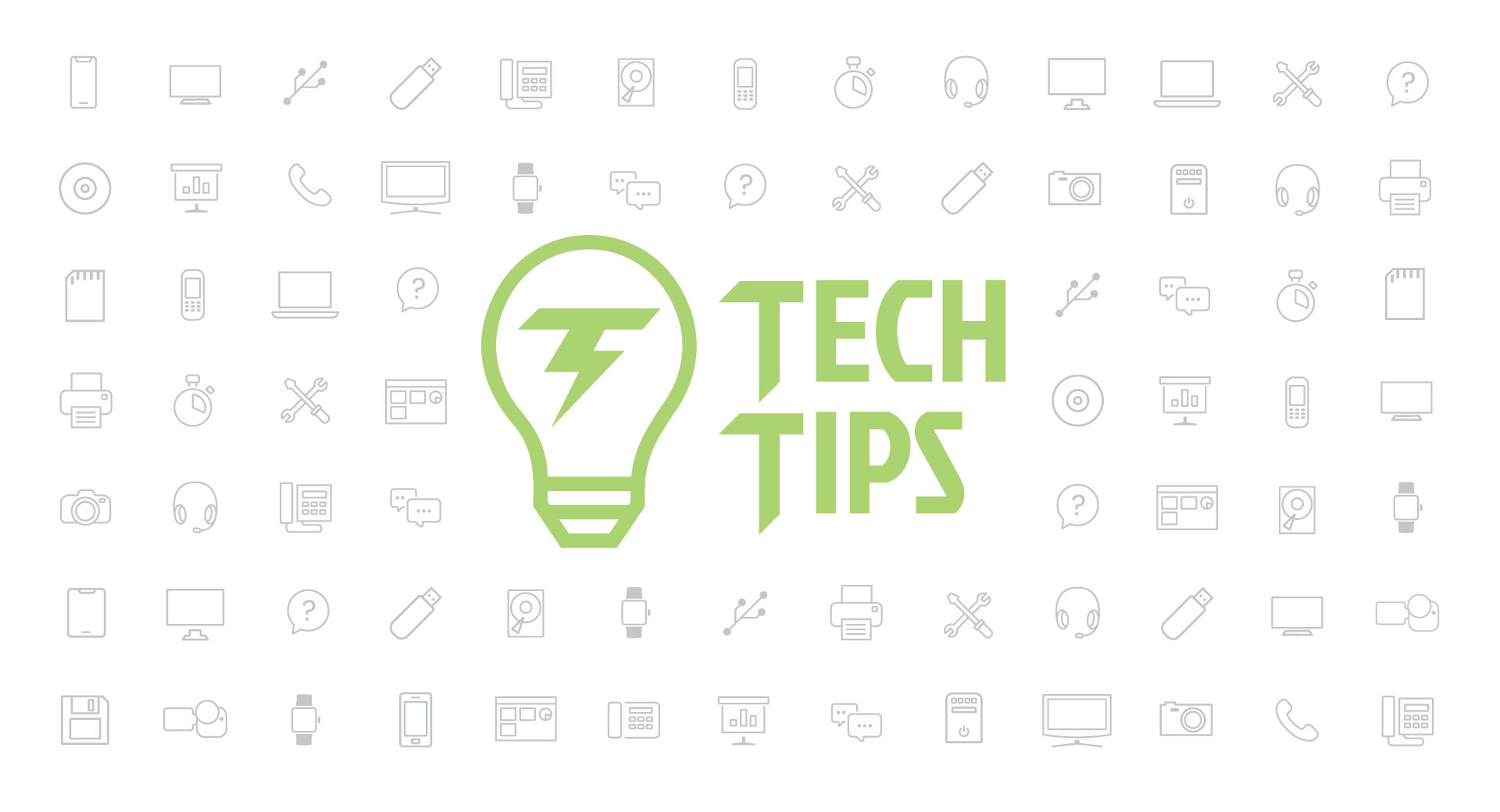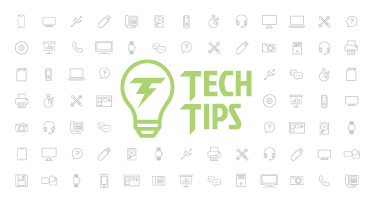Technology Tips: December 2021 Edition
#Tips
Skyward IT Services
by
Skyward IT Services

|
Skyward IT Services Network and Infrastructure Security Specialists |
 |  | 
|
 |
Hygge (pronounced hue-guh) is a Nordic-inspired lifestyle of simplicity, coziness, and focusing more on what matters. It is often referred to as the art of staying home. At a time when many of us live, work, learn, and relax in our homes, hygge might be more important and impactful than ever before.
If a goal of yours is to be happier and improve your mental health, then hygge is certainly for you. While hygge typically encourages powering off electronics, we want to share nine ways you can make technology work for you by setting thoughtful boundaries, making homey tasks easier, and connecting with people throughout the chilly months.
Smart hygge home
1) It’s difficult to feel relaxed when you are nervous about your home security. Home break-ins can increase around the holidays (Home Alone, anyone?), so it is important that your home security systems (including Ring doorbells and Nest cameras) and Wi-Fi have ultra-secure passwords. If your Wi-Fi doesn’t have a password, or if it is too weak, hackers can break into it and disarm your security devices.2) If you are thinking about switching to smart lightbulbs, now would be a great time. You can dim them from your smart phone (or voice!) and change the hue to warm or cool. (As a bonus, you can add smart lightbulbs to your home security arsenal by turning them on from anywhere to make it seem like you are home while out of town.) If smart lightbulbs aren’t in the budget, turning off lights and using candles or a fireplace is a perfect hygge alternative.
3) If you don’t have a fireplace, cast a video of a crackling fire on your TV and pour yourself a cup of something warm. Some other cozy tools to bring out include an electric blanket, heated neck cozies, and a Crockpot for slow and easy meals. Play some relaxing music in the background, such as Spotify’s Hygge playlist.

Using tech to connect
1) Send a thoughtful email to someone to let them know you are thinking of them. Add stories, photos, and even a short video to really make it intentional. The app 1 Second Every Day helps you capture one-second video highlights of you, your family, or your team each day. It turns those one second clips into a sharable and fun video for you to email, post, and keep for a lifetime.2) This holiday season try a free service like Canva to create your custom Holiday and New Year cards. A local print shop can help with professional printing, and your nearest USPS can send everything out. (Curious if Aunt Judy received your gift? Track your shipments, calculate shipping, and more in the USPS apps for Android and iOS.)
3) Looking for a contactless way to have your annual Secret Santa gift exchange? Elfster will randomly match up participants so the organizer doesn’t have to. Add links to items on your list (whether local or a big box retailer) to help your gift-giver find you the perfect present.
A cozier web experience
1) Many districts are familiar with online task managers, such as Trello, which help you keep track of projects. Outside of school, task managers are a perfect tool to help busy families simplify their lives at home. Promote structure and harmony by having appointments, grocery lists, meal planning, due dates for bills, reminders, and even household chores and projects all in one location. You can view your whole month as a calendar, helping you visualize your schedule. This is also a great tool to help parents manage their child’s remote and on-site school schedule!2) Organize your inbox by deleting old messages, responding to timely ones, creating folders, and unsubscribing to newsletters that are no longer useful. A great tactic for staying on top of your inbox each day is the FAST system—after you read a message, decide whether you’d like to File it, Assign it to someone, Store it for future reference, or Trash it.
3) Declutter social media accounts by unfollowing or unfriending those who promote negativity. The media and messages we consume affect us, both on a conscious and subconscious level, so it's crucial that positivity fill our minds. Unfollowing on Facebook or muting someone on Instagram or Twitter allows you to stay connected to them, but their content will be hidden from your news feed. This is a great option to avoid hard feelings. If you are ready to remove someone from your digital life, you can unfollow them on Twitter or Instagram or unfriend them on Facebook.
We can't get enough of hygge, so here is a bonus tenth tip! Get rid of old batteries, phones, laptops, TVs and more by recycling them. Check out this link for information on where to take them and how to properly dispose of them.
From our team to yours, we wish you and yours a safe and enjoyable hygge season!

Follow-Up Resources
Check out these other wellness guides: 5 Important Pieces of Your Mental Health Toolkit and How to Incorporate the 7 Dimensions of Wellness.

|
Skyward IT Services Network and Infrastructure Security Specialists |
|
|

 Get started
Get started