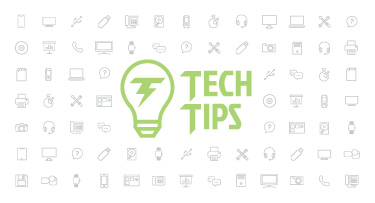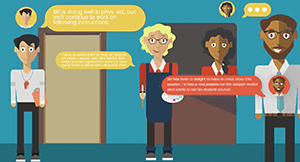Arena Scheduling: Schedule Better, Schedule Faster!

|
Jacob Baumann Product Manager |
Are you looking to make scheduling more efficient? What if you could not only streamline the process, but also teach students important lessons along the way?
Enter Arena Scheduling.
How it works
In a nutshell, Arena Scheduling brings university-style scheduling to the K-12 level. Students build their own schedules, determining which classes they will take to fulfill graduation requirements and how to order their days. Then they sign up for classes on a first-come, first-served basis. When their selections are complete, their schedules are set!Arena Scheduling saves many hours for office staff, while also teaching students valuable lessons about time management and responsibility.
Q&A with Patti Halbach, administrative assistant to the principal at Union Grove School District, WI
Why did you decide to switch to Arena Scheduling?Patti: When we switched to Skyward in the early 2000s and learned about Arena, our counselors were excited to try it. We had spent many extra hours over the years tweaking schedules during the summer. Using Arena, we no longer needed to spend summer hours on scheduling, since we could have most of it finalized in June. We knew we wanted students to do their own course requests and we decided to jump into the deep end doing Arena as well. That way, the growing pains of doing something new would all be together.
What are the benefits for your district?
Patti: As I mentioned, our counselors and office staff spend less time scheduling, and the majority of scheduling is finished before they leave for the summer. We also have fewer course changes, as that is a big point of emphasis when we do the requesting and the actual Arena Scheduling. Students have to take ownership of what they enter, and that is something they are reminded of when they try to make a change in the fall.
How do you prepare for Arena Scheduling?
Patti: We do the rollover in October. We make sure all new courses are added and all alternate year courses are active or inactive, depending on which year it is. We made it so all of our two-number courses have co-requisites, so when the first half is put in, the second half is automatically entered as well. This keeps us from having inaccurate entries of only part of a course. We double check for any changes to prerequisites and course grade ranges to be sure all inputs are correct.
We moved away from paper course guides for our 10-12th grade students. The guide is now kept updated on our website. It becomes available when we have our class meetings at the beginning of December.
Course selections, when students tell us which courses they are hoping to take, open the first week in December. We give students two weeks to get their courses in. Our special education and at-risk students usually have help from their counselors or case managers. A day or two before the deadline, we run the 0-credit request report and counselors bring those students in to make sure we have all requests completed.
What does the process look like when it’s time for students to enroll in classes?
Patti: In the spring after the schedule is built, we set up times by graduation year for students to do the actual Arena Scheduling. We tried multiple processes the first couple years and settled on the following:
We only have incoming juniors and seniors use Arena Scheduling. We have always used the auto scheduler for the incoming freshman. After the first couple years of trial and error, we came to the conclusion our incoming sophomores have not yet reached a maturity level that allows them to work through this process.
I guess you could say we settled on a hybrid. Our incoming freshman and sophomores have schedules built for them, while our incoming juniors and seniors get real-life experience for potential college scheduling. And we have done it with very little extra work by our counselors.
Each student is given a copy of two schedule grids. They are asked to build a preferred schedule and an alternate, because courses do fill up. They can use their requests and their alternates to build their schedules. If those classes don't work, they need to see their counselor to have a course added. We manually build our special education and at-risk student schedules to make sure they are able to get the courses they need.
After that, we open Arena Scheduling for incoming seniors at the final bell on a Friday afternoon, and it stays open until the first bell on Monday. Using reports in Skyward, we find and fix schedules for students that don't sign up (there are always a few), and clean up any other issues we find. We do the same thing the next weekend for our incoming juniors.
The nice thing is, if we have closed sections, we can let the second group know before they start scheduling. We have also adjusted course offerings based on how they filled up in the past. Staggering sign-ups and cleaning everything up prior to the next group enrolling has given us some added flexibility.
After incoming juniors are signed up, we use the auto scheduler for incoming sophomores. The counselors do a bit of cleanup for that, moving any requests for closed courses out and moving alternates up to requests to help the scheduler fill. Then we do the same for our incoming freshmen.
I think our favorite Arena memory was a year we had more requests for our AP chemistry course than we had seats. Students were in class pressing refresh for a couple of minutes, hoping they would be the first ones in. We have found that while we don't do scheduling by number of credits or GPA like you would find in a college setting, students naturally sign up in that order. Our AP-type students are very engaged and want to make sure they get the courses they need and want.
Is there anything about Arena Scheduling you wish you’d known earlier?
Patti: Our first couple years were difficult because we had students come to a computer lab during the school day. We called them down A to Z, then switched to Z to A. This process created a lot of unnecessary stress. Now that we are 1:1 and everyone has a computer, having students schedule on their own is equitable as they make the choice of how fast to log on. We have also opened scheduling up to parents, since students often have conflicts with games, practices, etc. We have also learned not to require the scheduling of co-requisites, because being on a 4x4 block, if students move half of a course, they could lose their seat in the half they want to keep.
What advice would you offer a district thinking about making the switch?
Patti: There will be some growing pains, but Arena Scheduling is worth it. It’s a good learning experience for the students that are college bound. Pre-scheduling our special education and at-risk students has made the process easier. There will always be a group of students that will need help, but overall, it is a very efficient process.
Setting up Arena Scheduling
For detailed information on setting up Arena Scheduling at your district, head to SkyDoc (SMS 2.0) or the Help Center (Qmlativ). There you'll find helpful videos and written instructions to guide you through the process.If you haven’t tried Arena Scheduling, there’s no better time than now! You may just find it saves time and eliminates headaches, while also empowering your district’s learners.
Thinking about edtech for your district? We'd love to help. Visit skyward.com/get-started to learn more.
|
Jacob Baumann Product Manager |

 Get started
Get started