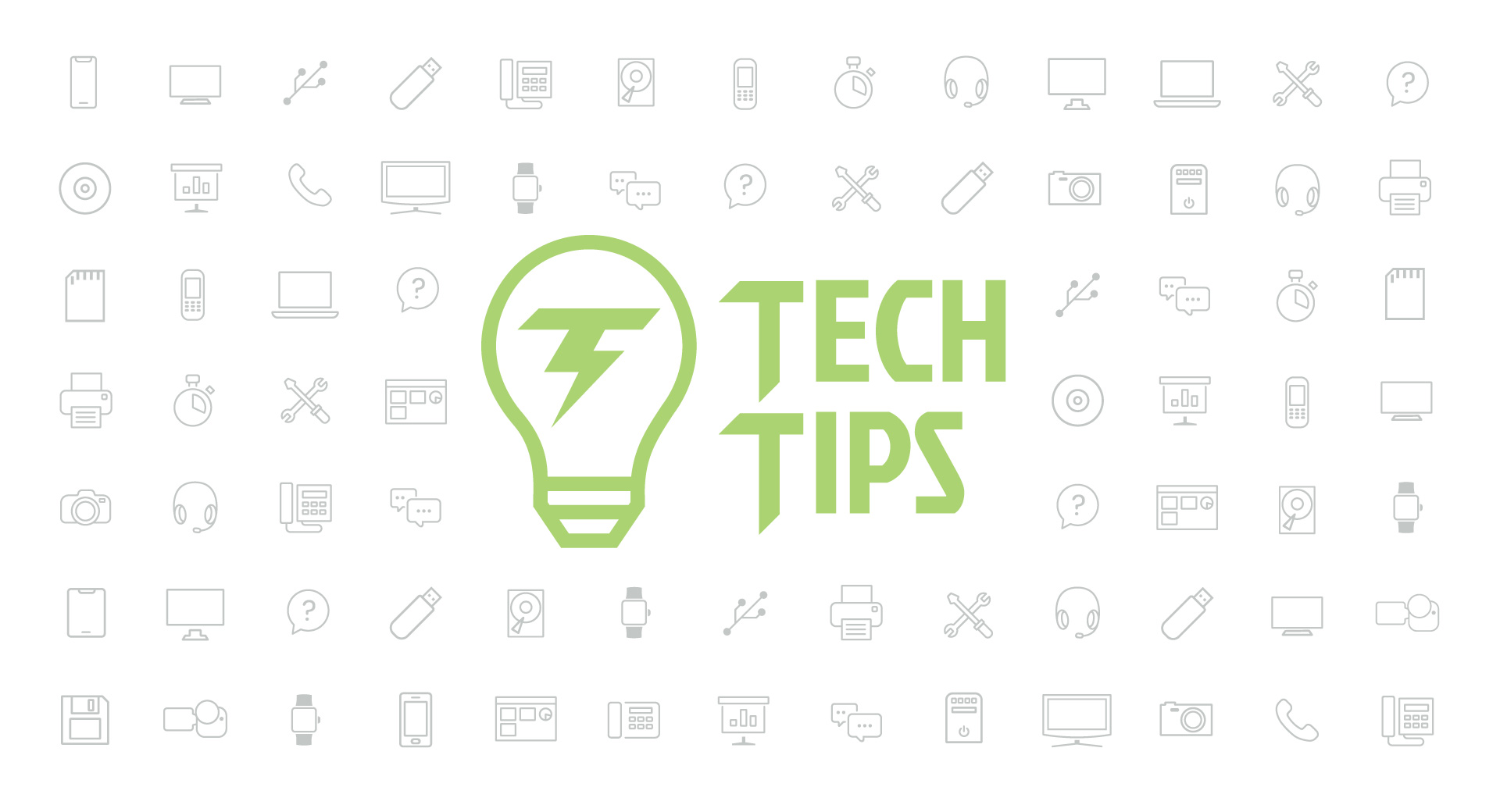Technology Tips: August 2021 Edition
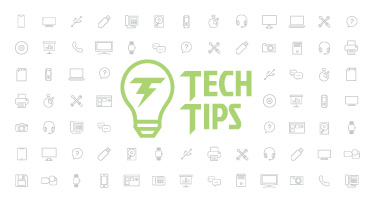
|
Skyward IT Services Network and Infrastructure Security Specialists |
How IT Leaders Can Reduce Eyestrain
IT leaders work a special magic to facilitate education for all students. Here’s another skill you can add to your superhero tool belt—working some behind-the-scenes magic to reduce eyestrain.Schedule a night shift. We know that screens emit blue light, but did you know that blue light suppresses melatonin? By scheduling a night shift setting you can reduce blue light emissions to help students and staff get a more restful night of sleep. (This will really make you a hero for teachers and families!)
Encourage the use of blue light blocking glasses. Consider having pairs available for students to use during classes that rely exclusively on computers. For a free option, you can have devices set to “night shift” all day to reduce blue light.
Increase text size and screen contrast. These changes reduce squinting and make it easier for eyes to absorb the information on the screen. Here’s how you can do it for Windows and macOS. For more tips and tricks to ease eyestrain, check out this article.
Keeping Tech at Its Best
Here are some tips for tech upkeep to reduce costs, keep germs at bay, and increase the lifespan of your devices.Sanitize: Keeping your tech germ-free is an easy way to help keep yourself and others healthy. To clean your device, start by unplugging it and turning it off. Use compressed air to remove trapped dust and debris on the keyboard. A disinfectant wipe (that isn’t too damp and is free of bleach) can be used to clean the entire laptop (top, bottom, keyboard, and screen). To clean the screen, wipe it first with a microfiber cloth, then clean it with a fresh disinfectant wipe. The same process can be used for tablets and device cases.
Unplug: To help your batteries perform their best, make sure you aren’t keeping your laptop plugged in all the time. This can reduce the life of the battery, especially if the devices are over a few years old. However, recent studies have shown that this isn’t true with new devices.
Protect: Silicone laptop and tablet sleeves can be a great way to prevent scratches and dust from daily wear and tear. Hard cases can do a better job of protecting from falls, but they also tend to trap more dirt and dust. While keyboard covers can add a decorative element, they can actually permanently damage pixels on your screen, so it’s best to avoid them altogether.
Is Your Router Secure?
Many people are concerned about their security online, and rightly so. (If you’re a regular reader of our Malware of the Month section, chances are, you’re one of them.) There are numerous steps you may carry out to increase your security, but, like many people, you might overlook one: the router.Through an unprotected router, hackers can unleash a Distributed Denial of Service (DDoS). Per the Digital Attack Map, a DDoS attack is “an attempt to make an online service unavailable by overwhelming it with traffic from multiple sources.” Since the attack comes from so many locations, it can be difficult to stop.
How do you know whether your router has been exposed? You can use tools like the F-Secure Router Checker to see if your connection is safe. To further assess your router and look for security gaps, be sure the device is not outdated (you can search the model number found on the bottom or back) and update its firmware. You can also change the router password.
Malware of the Month
A data breach affecting current and past T-Mobile customers has compromised over 54 million Social Security numbers, phone numbers, names, addresses, and driver’s licenses. Hackers are requesting a ransom of six Bitcoin (about $277,000) for just the Social Security numbers and drivers licenses.If you are a current or past customer, it is important to take prompt action to protect your PIN, put a pause on credit reports, and check with your bank to make sure passwords haven’t been compromised.
Security experts say one of the best ways to keep yourself protected from data breaches is to implement multifactor authentication. While the extra step may feel cumbersome when logging into your device, it could save your valuable, priceless data (and possible financial headaches). Consider using app-based codes (including a password manager) over SMS as the second factor, as hackers can override this layer of protection if Personally Identifiable Information (PII) and International Mobile Equipment Identity (IMEI) data was saved on customers' files.
Keeping your district’s network infrastructure safe has never been more important. From security assessments and PEN testing to disaster recovery and KnowBe4 security awareness training for staff, Skyward’s IT Services team has you covered. Get in touch to see how we can help!
Thinking about edtech for your district? We'd love to help. Visit skyward.com/get-started to learn more.
|
Skyward IT Services Network and Infrastructure Security Specialists |

 Get started
Get started