Skyward Updates – Summer 2021
#Product Updates
Kevin Duda
by
Kevin Duda

|
Kevin Duda Vice President of Product |
 |  | 
|
 |
SMS 2.0 Business
New Daily Cash Activity Report
There is now a new canned report that consolidates all the in/out transactions for a selected cash account. You can use this report to see all the transactions that impacted the cash account, regardless of which fund they were processed from.Unsubmitted Timesheet Notifications – Mobile App
This one’s a time saver for HR staff! Employees can now receive notifications about their unsubmitted timesheets right on the mobile app home screen. This update should reduce the number of reminders the HR team needs to send employees. (Note: For these notifications to appear, you must have your system configured to allow them.)Send Free Form Email on Task Manager Notifications
In the past, Task Manager notifications could only be sent to specific people. Now, these notifications can also be sent to a free form email address. If you need to email the group of people who work at the help desk, for example, instead of selecting everyone on that team, you can now send the notification to the email group, such as helpdesk@district.com.SMS 2.0 Student
Increased Visibility of Teacher's Log Notes
Perhaps your district is already using the Teacher’s Log, a place in Educator Access Plus where teachers can record notes about students. A common use, for instance, is tracking times teachers attempted to contact or spoke with a student’s guardian.Prior to this update, Teacher’s Log notes were only visible to teachers within Educator Access Plus. Now there is a dedicated area in the Student Profile that, when enabled, allows administrators to view these records too.
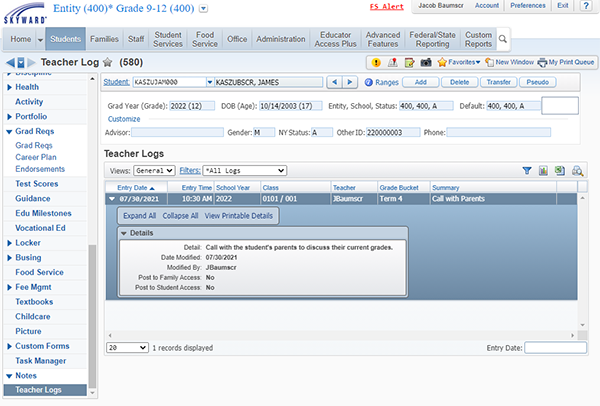
NSOE Attachment Options
More and more districts are relying on online tools and paperless processes like New Student Online Enrollment (NSOE). Inspired by an idea we received in the Product Ideas Portal, we expanded the administrative control your district has when requiring attachments and documents. Previously, there was only one setting for requiring a document. Now, you can be more specific, designating documents as requirements before a guardian can submit the application or registrars/administrators approve them with new options.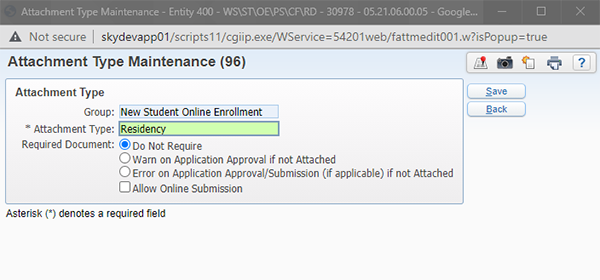
NSOE Enrollment Date Requirements
Here's another NSOE enhancement from the Product Ideas Portal: Now your district can set enrollment date windows for guardians filling out their students’ applications. Previously, a guardian could enter any date, even if that day fell outside the school’s designated enrollment window. Now schools can set a range the expected date of enrollment must fall within.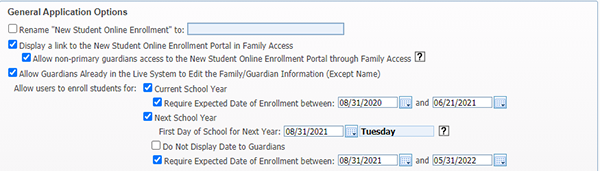
Qmlativ Business
Streamlined Journal Entries
Journal Entries are now easier than ever! Inspired by a request submitted in the Product Ideas Portal, we created a new user interface which slims down data entry to just the most commonly used fields. We hope this new process saves you time!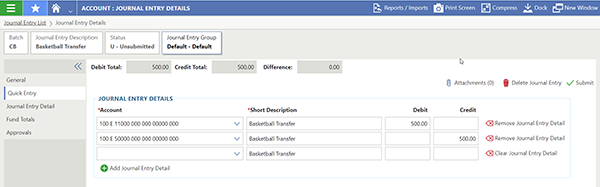
Automatic Lunches
Tired of tracking lunches? Now district staff can use the Time Tracking module to automatically insert a lunch in the middle of their day, or at a fixed time each day. Searching for the closest readers to manually clock out for lunch can officially be a thing of the past.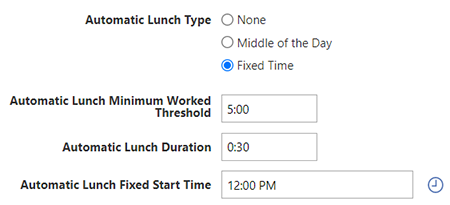
Simple Calculations in Data Mining
This enhancement makes it possible to do simple math calculations as part of our Data Mining reports. These include the ability to add, subtract, multiply, or divide numbers in the Data Mining field to determine the value shown on the report. Here’s an example: You could subtract this year’s total expenditures from last year’s total expenditures to see the difference in your district’s spending from an account.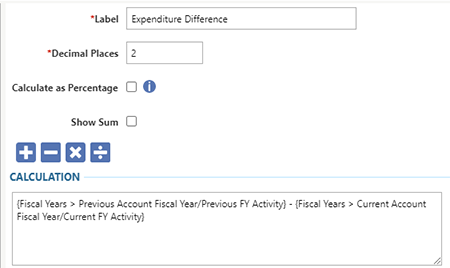
Qmlativ Student
Note: All of the Qmlativ Student updates were key fit gap projects, put in place to help bridge the gap between SMS 2.0 and Qmlativ.School Staff Course Recommendations
This update, from the Product Ideas Portal, gives teachers the ability to enter student course recommendations for the following year. Teachers can submit recommendations for their entire class or for individual students. Filtering options help teachers choose which courses they want to recommend.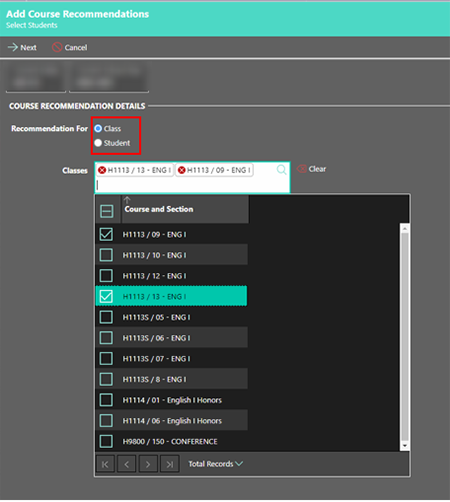
After recommendations have been made, counselors/administrators can review and approve them individually or by using the Run Mass Add Requests From Recommendations utility.
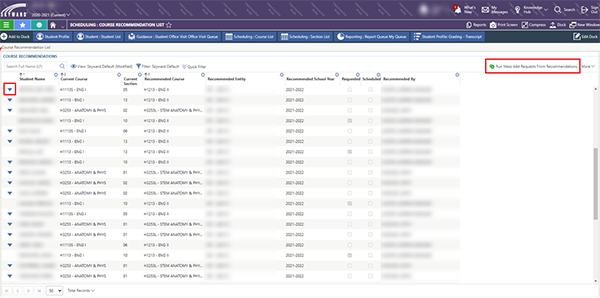
Once teacher recommendations are turned into course requests, they are considered office-entered, and students cannot remove them during the online enrollment process.
Skylert Interface Integration
Guardians can now use Family Access to update their notification preferences and the contact information used by Intrado/School Messenger. (Note: This feature is only available for districts who own a Skylert license.)The contact information screen is very similar to the screen found in SMS 2.0. One notable change, however, is that the phone, email, and text contacts each have their own tabs to help minimize scrolling. The functionality remains the same with the top half of the screen displaying information stored in Skyward and the bottom half showing additional information stored in Intrado/School Messenger.
There is a configuration (Family > District Configuration) where your district can decide if you want to allow guardians to update their Skyward information from the Skylert screen.
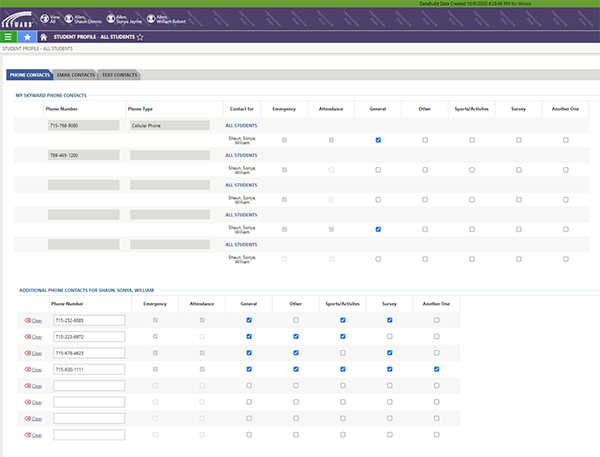
We also added a read-only screen in Administrative Access, which displays guardians’ Skylert information.
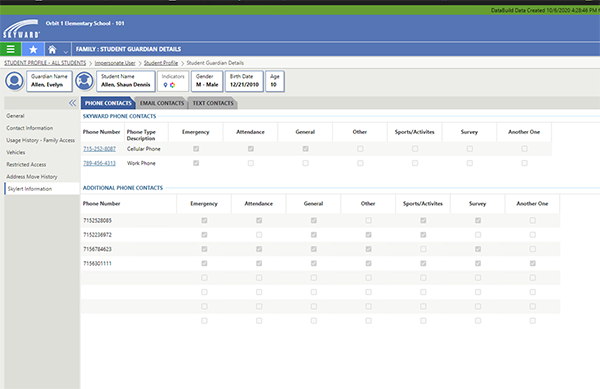
Conference Scheduling Updates
Here’s another update based on a Product Ideas Portal suggestion. Administrators can now create time slots for conferences, like parent/teacher conferences. They can also create time slots for non-teaching staff members. When guardians log in to Family Access and view their live tiles, they'll be able to see how long the conferences will be open for scheduling.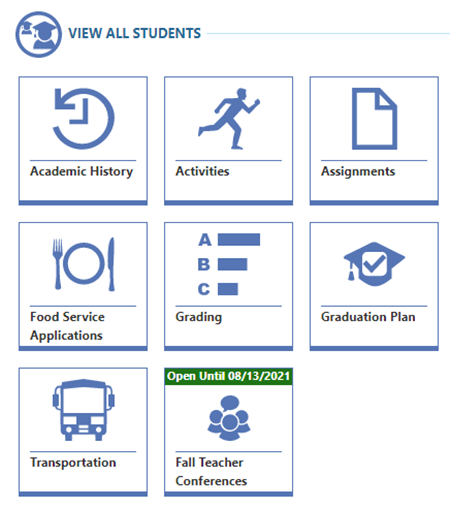
They can then view the time slots available and sign up for a time that fits their schedule. They can even choose the method by which they’ll conduct the conference. Teachers, guardians, and administrators can all see the scheduled events.
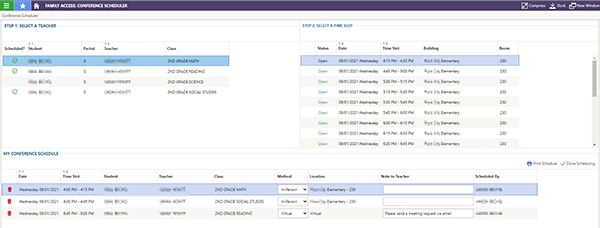
We hope you’ll enjoy these new features! Please share these notes with colleagues who might benefit from them.
Stay tuned for more updates! Subscribe to Skyward Insider at the bottom of any article or at www.skyward.com/blogs.

 Get started
Get started








