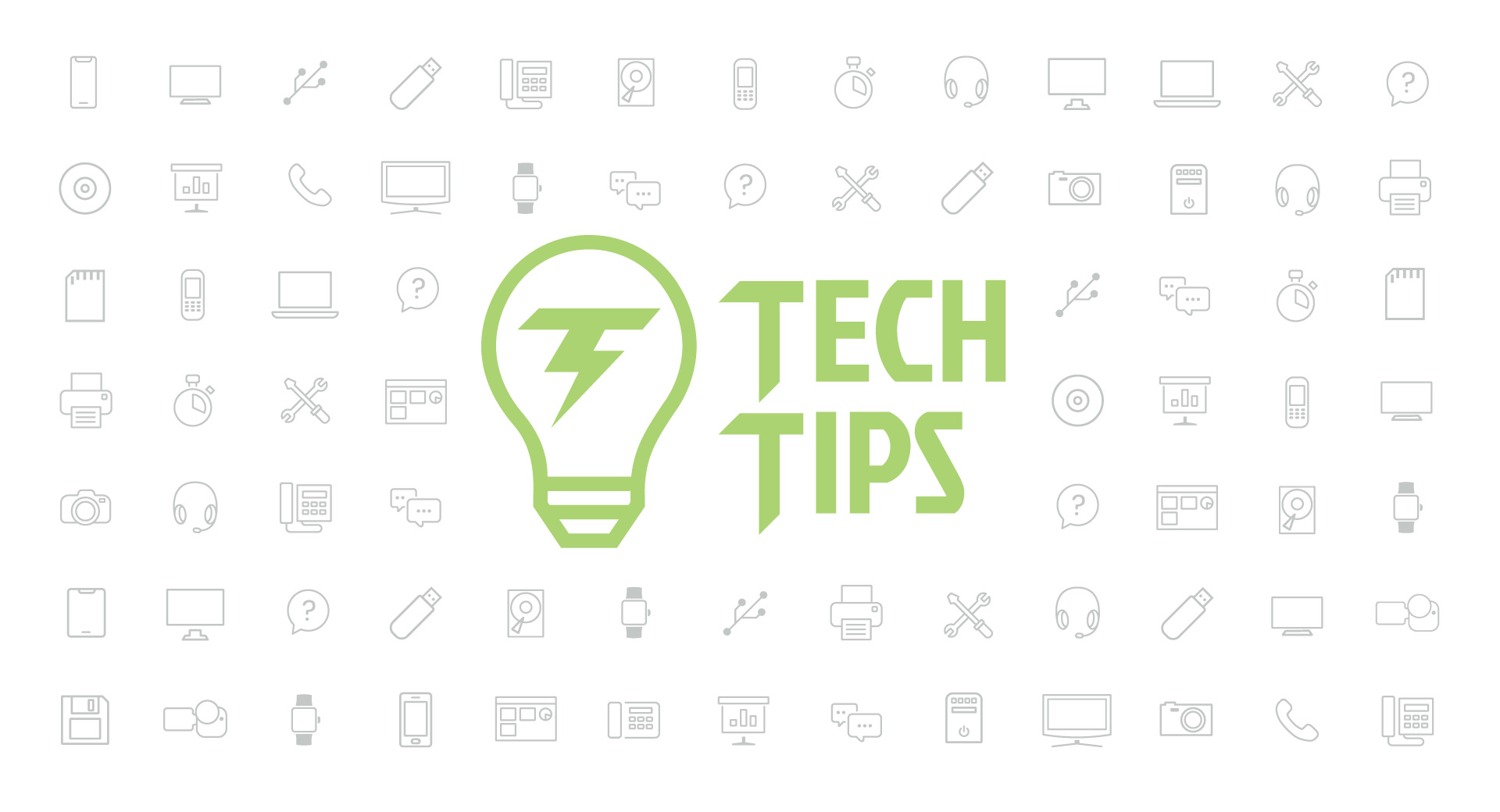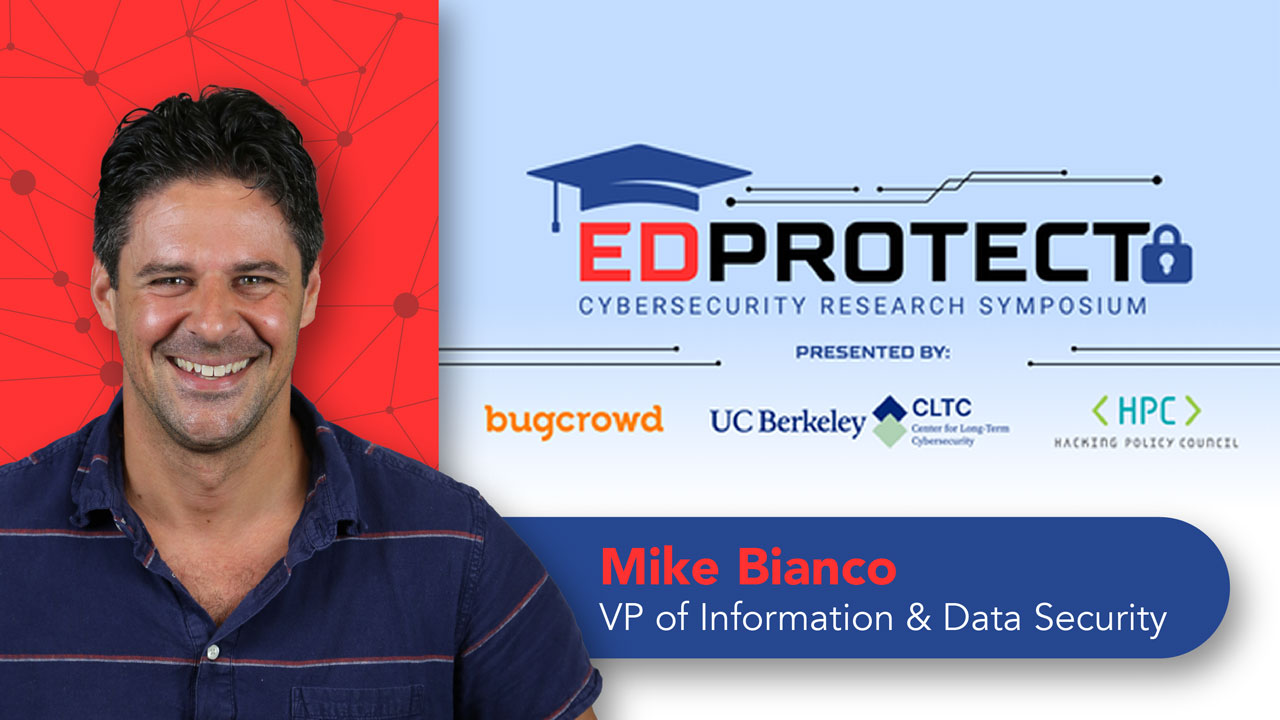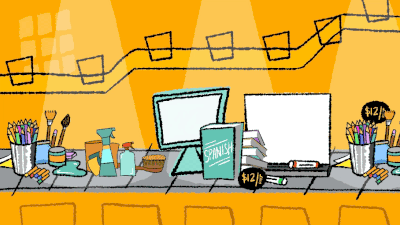Technology Tips: April 2021 Edition
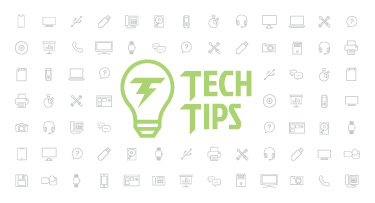
|
Skyward IT Services Network Infrastructure and Security Specialists |
Benefits of Multifactor Authentication
If you haven't implemented multifactor authentication (MFA), now is a great time to start. MFA could include requiring fingerprints, correct answers to security questions, a PIN, a password, or a verification code. According to research by Microsoft, 99% of cyberattacks can be blocked by using MFA.As full or partial work from home will likely continue throughout the year, it’s important to have increased security in place. Your staff's in-home devices may have weak firewalls or outdated passwords, so adding an extra level of protection can greatly reduce the chances of data compromise. MFA is a great complement to BYOD (bring your own device). You can give your staff the flexibility of using their own devices at home while also requiring MFA to increase security.
If you aren’t yet convinced, we have a few additional benefits to share. MFA helps combat password fatigue by reducing the need for complex passwords. Try pairing it with passphrases for a dynamic duo. You'll reduce the chances of fraud and identity theft, which can save your district time, money, and a lot of headaches.
Take a look at the different MFA solutions available and see which is the best fit for your district.
Interactive Physics Resources
Introduce your students to physics with fun (free!) games from Universe & More. This interactive website was created by a high school AP physics teacher, Mr. Matthew Blackman, with the goal of making physics lessons available to all students and teachers. Universe & More also has a library of educational videos on topics like kinematics, magnetism, thermodynamics, and more!Share this site with teachers and students (or see how physics-savvy you are) at www.universeandmore.com.
Microsoft Edge's Learning Tools
Microsoft has changed the way students and teachers can read text and articles with their new Learning Tools in the Microsoft Edge browser. Immersive Reader options allow users to hear text aloud and adjust the speed of the voice, use grammar tools, and reduce visual distractions (like ads, buttons, and links).To access the Immersive Reader in Edge, click on the book and speaker button in the address bar.
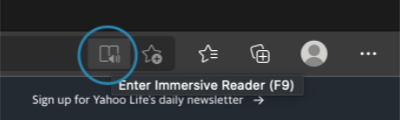
Here is an example of a webpage with Immersive Reader enabled (left) and without Immersive Reader (right).
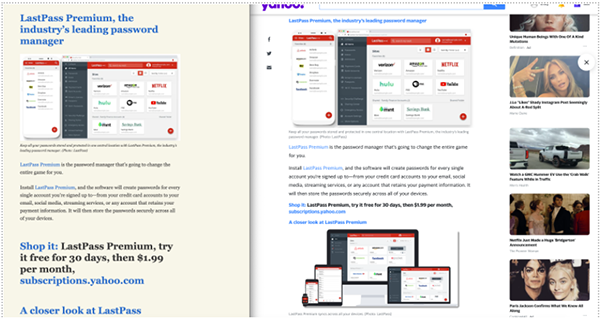
After clicking on the book and speaker icon, a variety of additional options will pop up, giving readers a totally customizable viewing and reading experience.
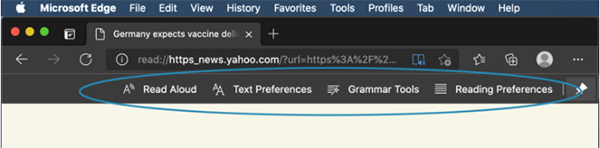
Malware of the Month
500,000 Huawei cell phones were infected with Joker malware earlier this month. The malware appeared in the Huawei AppGallery disguised as 10 harmless-looking apps. Once downloaded, the apps would subscribe owners to a variety of SMS services, without the owner's permission, which would result in a hefty bill each month.Huawei has removed these infected apps, but this attack is a reminder that cell phones are not safe from malware. Be smart about the links you click and install antivirus software on your device to keep you safe.
Thinking about edtech for your district? We'd love to help. Visit skyward.com/get-started to learn more.
|
Skyward IT Services Network Infrastructure and Security Specialists |

 Get started
Get started