Free Resource Kits Make Using Skyward Easier

|
Erin Werra Blogger, Researcher, and Edvocate |
Edtech is for everyone—especially these days. As an edtech partner, our job doesn’t stop once your go-live date arrives. We’re here to make it easier for school administrators and IT pros to help everyone in the district get comfortable using Skyward. Here are some free resources families and staff can use to learn how to navigate Family Access, Student Access, and Employee Access.
Access for everyone
To make this tour a little easier to visualize, open a toolkit in a new tab or window to follow along.Family Access Toolkit
Herramientas de Recursos (the Spanish Family Access Toolkit)
Employee Access Toolkit
Choose your toolkit based on what the login screen of your Skyward software looks like. There are options for SMS 2.0 and Qmlativ.
Next, choose the option that fits your role. (You can always go back and view a different role to understand the toolkit from a different user’s perspective.)
Now you’re ready to explore the free resources.
Find the Family Access Tutorials You Need
The toolkits contain tips and tricks that make it easier to find useful features. Each one has a video introduction, an overview, and a series of Power-Ups: one-minute how-to videos (because learning doesn’t have to be time consuming!).Power-Up videos show the exact screens and paths users should follow to complete tasks in Skyward. They’re designed for anyone to learn quickly and are ideal for parents, grandparents, and other grown-ups helping kids learn from home. School leaders can share the Family Access Toolkit with families or place useful videos directly onto their district website. Fewer clicks means busy or tech-strapped families are more likely to watch and absorb the information.
Learn two ways to embed Skyward how-to videos onto your district website.
Find the Employee Access Tutorials You Need
Families use Skyward to keep up with their children's progress and payments, but district employees use Skyward to monitor their timesheets, benefits, payroll, paid time off, and much more.
The Employee Access Toolkit uses the same structure of quick videos to explain common tasks. There are also resources to guide your team to Employee Access, including posters and logos to add to your school website.
Sharing Toolkits
Every school culture has different communication preferences. Both the Family Access Toolkit and the Employee Access Toolkit have several built-in options for sharing with your team.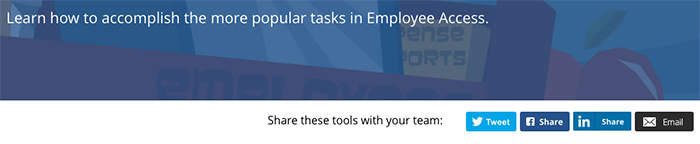
The sharing features are useful as part of a larger strategy to encourage the use of Family Access or Employee Access, and they support existing conversations about the benefits: a secure, fast way to build relationships between educators and families. School social channels can get the word out to create a stronger culture of using employee and parent portals.
If you’re looking for ways to support Skyward users in your district, look no further than these free libraries of quick resources. No need to reinvent the wheel or spend precious training hours to increase technology literacy and engagement. It’s all right here in the Family Access and Employee Access Toolkits!
Follow-up resource: Check out the Toolkits
Visit the Family Access ToolkitVisite las Herramientas de Recursos (the Spanish Family Access Toolkit)
Visit the Employee Access Toolkit
Thinking about edtech for your district? We'd love to help. Visit skyward.com/get-started to learn more.
|
Erin Werra Blogger, Researcher, and Edvocate |
Erin spent sixteen+ years learning, then launched a professional career delving into the inner workings of practice, data, and edtech in K-12 schools. She is always looking to deliver more insights to help you work smarter every day.

 Get started
Get started





