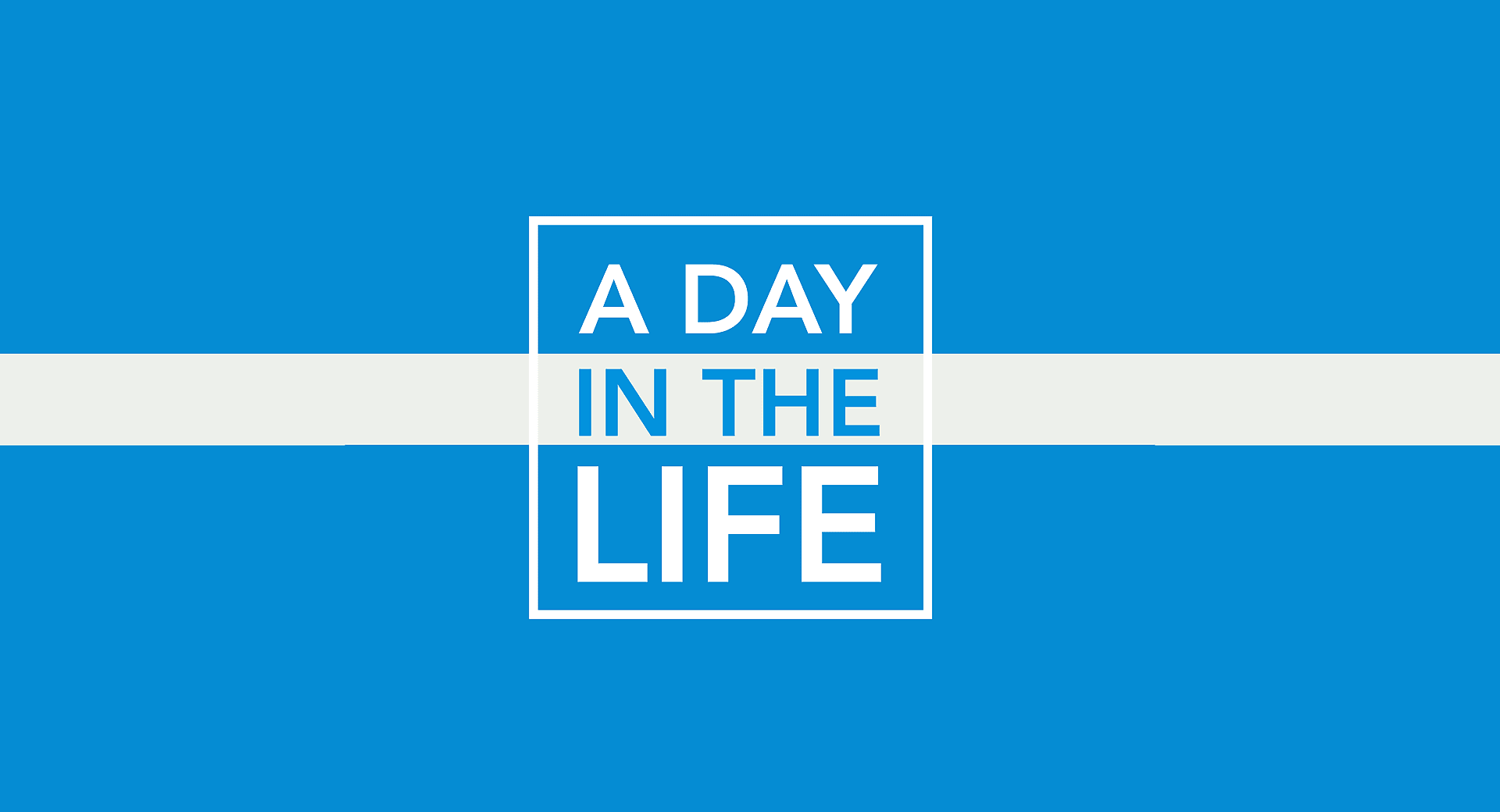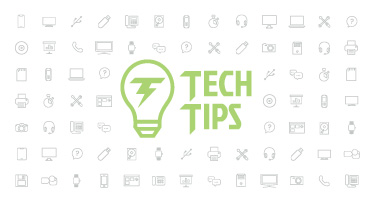A Day in the Life: Data Specialist

|
Caroline Gilchrist Fly on the Wall |
Note: While the role of Tim Howard, our spotlighted Skyward user, is technically a “data specialist & programmer,” in this article I will to refer to the position as “data specialist” and highlight the duties associated with that part of the job.
A Day in the Life
If you work in education, you probably work with data in some capacity. Data has an essential role in education—as do the people who work with it!Data specialists are the experts in charge of managing data, keeping it up to date and organized, and analyzing it to support instructional decision making. By fulfilling the technology needs of districts, data specialists allow others to focus on providing a quality education for the students. Let’s take a look at a day in their lives!
The Role
Put simply, data specialists maintain and manage their districts’ data systems. This process has several components: it includes collecting and entering data—in other words, converting information on paper into electronic data—as well as monitoring the data to ensure accessibility, accuracy, and integrity. Often districts have multiple data systems, and it’s up to the data specialists to ensure those systems “play nicely” together. (While this may sound simple, it’s no easy task!)Data specialists maintain the servers, setting up and monitoring jobs such as updates, fixes, and maintenance. Data specialists are also there to help when it comes time for state and federal reporting, as they import and export data files and provide any other technical support their fellow employees require.
All of this isn’t to say these data experts work only with computers, though; they also work with people, training employees on database modules. As techno-wizards, they’re a go-to resource for those who need a little extra help!
To be successful, data specialists must be knowledgeable about computers and databases. They should have strong analytical, communication, and time management skills and be organized and attentive to detail.
The Trends
Like any position, data specialists’ duties are shaped by the ebb and flow of technology trends. Currently increasing in the workplace is the use of artificial intelligence (AI). By putting decisions in the hands of “experienced” (data-driven) machines, AI relieves some of the stress data specialists face and speeds up processes. Moreover, AI and machine learning give rise to new data formats that are more agile than they have been previously.Another trend? The cloud. Okay, the cloud isn’t all that new in the data world, but it’s worth mentioning here because it continues to be an important service for storing data. While cloud storage usage is prevalent, however, that’s not to say it’s perfect—especially in terms of its vulnerability. This point brings us to yet another trend in data science: an emphasis on security. With the number of cyberattacks and data breaches rising each year, data specialists must stay up to date and on their toes, employing the most advanced practices to protect their data.
Technology Tips from a Pro
We asked Tim Howard, data specialist/programmer at Calhoun Intermediate School District in Marshall, Michigan, to offer insight into how he uses technology to keep his day going smoothly. Here’s what he shared:Tim's Advice
I help provide support for 17 Skyward districts. This certainly creates challenges, but there are ways to overcome them. First, I make sure to set up my Skyward Favorites in each district. While each district is different, I usually work in the same areas—SkyBuild, Data Mining, Secured Users, etc. I set up my Favorites to be able to quickly get to these areas.We also provide many common things like reports and import/export templates to the districts. Being able to create a single template in SkyBuild or Data Mining and then import it into every district saves a lot of time. Some of these templates have even been shared with other districts around the state.
I have also done a bit of training for Skyward users, and some of my favorite tips include such things as simple shortcuts for entering dates. Did you know that in almost any date field in Skyward, typing “T” puts in today’s date, “Y” is yesterday, and “R” or “W” is tomorrow? You can also hit the plus (+) or minus (-) keys to add or subtract days from the date in the field.
And finally, the “geek” side of me is in love with Skycoder. That is a very powerful tool that can do so much to help with some special requests from our districts.
Here in the digital age, school districts are, in a sense, their data. That’s why it’s essential districts have someone skilled and trusted to watch over it. The role goes deeper than data, however; at the heart of data specialists’ mission is a striving to better their district communities. As Tim Howard remarked, “I feel that if I can do something that benefits someone else to make their lives a little bit easier, if I can help kids grow up to be smart, good human beings, then I'm doing what I set out to do each day.”
Follow-Up Resource: Marie Kondo Meets Student Data
An important part of managing data? Keeping it organized! In this article, discover how you can apply Marie Kondo’s famous tidying method to school data.Thinking about edtech for your district? We'd love to help. Visit skyward.com/get-started to learn more.
|
Caroline Gilchrist Fly on the Wall |

 Get started
Get started