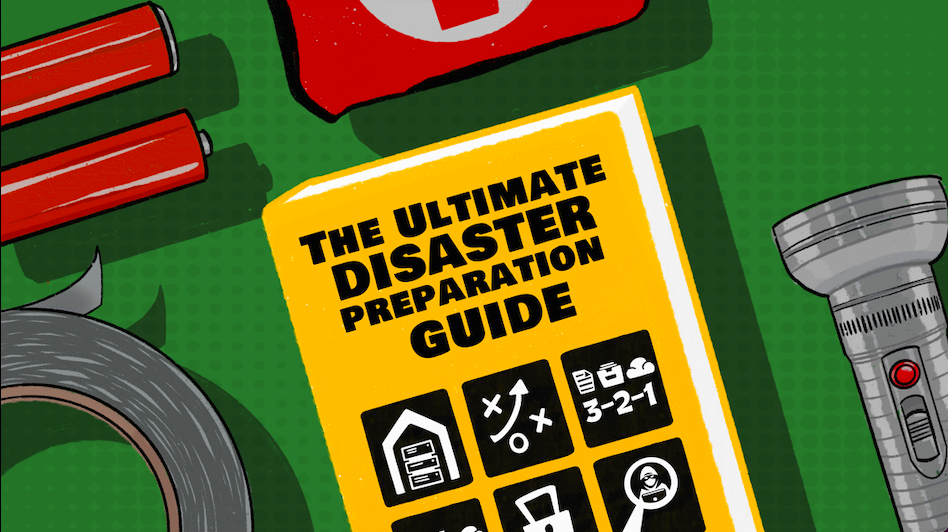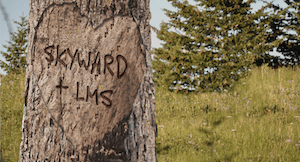Is Your District Disaster-Ready?
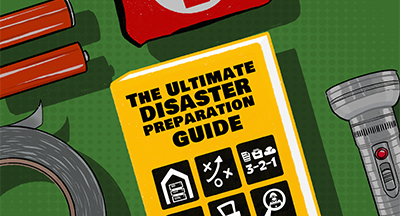
|
Caroline Gilchrist Data Defender |
Saturday morning tornado sirens don’t broadcast when the next storm will occur. TV commercials don’t warn you of next summer’s wildfire, and hackers don’t drop you a line to let you know they’ll be compromising your system next month. So how can you be ready to face these situations?
We’ve put together a few questions to help you evaluate your own preparedness—both to prevent a disaster and to respond to its strike.
1) Is your data center in a good location?
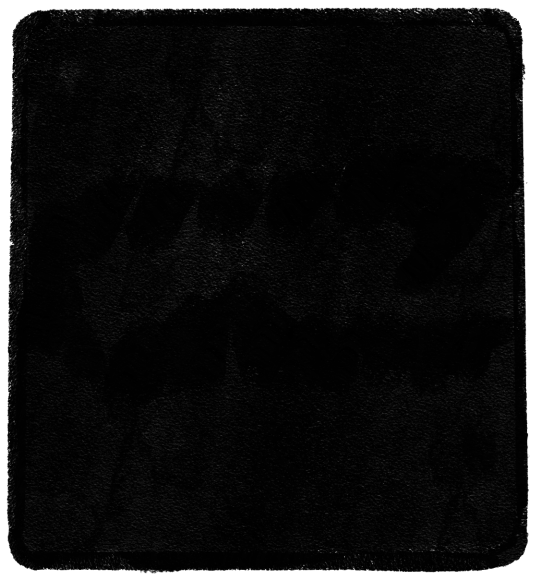
Not everyone’s data center can be housed inside a mountain like the literally James Bond-inspired Bahnhof data center. But even if you can’t bury your data under 100 feet of granite, you can still protect it by making smart decisions regarding its location.
First, it’s best to avoid housing your data center in the basement. A major problem with basements is the potential for water damage, either from flooding or plumbing issues. (Friends, some water damage cannot be undone by sticking your devices in rice.) Basements can also have more temperature fluctuation, dirt, and grime than other floors. Overall, it’s just not a great choice.
If you house your data center on a higher level, though, there are other factors to consider. Make sure you pay attention to the load-bearing capacity of that level so the floor doesn’t literally drop out beneath it!
Another important component is power; it’s essential you have a backup supply in the event of a power outage. Don’t skimp here—while it may be tempting to settle for minimal investment or rely on the building’s generator, most experts recommend you have a generator dedicated specifically to supplementing the uninterruptable power supply (UPS) system and managing the data center’s cooling needs.
If you don’t want to have to worry about all of the above, or if you simply don’t have the space for a data center, consider hosting your data on the cloud. With Skyward, you have the option to host your data with our trusted partner ISCorp, who will do all the upkeep for you: performing software updates, hardware refreshes, and database maintenance. In addition, daily offsite backups and 24/7 infrastructure monitoring will ensure maximum uptime and safety precautions. (Learn more about Skyward’s partnership with ISCorp here.)
2) Are you on alert for hackers?
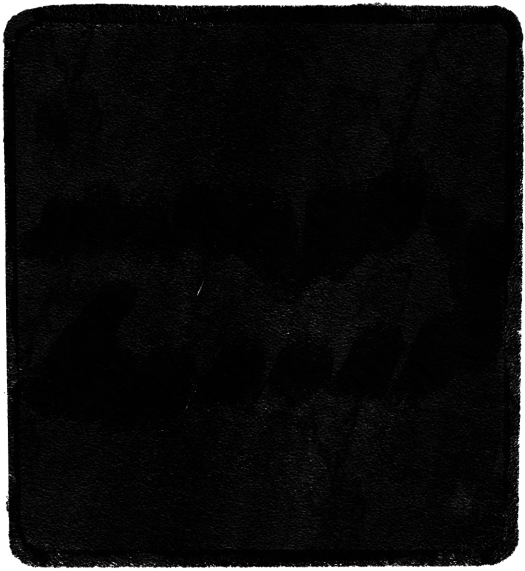
What goes up but never comes down? “Your age” may be the traditional answer to this riddle, but unfortunately, at least to date, “the number of cyberattacks” would also be suitable. Studies say hackers attack every 39 seconds—on average, 2,244 times a day. In order to prevent your district from falling victim to such attacks, it’s important to approach this issue through two lanes.
The first lane? Technology. You need to implement the proper network, endpoint, and internet security measures to protect your district’s data. If you’re unsure how secure your network is, Skyward IT Services can help you out. Our security assessment uses a three-step process to discover gaps in your data security and recommend ways to fill them in.
The second lane is a little less obvious: humans. You can have the best security measures in the world, but it only takes one click on a phishing link to send all that fancy tech on an express train to Futile City. It’s important to educate employees on recognizing signs of suspicious activity. KnowBe4, for example, not only trains employees through videos and quizzes, but it also randomly simulates phishing attacks to test employees' threat-recognition skills in a real-life setting. (Skyward districts can now purchase KnowBe4 directly from us! For more information, reach out to IT Services.)
3) Do you have a strong data security team?
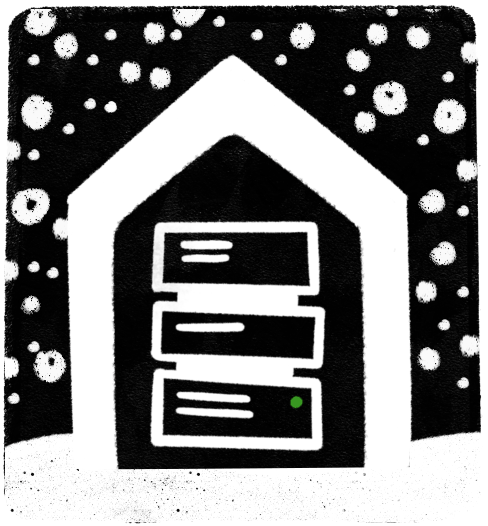
Even with optimal shelter from the elements, security measures, and employee awareness, your data center shouldn’t be left to its own devices. You should have a strong team dedicated to keeping your data safe.
It takes a wide range of roles and skills working together and communicating effectively to do this successfully. Unfortunately, many districts are both understaffed and overstretched when it comes to security. Learn what a strong data security team looks like in “The Data Security Starting Five”!
4) Do you have a solid disaster recovery plan in place?
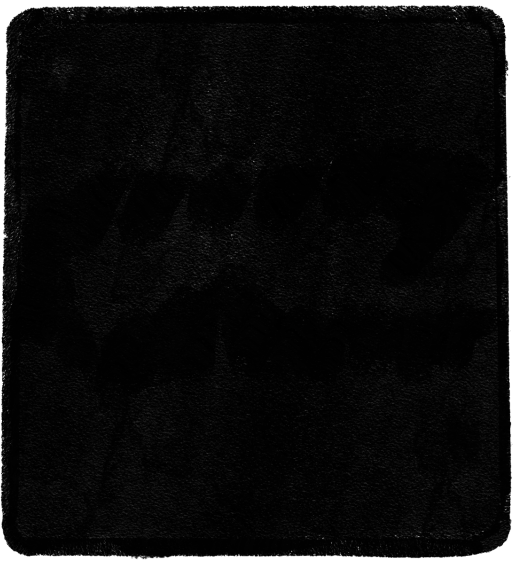
In an ideal world, the previous steps would make this one a waste of time. Unfortunately, our world isn’t all rainbows and butterflies, so creating a recovery plan is a critical step in preventing misfortune from spiraling into deeper disaster.
Skyward Disaster Recovery Options
If you host your data remotely with ISCorp, good news—your backup plan is already in place! If disaster strikes, you just need to call Skyward IT Services to let us know. We’ll notify ISCorp, who will activate your data and recover it from the last backup. You’ll be able to continue your school operations from any location with an internet connection within 24 hours.
If you host on-site, Skyward still has options for you: 1) You can set up a disaster recovery plan through ISCorp, which will include frequent backups, written procedures, and guaranteed next-day recovery. 2) With OpenEdge Replication, you can replicate your data in real time and store it in two different locations.
Want more information? All of Skyward’s disaster recovery options are outlined in this video.
DIY Disaster Recovery
If you choose not to collaborate with Skyward, we understand. But make sure you don’t push your disaster recovery plan to the backburner! An effective plan requires that you dedicate just as much thought, time, and work to it as you would any other strategic plan. With your data security team, brainstorm and formulate a plan that you can then flesh out and write down step by step. Make sure key players understand their roles, so your team can jump into action at a moment’s notice.
5) Are you (minimally) following the 3-2-1 rule?

The United States Computer Emergency Readiness Team recommends using what they call the “3-2-1 rule.” And that rule goes like this:
Keep three copies of your data (one primary and two backups). Keep that data on two different media types. Store one copy off-site.
Some people, however, argue that this practice is outdated—that you should follow a 3-2-2 model instead (which offers a healthier mix of local and cloud-based protection). Whatever you choose, the bottom line is this: make sure you save your data in a variety of formats and in a variety of locations.
Want to test yourself? Take our quiz to see if your disaster recovery plan is strong.
How does your district measure up?
If you can answer affirmatively to the questions we posed above, you’re well on your way to disempowering disaster. If not, you’ve got work to do. Don’t wait for disaster to prepare—because disaster certainly won’t wait for you!Follow-Up Resource: Off-Site Hosting Pays Dividends for Texas District
In this case study, learn how Forney ISD’s technology team gained countless hours and resources by switching to off-site hosting.For more on keeping your data safe, visit skyward.com/security.
Thinking about edtech for your district? We'd love to help. Visit skyward.com/get-started to learn more.
|
Caroline Gilchrist Data Defender |

 Get started
Get started