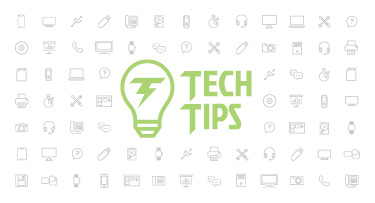A New, Easy Way to Track Health Procedures in Qmlativ

|
Dan Grabski Product Manager |
This feature was highly requested by school nurses—and we’re so excited to share it with you today!
What is it?
Health Procedures provide a simple way for school nurses to enter and track the medical procedures they assist students with. Previously, there was no dedicated way to track them. While it was great to see districts getting creative with the software, the Health Procedures feature will make the tracking process easier and more accurate!How does it work?
You can use Health Procedures to create the plan of action you will carry out (for instance, using a feeding tube or catheter, giving an injection, etc.). After creating the procedure, you’ll go to the student’s Health Records and add that procedure to their record.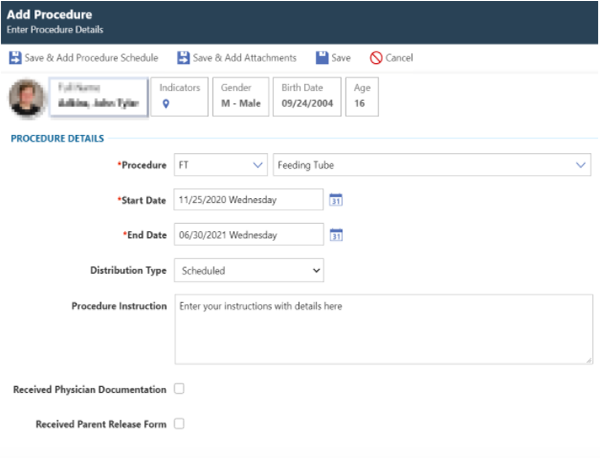
What else should I know?
Here are a few features that will make your job simpler:Scheduling: You can use Health Procedures to set up a schedule. That way, if a student needs to come to the office every day at 11:20 for a procedure, for instance, you can create their entire schedule at once. The schedule will follow the school calendar, so days that are not attendance days will automatically be excluded from the schedule.
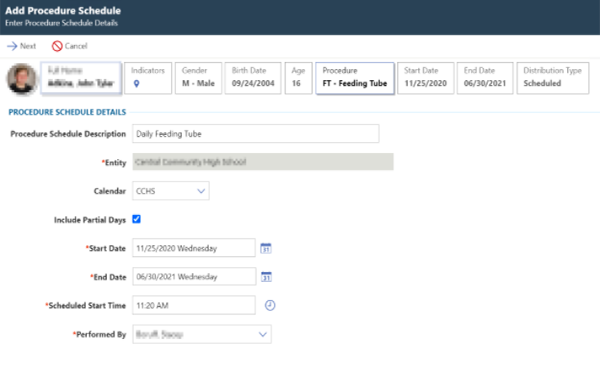
Quick Entry: Once a procedure is created for a student, you can track and enter all daily procedures on the Quick Entry screen. This screen will show, in chronological order, all the students who have procedures scheduled for that day. After a procedure is complete and the student’s record is created and saved, it will be removed from the Quick Entry screen so only upcoming appointments will be listed. (Note that procedures for individual students are also available via the Health tab.)
Reporting: The Health Procedures feature includes built-in reports you can use to collect data required for reimbursement or other reporting needs, along with creating a worksheet with the daily occurrences.
We hope Health Procedures will make your job a little bit easier. Thank you for all the work you do to keep students safe and healthy!
Follow-Up Resource: Tracking Student Medications
Rest assured students are healthy and safe by keeping accurate, thorough medication records.Thinking about edtech for your district? We'd love to help. Visit skyward.com/get-started to learn more.
|
Dan Grabski Product Manager |

 Get started
Get started