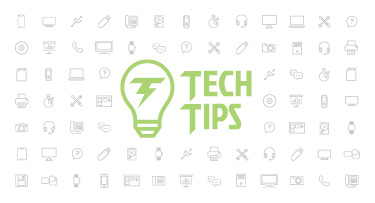Skyward Updates – Summer 2020

|
Kevin Duda Vice President of Product |
The Skyward Updates series offers a snapshot of the key features we’ve recently released and how they'll help you work smarter, not harder. Use the links below to jump to the section that interests you most.
SMS 2.0 Business
SMS 2.0 Student
Qmlativ Business
Qmlativ Student
SMS 2.0 Business
Make Accounting Optional for Expense Reimbursement
We’re not all accounting professionals. Now you can enable the Expense Reimbursement feature for users without all the accounting know-how associated with expense details. Employees can enjoy the convenience of the Skyward reimbursement feature while leaving the accounting aspects, like which account number(s) to assign for an Expense Reimbursement detail, to the professionals to add later in the process.
Allow Multiple Vendors via AP Invoice Import
Previously, the Accounts Payable Invoice Import could only be run for one vendor at a time. Not anymore! With this update, a single file containing invoice information for numerous vendors can be imported to create invoices in a flash.
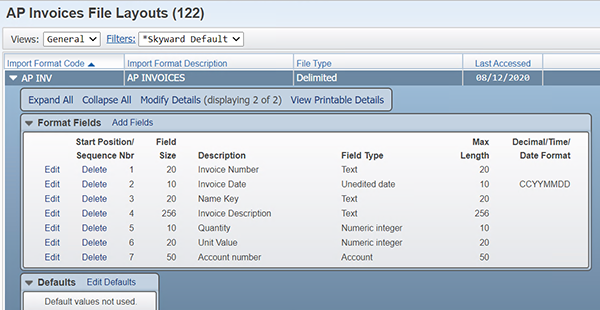
View Time Off Attachments on Mobile App
It’s now even easier for supervisors to approve Time Off requests from the mobile app. Supervisors can view attachments, like doctors' notes, straight from their phones, without needing to log in on desktop to view them before making an approval.
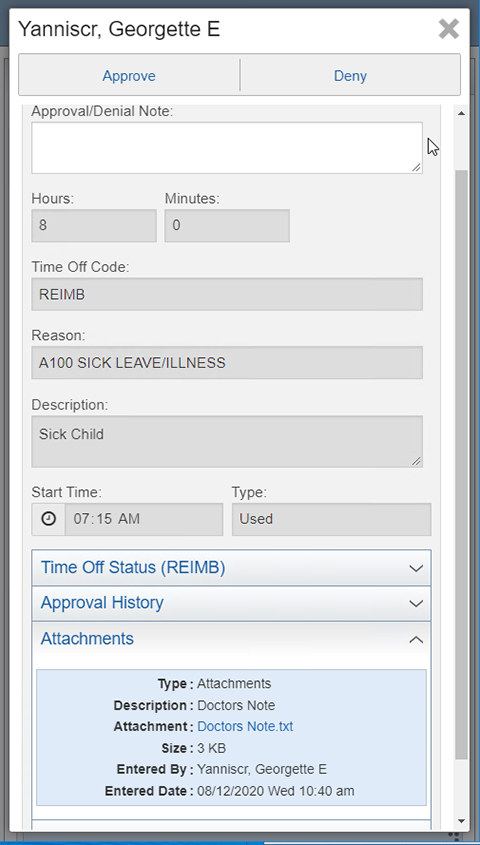
SMS 2.0 Student
Add Alternate Teachers Using Combined Gradebook
We made a lot of updates to the Combined Gradebook! Here’s an overview:
Nicknames for Teachers’ Classes
Sometimes courses and classes have unique course key names that aren’t easily identifiable for teachers. Not anymore! We made an update so teachers can “nickname” their classes for quick identification. For example, if an elementary Phy Ed teacher has six sections of PE, instead of viewing titles like PE/Section 1 and PE/Section 2, they can re-name the classes Mr. Jones’ Homeroom and Ms. Davenport’s Homeroom.
Teachers can set nicknames in My Classes. Class Nicknames are teacher-specific and will show in the following areas:
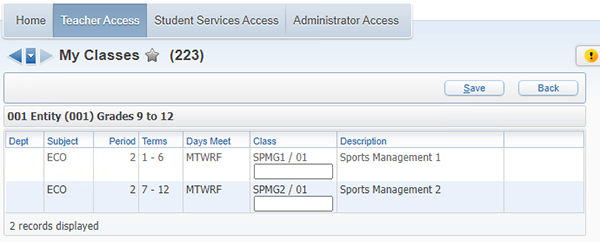
Send Fee Management Auto-Emails
Now you can configure the Fee Management module to send automatic emails when fees are added or deleted. These emails will help ensure payers are always in the know when updates to their accounts have occurred. If recipients prefer not to get these updates, they can unsubscribe via the link included in the email notices.
Note: Bill codes must be flagged to participate in auto-emailing. We're providing a utility for the mass-update of this flag.
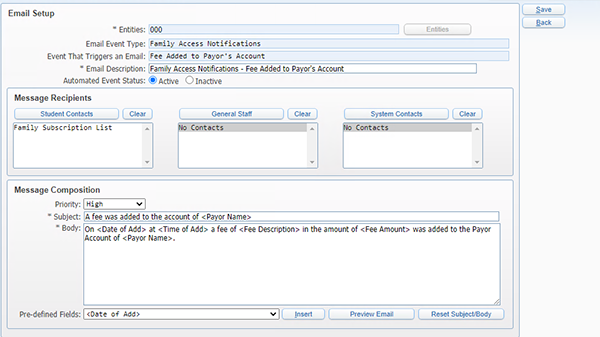
Qmlativ Business
Build Assignment Schedules
Now you can build employee schedules that represent assignment responsibilities without requiring a unique calendar for each. This update will reduce the number of calendars you need and will give you the flexibility to define hours worked each day, which drive time-off requests.
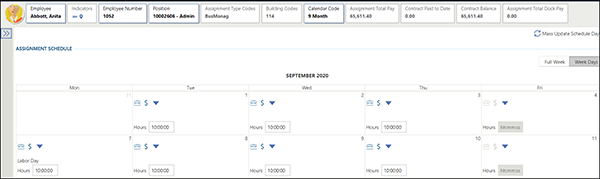
Determine District-Defined Field Rules
You can now determine whether data is hidden or read-only based on users’ roles and the location of data in the system. For example, only HR personnel need to see birthdates, so you can prevent this information from being displayed for all non-HR users in the system.
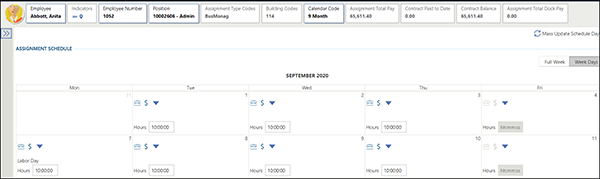
All New: Activity Accounting Module
With the brand-new activity accounting solution, your district can track and maintain student activity accounts. We paid special attention to ensure activity accounts will never be out of balance and will comply with new GASB 84 standards.
Qmlativ Student
Allow Food Service Applications to Be Completed Online
Families can now complete food service applications online! To make the application available to families, go to Food Service > District Configurations > Online Applications. Then, families can log in to Family Access and complete these forms from home.
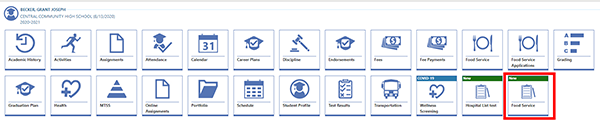
Track and Monitor Student Intervention Plans and MTSS Watchlist
The MTSS module is now available! You can use this module to create plans as well as to monitor students prior to being placed on an intervention.
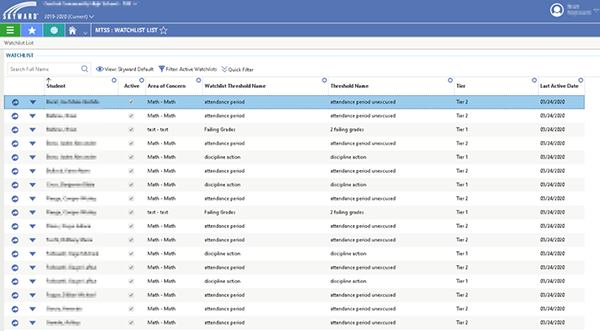
Report on Online Form Data
We greatly improved the process by which users report on the data in Online Forms. We understand this was a pain point in the past, so we are very excited to share this update! When publishing an online form, an option is now available to “Report on Online Form.” If the option is enabled, the form can be used as a base object when creating a report within the Report Manager. Data Grids can be added as sections or used as a base object for a separate report.
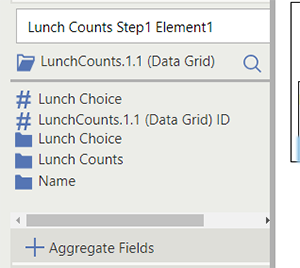
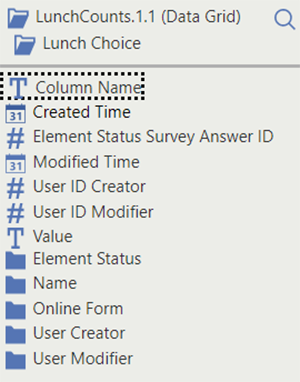
We hope you’ll enjoy these new features. Please share these notes with colleagues who might benefit from them.
Stay tuned for more updates! Subscribe to Skyward Insider at the bottom of any article or at www.skyward.com/blogs.
Thinking about edtech for your district? We'd love to help. Visit skyward.com/get-started to learn more.
|
Kevin Duda Vice President of Product |

 Get started
Get started