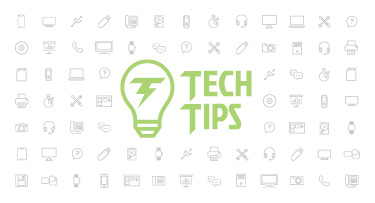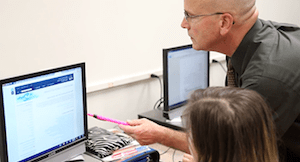Advice from an HR Director (Featuring Kansas' Kati Wolfgang)
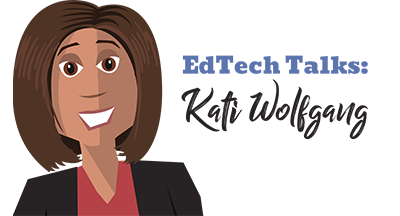
|
Cassidy Downs PR Pro, Recreational Writer, Edvocate |
When it comes to human resources operations, Wamego USD 320 in Kansas is no stranger to streamlined processes and efficiency.
We sat down with Kati Wolfgang, the director of human resources, to find out how this district runs such an effective school business office: how do they eliminate paper processing, maintain their budget, track employee time, and improve internal processes? Read our conversation below to get some tips for your district!
How can Skyward help districts increase productivity?
Having a system in place that allows you to process everything online is very important. For us, the True Time (time and attendance) and Employee Management tools are two features that have helped us streamline processes and better manage our budget.Here’s a more specific look at how we use some of our favorite Skyward features:
Employee Access: Employee Access gives employees the freedom to view their personal information, while also working toward our goal of limiting printing costs. Employees can view their check stubs and tax information anytime and from anywhere online.
Check Estimator: We teach staff to use the check estimator to see the potential impact of changing tax elections and adding or dropping employee paid benefits. They can view their next check stub as if they had already made the changes they are considering. That way, they can get a true estimate of the effect on their net pay. It has been a great way to empower our staff to take control of their own information. It decreases the phone calls coming into our office, freeing up staff to concentrate on other district initiatives.
Employee Management: This piece of Skyward has become crucial in managing employees and preparing a budget. It offers very specific ways of tracking employees, positions, and salary expenses. It took us several years to realize what we were missing by not using this, but once we dedicated the time and energy to setting it up, we realized we couldn’t live without it!
True Time: True Time keeps employees accountable for their time. It tracks their worked hours and operates in conjunction with the Time Off module. All employees clock in and out and submit weekly timesheets for approval. We decide who approves their time, and employees can even have multiple supervisors. You have as much or as little control over employees' clock-in capabilities as you wish. This is especially helpful for employees who work more than one job and have multiple pay rates, since they need the accounting split out accordingly. If you are still using paper timecards, you are truly missing out and spending excessive time during your payroll process. This tool is a necessity!
Can you touch on the annual Kansas user group?
The Kansas user group annual event is always very beneficial for Skyward users. It has sessions geared toward all areas of Skyward, and even offers some sessions for members of your tech team. The conference is a great way to meet other Skyward users from across the state. You'll build a network of people you can reach out to throughout the year to bounce ideas off of and to help you problem solve and find new ways of doing things.The connections I've made at this event each year have been priceless. Whether you are a new or experienced user, I highly recommend attending a user group each year!
What advice would you offer districts adopting the School Business Suite for the first time?
I would advise districts to choose the time they implement wisely, and to understand the transition to any new system will be difficult. I would encourage them to reach out to other Skyward districts for guidance and help. I'd also suggest making sure ALL users know how the different tools work together, so they understand the implications the changes they make could have on other areas they are working in.The expense you incur by making the switch will likely be recuperated quickly, as your district saves staff time and money in so many other areas—the change to a timekeeping and time-off system alone can save your district thousands of dollars!
We hope you enjoyed our chat with Kati and found her tips useful. Stay tuned for more!
Follow-Up Resource: Our True Time Journey
Learn more about True Time... and visit the National Mustard museum in this post + video! Thinking about edtech for your district? We'd love to help. Visit skyward.com/get-started to learn more.
|
Cassidy Downs PR Pro, Recreational Writer, Edvocate |
Cassidy is the public relations specialist at Skyward, where she promotes a positive image in the K12 education software landscape through marketing tasks, success stories, and news monitoring. She also enjoys dabbling in writing, researching, and collaborating with her team of writers to explore and share edtech trends.

 Get started
Get started