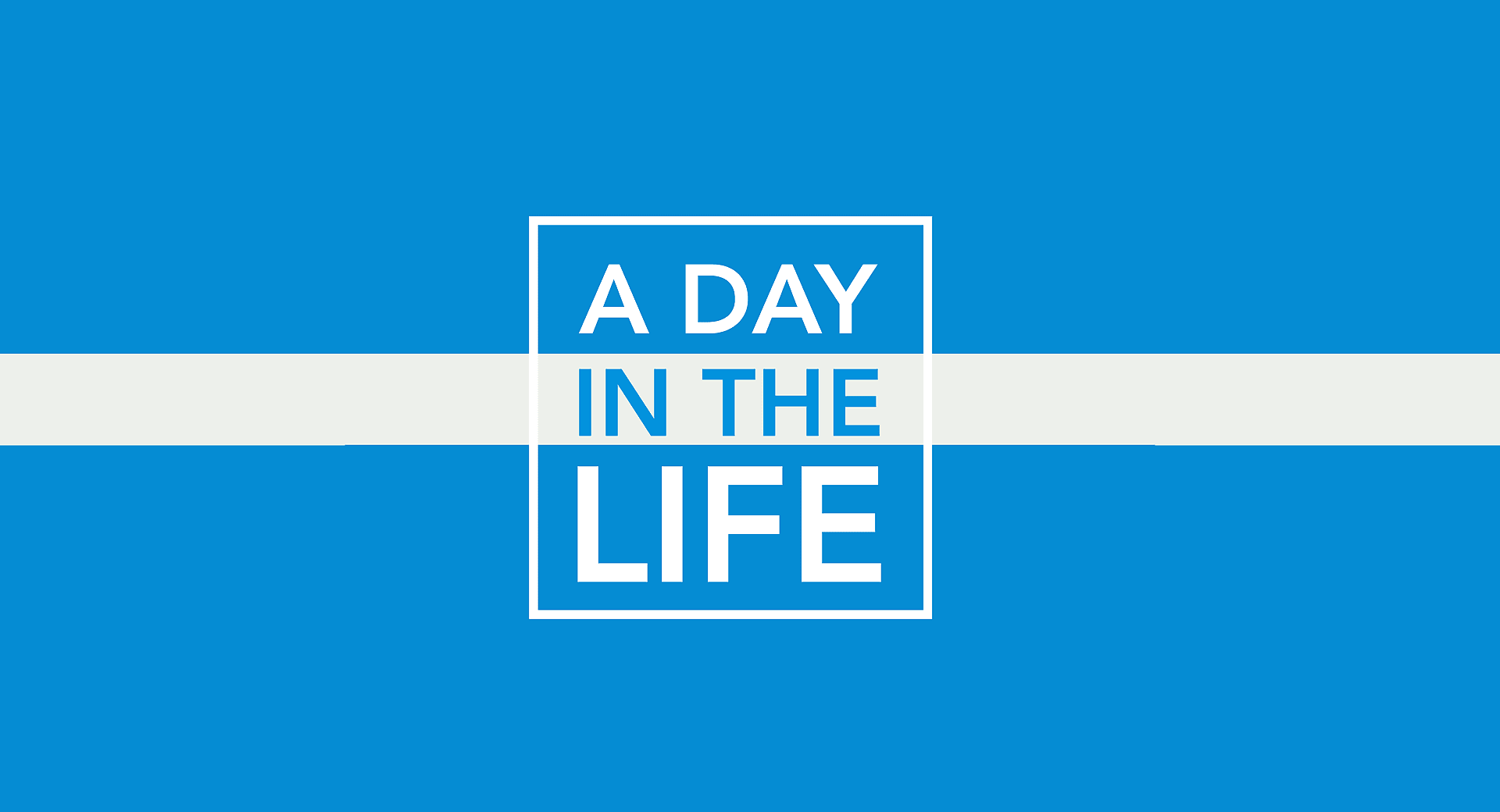A Day in the Life: Manager of Information Systems
#District Stories
Caroline Gilchrist

|
Caroline Gilchrist Fly on the Wall |
 |  | 
|
 |
A Day in the Life
We’ve arrived at the point in time where technology is at the center of everything we do. It’s crucial, then, for a school district’s technology to be in good hands in order to avoid time-wasting glitches or even disaster.One pair of hands that tends to school technology belongs to the manager of information systems. What does a day in their life look like? Let’s check it out!
The Role
Managers of information systems (also called IS or IT managers) are masters of technology. As leaders in their IT departments, they work with their teams to keep the technological aspects of a school or district running smoothly.The scope of tasks IS managers handle is broad, varying from day to day and site to site. But a typical day at the office might include:
• Ensuring all computer systems are working properly.
• Tackling technical problems.
• Overseeing systems planning and maintenance.
• Managing hardware and software upgrades.
• Assessing the district’s needs and helping determine the best courses of action.
Technology has transformed education, but none of it would be possible without IT staff. IS managers, then, play an instrumental role—not only in the operation of the IT department, but in the success of the school as a whole. For IS managers to be successful, strong leadership, multitasking, and communication skills are a must. They should also be cool under pressure, as they often have to handle stressful situations on tight deadlines.
The Trends
A trend across all areas of a district—in fact, across every corner of our lives—is the advancement of technology. IS management, in a sense, is the embodiment of that trend.The rapid pace of technological advancement means that IS managers must constantly adapt to change—not only accepting it, but leading the charge to bring it to fruition. Maybe that means overseeing the migration from Skyward’s SMS 2.0 to Qmlativ; maybe it means assisting teachers who recently received a laptop upgrade. Regardless, the result is that IS managers must constantly re-train and re-learn in order to keep up with the ever-changing times.
Another current trend in IT is the growing emphasis on cybersecurity. With the number of cyberattacks soaring to an all-time high, it’s more important than ever to keep networks secure in order to protect district data and student information. IS managers often play a role in recommending and implementing security solutions.
Technology Tips from a Pro
We asked Joel Margliano, manager of information systems at Kankakee SD 111 in Illinois, to offer insight into how he uses technology to keep his day going smoothly. Here’s what he shared.Joel's Advice
I use technology in so many different ways every day.For me and my job, it starts as I am walking into the building using a proximity card to swipe in to open the door. I use the same card to swipe into a time clock to verify that I am in attendance for the day.
From there, I log into my computer and open email and both sides of Skyward—Student and Business, since we are on a split database. It is through email that I, along with a few others in my department, receive any Help Desk notifications for Skyward assistance.
On the Finance/HR side, we have created a Google Form that is filled out by HR when the status of an employee changes. From there, I, along with payroll personnel, the business office, and the technology department, use Skyward to make any changes or updates.
We have many students that enter or move in the district. I work with the building secretaries to transfer or add the students to classes/schedules for Grades K-6.
Then there are the reporting features that are either automated or I run manually based on requests. And this is just scratching the surface.
I can honestly say that my day is filled with Skyward. I use it in every part of my day to help others make their jobs smoother.
I think the biggest surprise is how much time and money are saved by utilizing Skyward. In my district, we moved from paper packets for the registration process to online paperless registration. This was a huge cost savings that has changed how we use Skyward. This year, we moved to electronic report cards and only print them out for Grades K-2. Everyone else can view in their Portfolio in Family Access. We are also a big user of the Message Center and Skylert. This has changed how we can communicate with our families.
I start and end my day with Skyward. It is and has been a very active part of my life and has so many applications of use that I know many have not thought about.
As the prevalence of technology in schools continues to grow, so will the importance of people like Joel—IS managers who are committed to the technological success of their schools. By employing their expertise, managers of information systems have the power to simplify the lives of their coworkers and further the mission of their districts.
Follow-Up Resources
What happens when a district fills its top technology position based on leadership qualifications rather than technical background? Check out this post to read the story of Vicki James at Klein ISD.Then check out these Quick Hits tutorial videos for the Tech Department!

 Get started
Get started