Tech Directors: Make Your Life Easier (Qmlativ Edition)
|
Deb Ramlow Product Manager |
Calling all tech directors! If you’re looking for tips and tricks that can make your life a little bit easier, this article is for you. This month, we’re shining a spotlight on import manager, single sign-on, testing an FTP connection, limiting impersonation, schema history, multifactor authentication, and import designer.
Import Manager
With the import manager, you now have the ability to schedule imports, so you don’t have to run them manually. To access this feature, open Administrative Access. Then go to System > Import Manager. Open one of the imports. You’ll see Scheduled Imports listed as a new option. Click here. Then schedule your import and forget it! ✅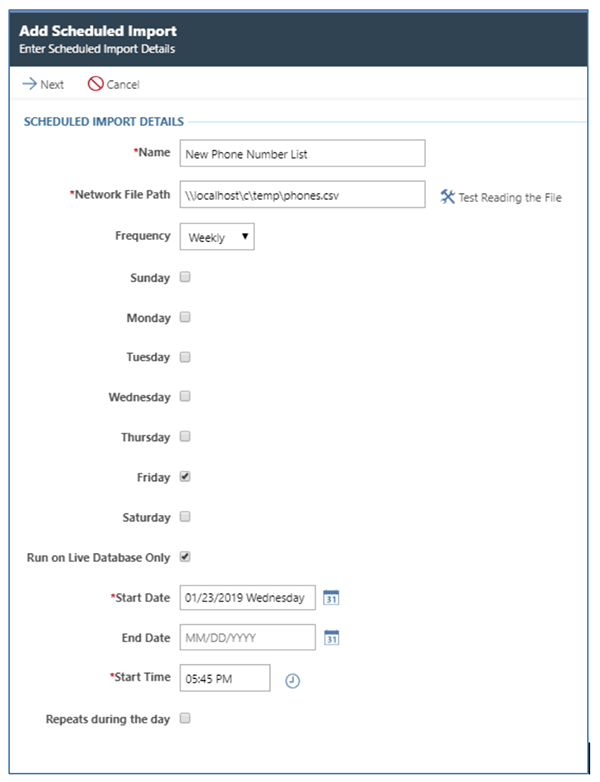
Single Sign-On
No one likes having to sign in over and over again or duplicate the setup of all your users in a second system. We now have single sign-on with programs that use the protocols LDAP and SAML. We hope the use of this update saves you time!Test an FTP Connection
If you’re setting up an export to send via FTP/SFPT, you can test it to be sure all systems are go. To access this feature from Administrative Access, go to Reporting > Scheduled Reports. Under an individual report, you’ll see an Export Locations option on the left. From here, click on Add Connection. On the following screen, fill out the information for the FTP and click on Test Connection at the top of the page. Running this process will confirm whether the FTP is accessible.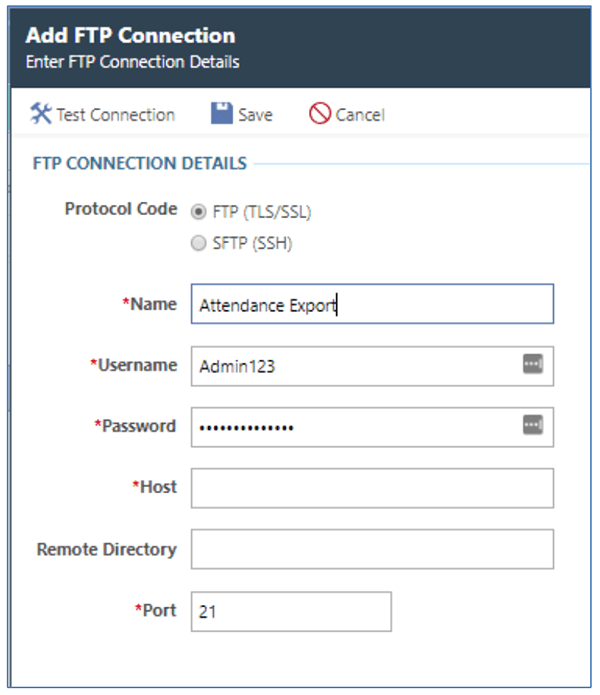
Limiting Impersonation
If you’re setting up impersonations, now you can determine exactly what data the impersonator can view. Impersonations can also be set up as “read only.” As its name implies, impersonators with this setup are granted security access to view files during their sessions, but they may not make any changes to them.The ability to set up impersonations can save IT personnel a lot of time, since other people with access can help with troubleshooting (think the secretary assisting with guardians’ Family Access inquiries), rather than all calls going to the IT help desk.
Schema History
Want to make sure your reports and queries will run as planned, and won’t be corrupted due to changes in the system? Enter schema history. To access this screen, from Administrator Access, go to System > System Profile > Schema History. On this page, you’ll see a list of all changes made by our development team to the tables, fields, and relationships in Qmlativ. (Note that by default, it shows just updates and deletions. If you want to see new additions to the software as well, you can change the filter to All Changes.)Multifactor Authentication
*Soon to be released* We’re excited to unveil flexible multifactor authentication that is integrated in Qmlativ security. What does that mean? It means you’ll be able to set up multifactor authentication for specific roles.For example, let's say you decide you want to set up multifactor authentication for the staff at your district who deal with sensitive data—people like the payroll clerk and business manager. You can set up the system so anyone associated with either of these roles has to use multifactor authentication.
In Skyward, multifactor authentication is required the first time a user logs in on a new device, whenever a user takes a device they’ve used previously onto a new network, and every set number of days (your district can set this trust date, but the default number is 30). When multifactor authentication is required, the user will receive an email with a code. Then, when they log in with their username and password, the next screen will prompt them to log in with the emailed code.
Import Designer
*Soon to be released* Make data entry easier with Import Designer! Import Designer will be especially useful if your district is new to SMS 2.0 or Qmlativ and you’re looking to convert data from your old system. You can use this tool to write your own imports, so you’re able to bring that information directly into custom fields, rather than entering it by hand.We hope these features will help you save time and work smarter!
Follow-Up Resources
Are you fueling your Skyward system with the right services from our information technology team? Find out in this post from our IT services specialists.Work smarter not harder, with these Quick Hits for the tech department!
Thinking about edtech for your district? We'd love to help. Visit skyward.com/get-started to learn more.
|
Deb Ramlow Product Manager |

 Get started
Get started




