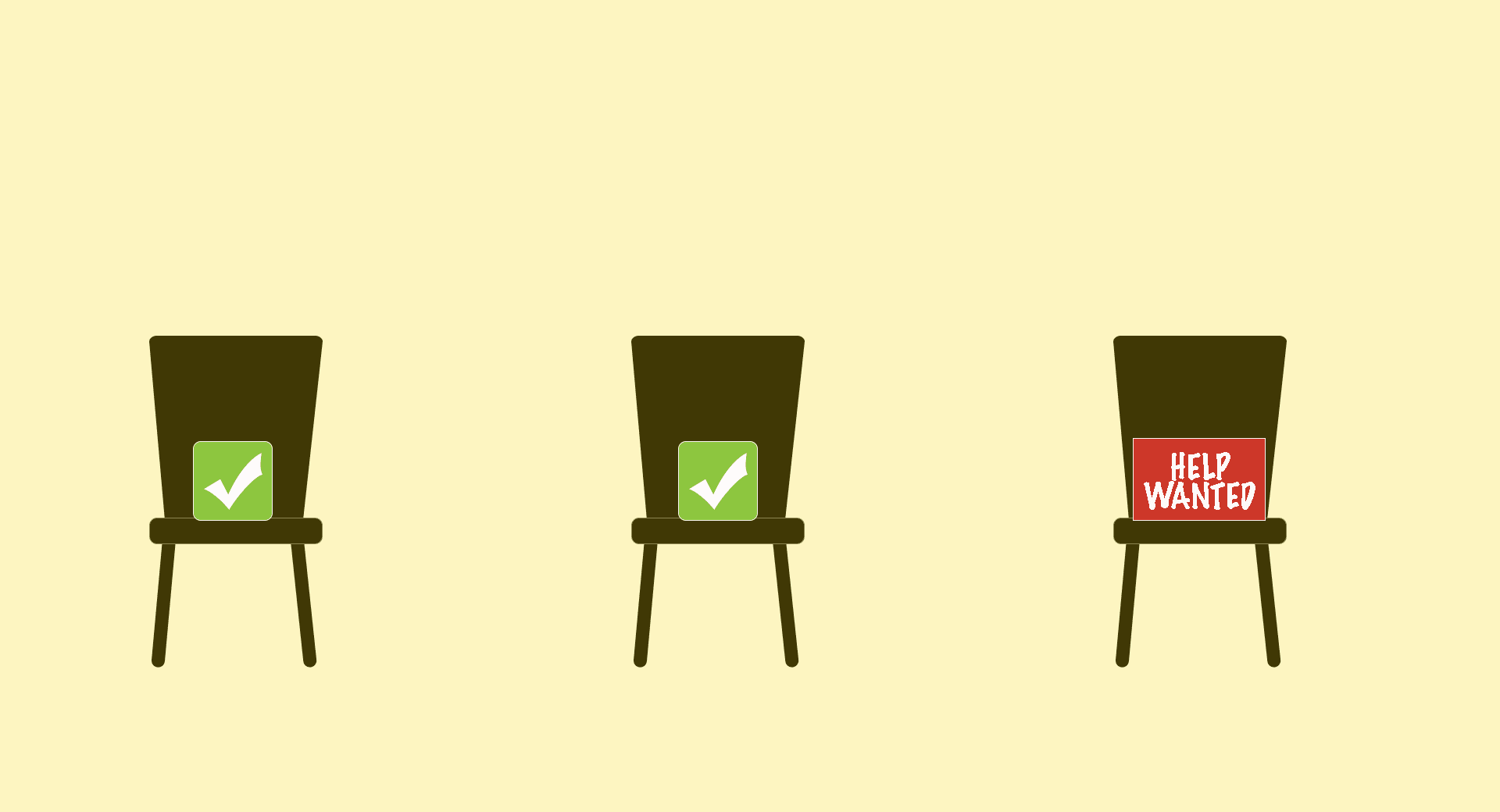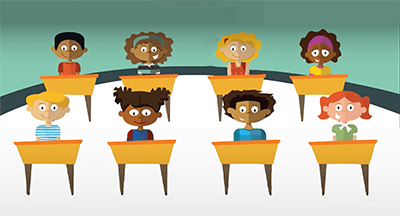Qmlativ Spotlight: Position Module
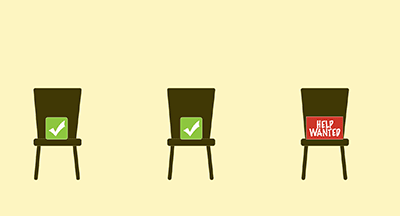
|
Spencer Krause Product Manager |
In the world of edtech, sometimes we need to revisit a product's functionality to make sure it has withstood the test of time.
Luckily, it’s never too late to create a better experience. After years of use, gathering customer feedback on our Position module resulted in some discoveries that led to a number of enhancements that have improved the user experience.
Our first step was to listen to customers' impressions of the module. For this initial information gathering step, we spoke to customers from about 10 different sites. My team conducted a series of interviews and listening sessions, some in person and some via a recorded Webex meeting. These interviews gave users a set of tasks to complete on their own, with no intervention from us, along with a set of open-ended questions. The results were eye-opening, and we pinpointed specific areas we needed to improve in the Position module.
The process was built around an arbitrary position number. Every job posting at a district corresponds to a position, adding up to lots of sequentially assigned numbers. These numbers didn’t hold much meaning to users, and they threw a wrench into the process: Which came first, the position or the employee?
The entire process was built around an arbitrary number, making it more of a headache than a help. Worst yet, none of the corresponding information about employees assigned to the position was displayed in relation to the position number. Everything was entirely separated in the system. This disconnect led to much confusion for district leaders, since it wasn’t clear when exactly positions should be created. Many would create too many or too few positions, leading to all sorts of unintended consequences.
Position details are much more than a list of random numbers. In order to tie the position to the people in a district, our team brainstormed ways to give the Position module a stronger tie to employee information.
One of the key improvements to the Position module was to bring related information into a single screen. This helped users identify when a new position should be created, as opposed to keeping an existing position and replacing the employee assigned with a new hire. While we still rely on position numbers as unique identifiers, it has become less pertinent to decision making.
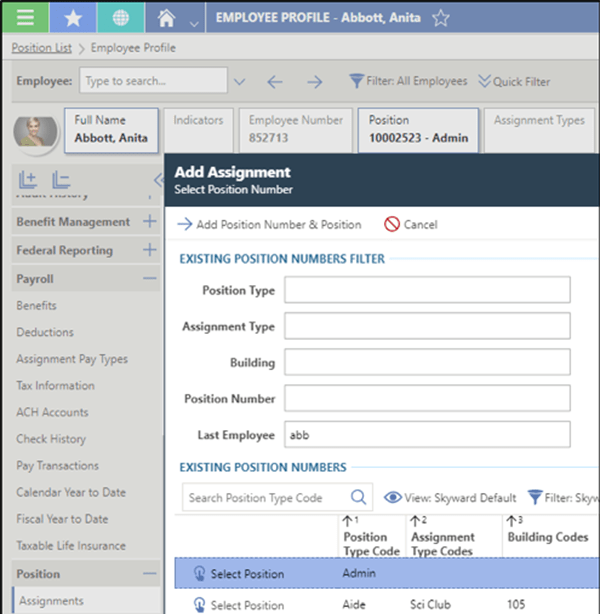
Now, instead of seeing an isolated entry screen, users are first prompted with a wizard to determine if a new position is needed. Users can search by position type, assignment type, building, existing position number, and last employee. The final option is particularly helpful—although position numbers aren’t memorable, it’s usually fairly easy to remember a departing employee’s name and match the new hire that way.
We’re not done yet, though. Next steps for the Position module include bringing everything home to the employee profile. Position details may be assigned within the scope of a single employee, when someone leaves or is hired.
It makes sense to start with people first when assigning employee position details. The enhancements to the Position module focus on employees, rather than numbers.
Follow-up resource: Join our research panel
Want to be one of the advisors to our UX efforts? Check out the Skyward Research Panel for a chance to do some user testing!Thinking about edtech for your district? We'd love to help. Visit skyward.com/get-started to learn more.
|
Spencer Krause Product Manager |

 Get started
Get started