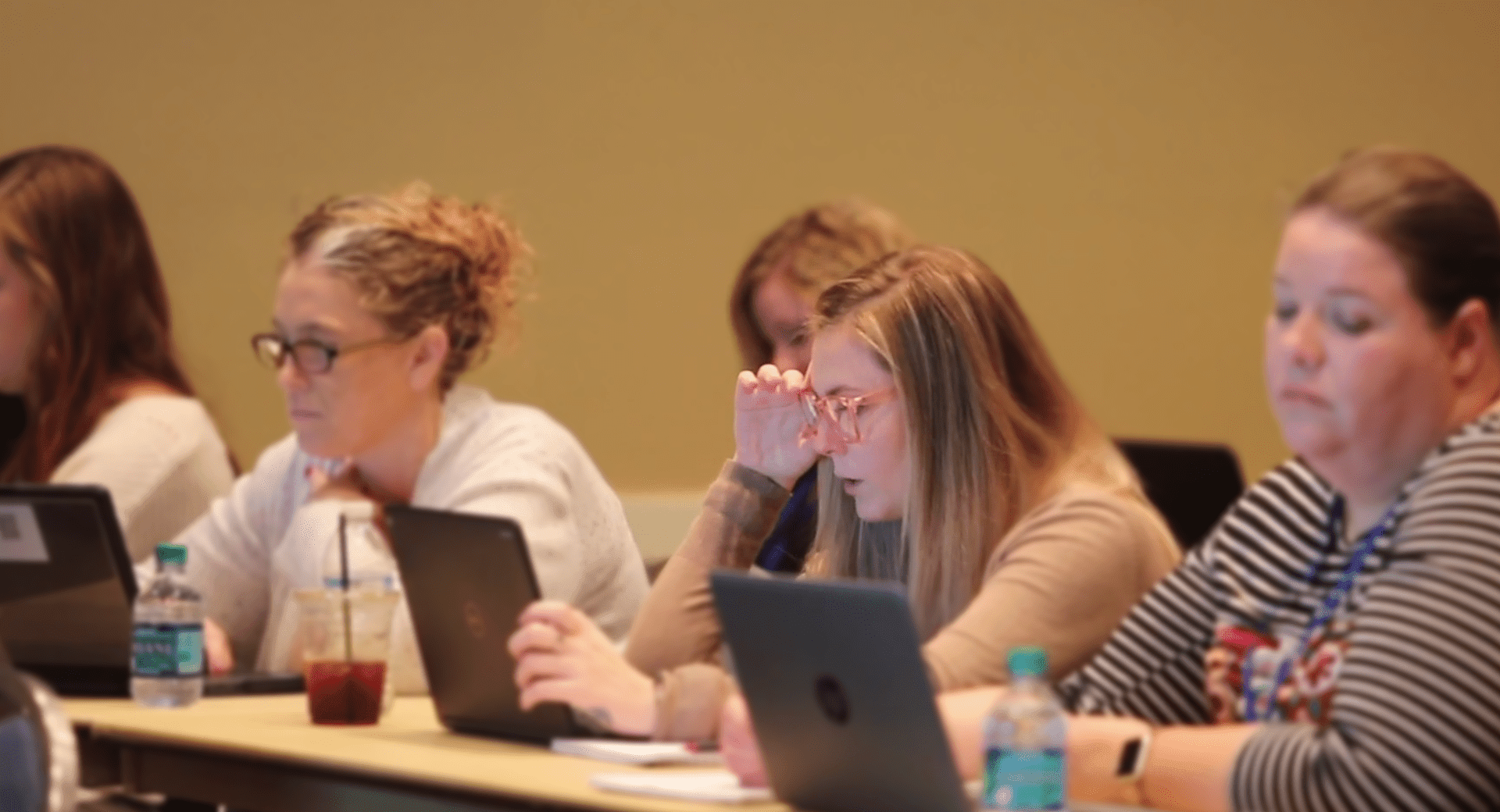Skyward Updates: Winter 2019
|
Jacob Baumann Product Manager |
Here's the latest batch of Skyward updates designed to help you work smarter, not harder. Use the links below to jump to the section that interests you most.
SMS 2.0 Student
Performance levels for subjects and skills
Turn the gradebook into a colorful analytic tool. This update is built specifically for standards-based grading. Administrators can set up an ELP identification scale. Teachers then identify the skills and standards considered for the preset scales.
Teachers see a color-coded view to identify at a glance which students have mastered the standard and who might be struggling. This view also makes it easy to see which standards are universally challenging in case they need to be readdressed.
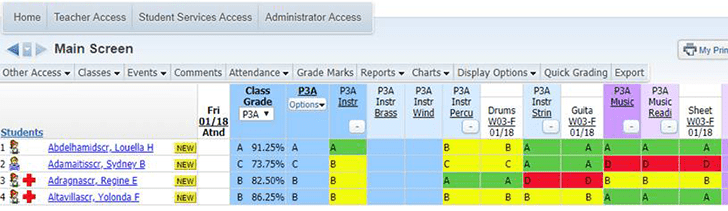
Seating chart report
By popular demand, administrators are now able to print a seating chart from the current scheduling reports. Administrators can choose to print seating charts for a single classroom or a range of classes. Options include printing the student’s grade, school, student indicators, and picture. Whether principals would like to get to know faces and names during a new school year or there’s last-minute prep work for substitutes needed, being able to quickly print a seating chart without logging in as the classroom teacher saves time and effort.Manage food service more efficiently
Two newly released options help you manage food service more efficiently. The first eliminates the need for duplicate entry of district information when a new entity is configured for Food Service Online Applications. Now, it’s possible to select information to clone from one entity to the next, including the online application setup.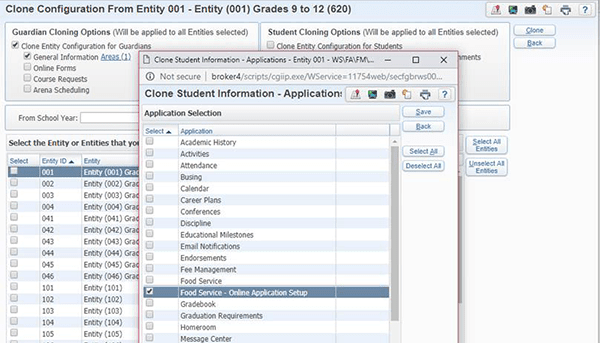
When families apply for food service, approval letters are generated. Now, rather than printing and mailing letters, they can be posted to Family Access. Districts may elect to post or print, or they can do both.
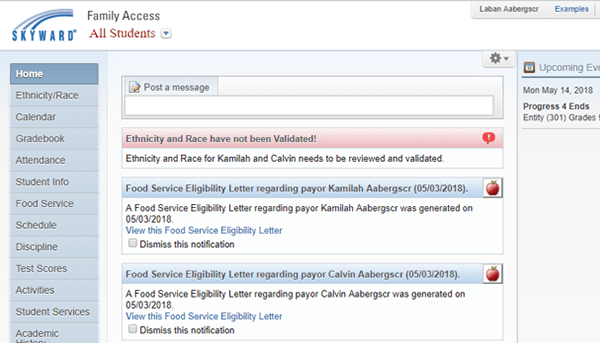
SMS 2.0 Business
Enhancements to check request approval process
The process of requesting checks and the approvals required to complete the payment have been enhanced in three ways:Account group approval: Account group approvals require an approval from those responsible for managing spending out of specified accounts (grants, for example). When one of these accounts are used, the check request is automatically routed to the appropriate approver(s) in addition to the regular chain of approval.
This functionality already existed for Purchasing Requisitions, Credit Cards, and Expense Reimbursements. It can now be applied to Check Requests as well.
Approve and reroute: During the approval process, approvers can “tag in” another person to take a look at it outside of the normal review chain. These special reviews will show in the records of the approval process. For example, a one-off request for a laptop purchase could be run through a department approval chain but rerouted to the tech department for approval along the way.
Auto-approvals based on group rules: Requests can be approved automatically when requested by certain people OR if the request is under a certain dollar amount. This functionality is more commonly used when only large expenditures require a supervisor’s approval. For example, a superintendent’s approval may only be required for items over $5,000. It’s imperative to check your policies about approving expenditures before using an auto-approval process.
Mobile timesheet submission
Allow employees to approve timesheets on-the-go, while taking timekeeping rules into consideration. Now, employees don't have to locate a computer or a timeclock to submit timesheets—they can submit them from anywhere using their mobile phone. This functionality is a huge perk for employees who are on vacation or on leave.Even if employees have multiple supervisors, they can select which one to approve each pay code on the time sheet. Defaults are then saved for the next submission. Administrators may also require employees to select a preset reason for timesheets over or under hours. We will continue to add to this functionality with other timekeeping considerations.
Edit vendor ACH data
Previously, it was impossible to update a vendor’s ACH info when unprocessed AP Invoices existed. The process to make these changes required users to delete the Batch or Open status invoices, update the vendor ACH info, and then re-enter the invoices. Increased flexibility is always a treat! Now, edit a vendor’s ACH setup information even when there are existing Batch or Open Status Invoices tied to the vendor to ensure payment to the correct account without all the hassle. However, users may NOT edit the ACH information if there are invoices being processed in an active Check Register.Qmlativ Student
Track attempts in the gradebook
This option allows teachers to track multiple attempts and retakes on an assignment without adding a duplicate version of the assignment. An administrator can turn it on, then as teachers create an assignment, they will see an additional column to add attempts.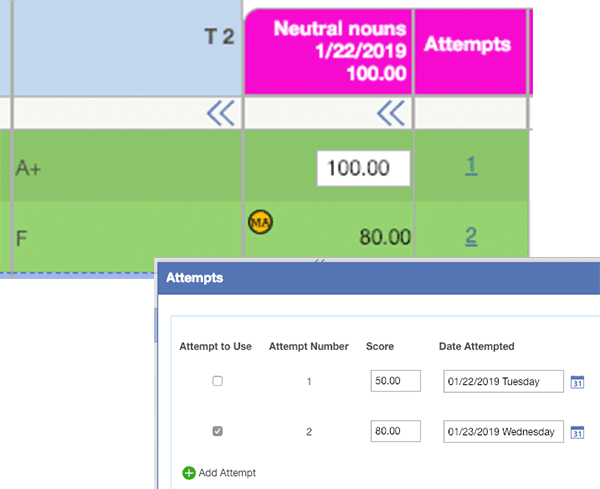
Post report cards to Family and Student Access
After report cards are run, they are automatically posted for families to view depending on guardian permission settings. In the report manager, set up a report to burst. Sort the report by student, then burst the report by student so each individual report gets saved to the corresponding student’s record.Vaccination quick entry
Health records just got a little more efficient. Set up vaccine codes “in use” to designate which are being tracked—this can be determined by state requirements and district-defined requirements. Within the Student Profile, and Health > Vaccination tab for a student, users can enter vaccine records and dates through the Maintain Student Vaccines area. The screen looks similar to a spreadsheet and doesn’t require records to be added and saved one by one. Lot numbers are displayed by default, but can be turned off if not tracked. In this case, lot numbers are typically used for schools that stock and administer vaccines on site.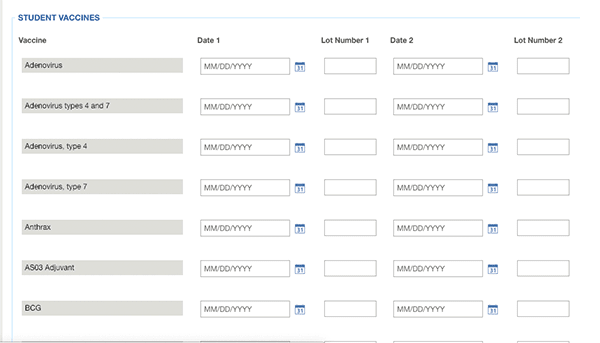
Scheduled medication quick entry
If a student has a specific timetable for taking medication, you can set up a schedule, track them as they’re administered, and run reports. Once a scheduled medication has been added to the student profile, quick entry will show students and their medication.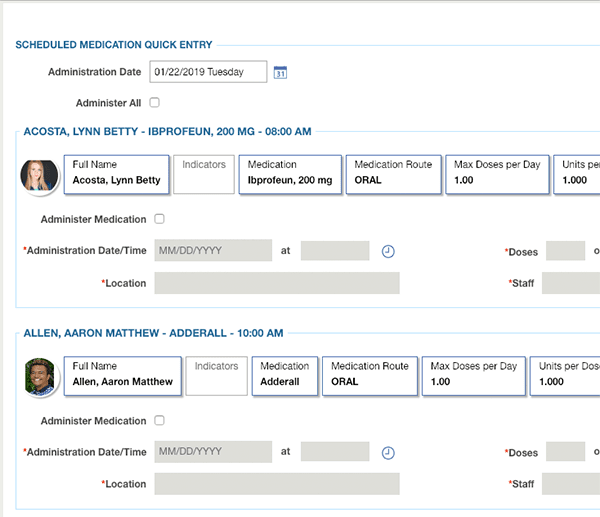
Qmlativ Business
Create ePayables check type
When using the ePayables check type, districts receive invoices as usual. Then instead of sending a paper check, they send a payment file through their bank to pay the vendor. The new ePayable payment type can be defaulted for participating vendors. The payment process is simple. Instead of cutting a check, a payment file is created then uploaded to the bank, and the bank processes the payments on the district’s behalf. Plus, the district earns rewards in the process! Learn the ins and outs of ePayables.IP restrictions for clocking in and out
If districts want to restrict where employees can be working (not from home or at Starbucks) they can set the IP range to be limited to the building. Employees must be in the range to clock in or out. This limits employees from clocking in where and whenever they’d like. It's a great feature to try out if your mobile app settings allow employees to clock in and out.Employee-initiated online forms
Now, employees can take initiative to make changes to their demographic information, including contact information, using online forms in Employee Access. Employees have the freedom to make changes and submit them for approvals by district office personnel. It saves employees a trip to the office, and there’s no need for updating records on employees’ behalf.Follow-up resource: Subscribe to Educator
Want to be among the first to know about new, exciting features? Subscribe to our monthly newsletter—enter your email address in the footer below!Thinking about edtech for your district? We'd love to help. Visit skyward.com/get-started to learn more.
|
Jacob Baumann Product Manager |

 Get started
Get started