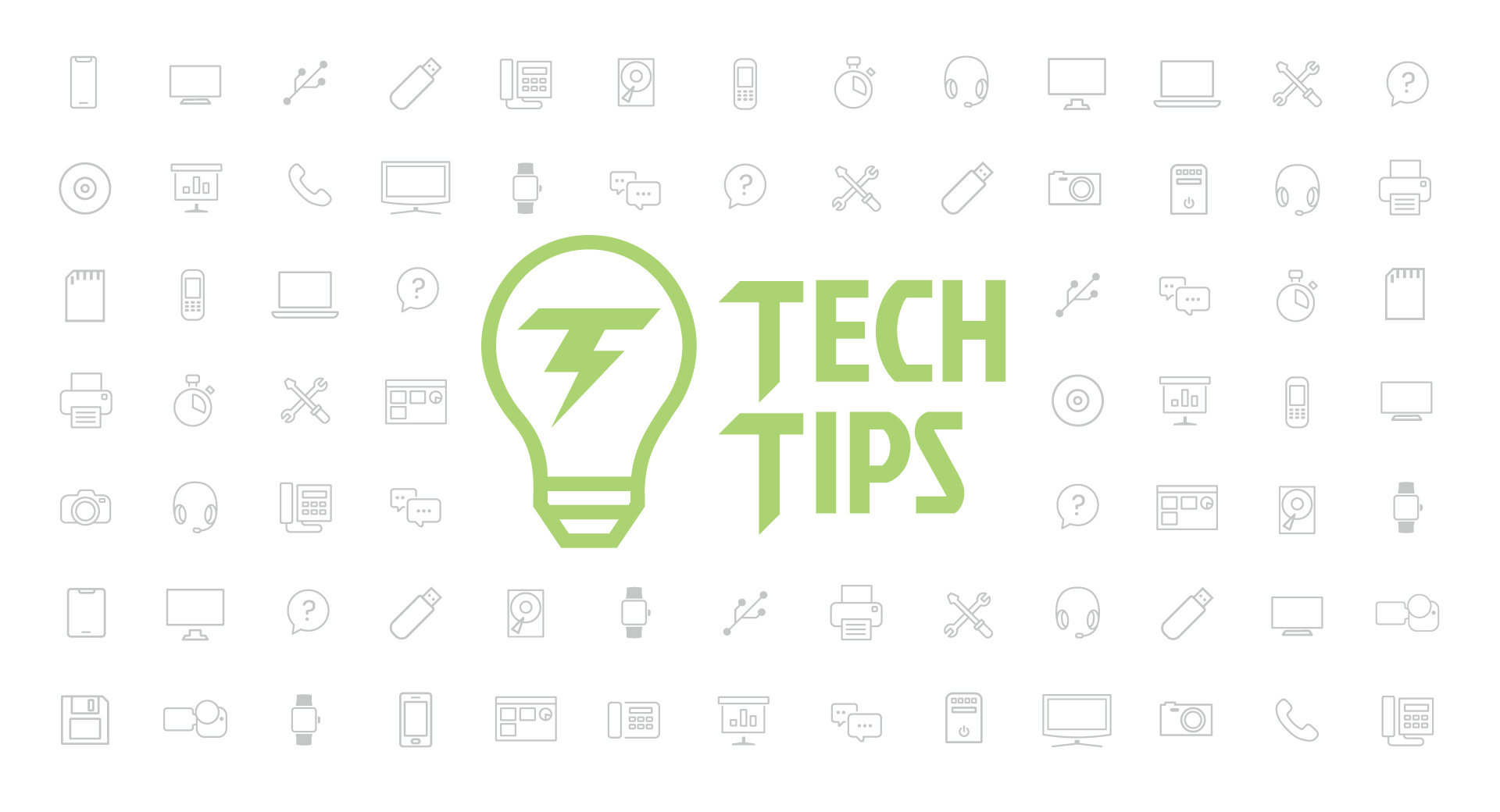Technology Tips December 2018 Edition
|
Skyward IT Services Network Infrastructure and Security Specialists |
This month’s tips are all about gift giving! We consulted our tech gurus and hobbyists to bring you 24 of our best ideas for the designers, remote workers, gamers, and readers in your social circle this holiday season.
Editor's note: Prices listed reflect our date of publication and may fluctuate as the season goes on.

For tech-savvy designers:
- Micron pens $10.94
These fine-tipped, archival quality pens are ideal for any designer (yes, high-tech designers need pens, too). This set comes with sizes ranging from .20 mm to .50 mm. From web mockup sketches to high-detail comics, they are highly rated with over 6,000 reviews on Amazon. - 3D Pen $44.99
Super fun for anyone with an artistic mindset, the 3D pen is like a hot glue gun. It melts plastic filament in any shape you’d like, and it dries almost immediately. Doodles jump off the page, and kids can craft zany accessories of their dreams (with adult supervision, of course). Adults will want to give it a try, too—creating what was once limited to 2D in a 3D space is exciting for artists of all ages. - Adobe Creative Suite subscription $20.99+ per month
This idea is particularly good for budding designers, students, or new freelancers (since pro designers will probably have access to these tools already). The suite includes access to Adobe packages ranging from photography only to the full creative suite, depending on the designer’s needs and skill level. - iPad Pencil $94.99
Again, this selection might be best for novice designers (though even a pro wouldn’t mind a duplicate of this stylus). The iPad pencil really can’t be recreated, according to the design pros we consulted, and if cared for correctly it will last a long time. If your loved one is already a pro designer, consider a couple highly rated accessories. - Matte iPad screen protector $7.90
These screen protectors not only ward off scratches, but also lend a nice “tooth,” or friction, between the pencil and the glass of the iPad, making the surface feel more like paper to the artist. - Belkin iPad pencil case $22.99
Help designers preserve their investments on-the-go with a case designed specifically for artists. This one has a small holder for when the pencil is in use, so it doesn’t roll off the edge of the desk.

For remote workers in 2019:
- Wi-Fi range extender $39.99
This little buddy helps ease the burden on a home’s Wi-Fi. It offers another connection point, which is especially useful if your loved one’s office is far away from the main Wi-Fi router. It’s perfect for your über-practical, hard-working folks. - Amazon Echo $69
The coolest thing about working from home? Making a little noise. Amazon Echo (aka Alexa) offers a headphones-free option for listening to music and dictating lists. The best use of this gadget for people who work from home might just be asking it to set reminders, which go off later to nudge them to fill out their timesheet, already. - Smart plug $18.99 for two
Expand the capabilities of their wireless intern by transforming any device to work with a smart speaker. Your loved one can adjust the lighting in their office when preparing for a video chat or ask Alexa to turn on the crockpot. (Hint: Make sure the plugs are compatible with the smart speaker of your choice.) - Cable organizer $8.99
An organized workspace is a productive workspace. This multi-use set puts an end to unruly tangles of cables—anyone devoted to technology will appreciate it. - Desktop humidifier $15.89
A home office offers many comforts, but occasionally some environmental challenges too. For the dry winter months, adjusting the humidity in their home office might make all the difference, productivity-wise. Bonus: this cactus version is cute, too. - Standing desk kit $192.00
One of the perks thoughtful employers offer is the capability to adjust your workspace to sit or stand throughout the day. Here’s your chance to spoil your remote-working loved one 40+ hours every week.

For multi-platform game aficionados:
- Quick-charging USB ports $29.99
This thoughtful gift fixes the annoying problem of low-battery controllers interrupting intense gameplay. This model features five USB ports and faster charging than typical chargers. - Gooseneck stand $19.99
Great for gamers using the Nintendo Switch, a smartphone, or a tablet, this mount got positive reviews from YouTube gamers. Its sturdy, grippy base makes it a great fit for just about anywhere in the home. - Netgear Nighthawk router $179.99
If your loved one is an avid gamer with wimpy Wi-Fi signal, ease their frustration with a superpowered router. This model got promising reviews: it supports multiple devices in the home easily, is easy to set up, offers multiple signal channels, and is fast enough to stream throughout larger homes. - Wireless gaming headset $99.99
This version, described as a good option for entry to mid-level gamers, features wireless connectivity (disable the customizable RGB lights for a battery boost). It’s compatible with multiple platforms, offers easy access to sound controls, and features diamond-shaped, memory foam ear cups—sounds luxurious, right? - Screen lights $13.99
A fun addition to a gamer’s setup, they’re mounted behind the TV or monitor to provide some backlight. This adjustable set fits screens up to 60” and includes a remote with 16 color options. - Blue light filtering gaming glasses $23.74
Worried about your gamer’s eyes? This pair manages to ease eyestrain without adding too much of a yellow bug-eyed effect (in fact, most reviewers were shocked at how stylish they were).

For tech-friendly readers:
- Multi-adjustable LED nightstand lamp with charging station $29.99
Is your loved one often spotted yawning with bags under their eyes, drinking an extra cup of coffee or two? You know their late night wasn’t spent out on the town, but instead squinting at the pages of a book into the wee hours. Ease their eyestrain with a completely adjustable LED lamp to place on their nightstand. This one has multiple brightness and color levels and a USB charging port. - LED bookmark $9.99
Your avid reader might already have a booklight, and they definitely have a bookmark or a hundred (even if it’s just an old receipt). Combine the two and you’ve got a stocking stuffer they’ll cherish for years. The flexible design lets your reader angle the light just right for after-dark reading. - Paperwhite eReader $79
If your loved one is a traveler as well as a reader, consider giving them the gift of an entire library in their carry-on. Paperwhite eReaders split the difference between harnessing the power of technology and preserving the experience of reading a crisp white page (in full sunlight). - Custom embosser $24.98
If you know a generous bookworm who’s always willing to lend a tome, consider this thoughtful gift to ensure their books get returned. Customize this embosser (fancy paper folder) with their initials or other personal crest. - Book stand pillow $15+
Sometimes the best technology is also cushy and soft (yes, you can quote us). Another great option for readers after dark, this pillow serves as a nice book or eReader prop. - Anglerfish book light $14.99
This anglerfish reading light is too cute to pass up, especially for younger readers sneaking books past bedtime.
Thinking about edtech for your district? We'd love to help. Visit skyward.com/get-started to learn more.
|
Skyward IT Services Network Infrastructure and Security Specialists |

 Get started
Get started