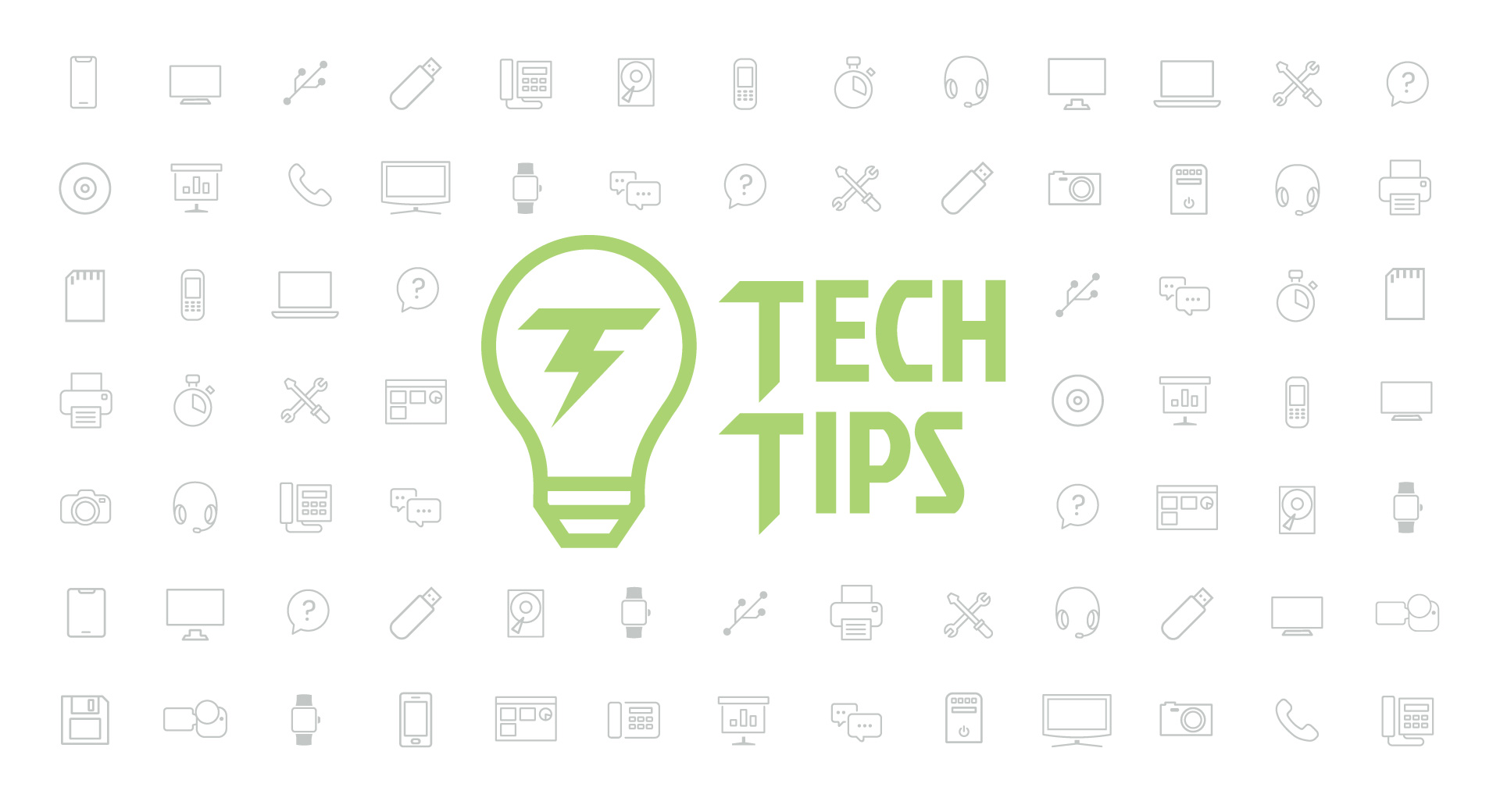Technology Tips: April 2018 Edition
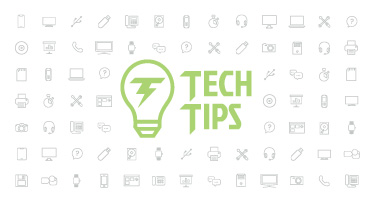
|
Skyward IT Services Network Infrastructure and Security Specialists |
Quick Mac OS Search
Quick—dig up that budget spreadsheet from last month.If you’re opening a Finder window and navigating right now, get your minutes back by trying Spotlight Search in Mac OS. Hit ⌘ + spacebar to toggle the Spotlight Search field. Type “find” to activate Finder, then search for your document by name. Other search variations include web, application searches, music searches, and more.
For some power users, Spotlight Search just isn’t enough. In that case, give Alfred 3 a try. This service functions a lot like Spotlight Search, but with options to customize search commands, keyboard shortcuts, and other settings. The basic version is free, but you can access additional capabilities as part of the paid model.
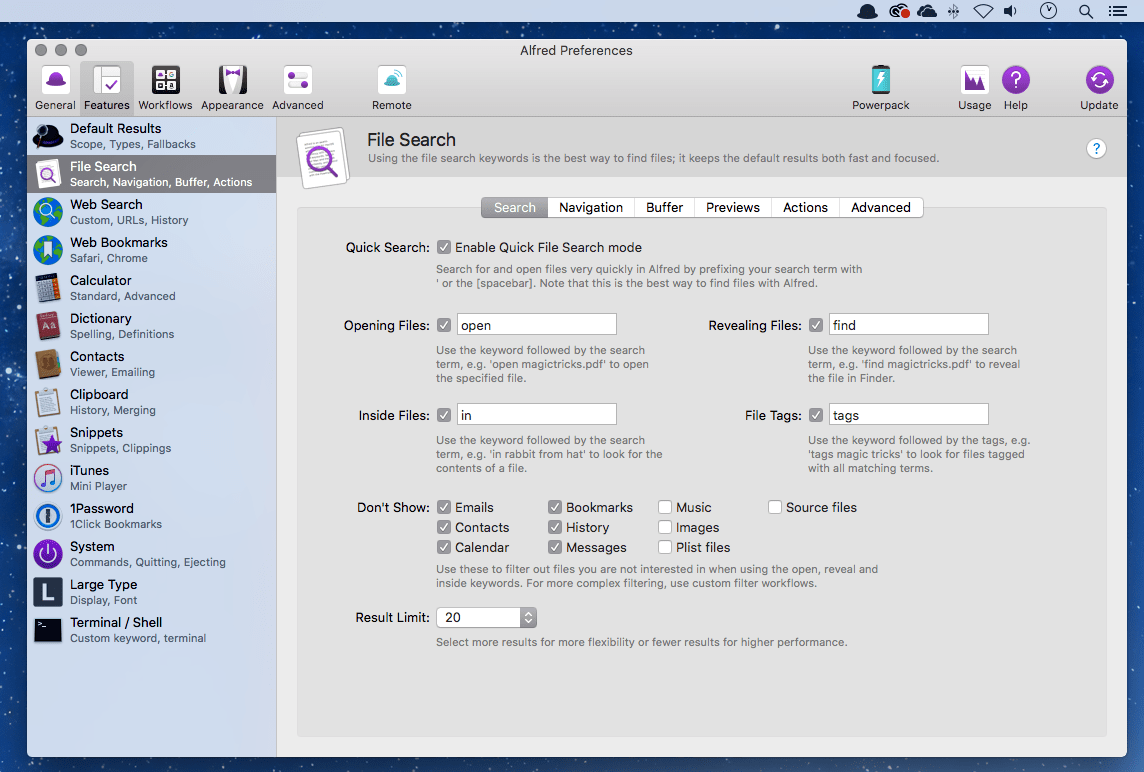
Delayed Delivery in Outlook
If you’re wishing for extra flexibility in your communication, keep in mind you can delay email send times using Outlook. Maybe you’re emailing a staff member who’s out on vacation and don’t want to disturb them (push notification can be a real bummer). Maybe you’re sending some great (or not so great) news with a careful timeline. Whatever your reasons, here’s how to make it happen in PC and Mac.
PC
- Create your new mail message and click on the Options tab.
- Click the lower right arrow in the More Options section to expand that menu.
- Select “Do not deliver before” and use the calendar picker and drop-down to adjust the date and time you’d like the message to be delivered.
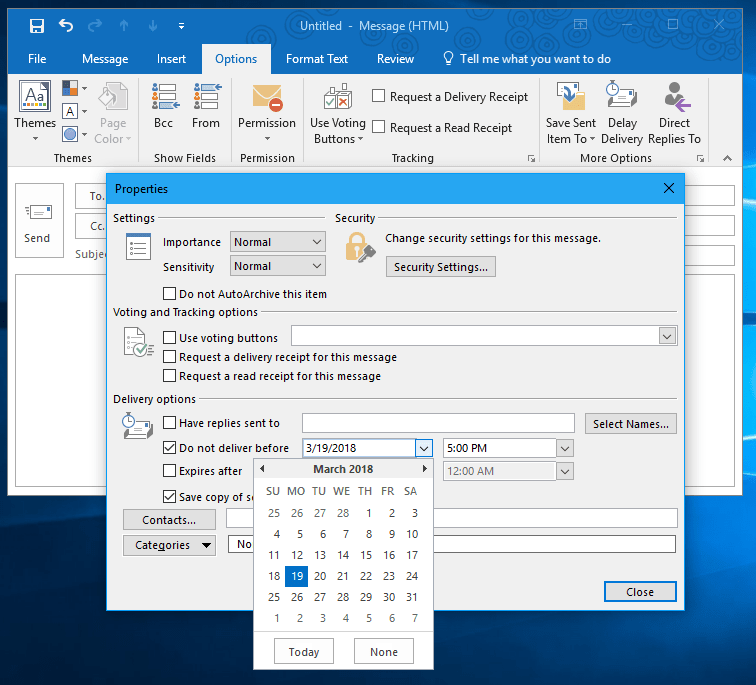
Mac
- Create your new mail message and add your recipient.
- Click the small arrow to the right of the Send button.
- Use the calendar picker and time field to adjust the date and time you’d like the message to send.
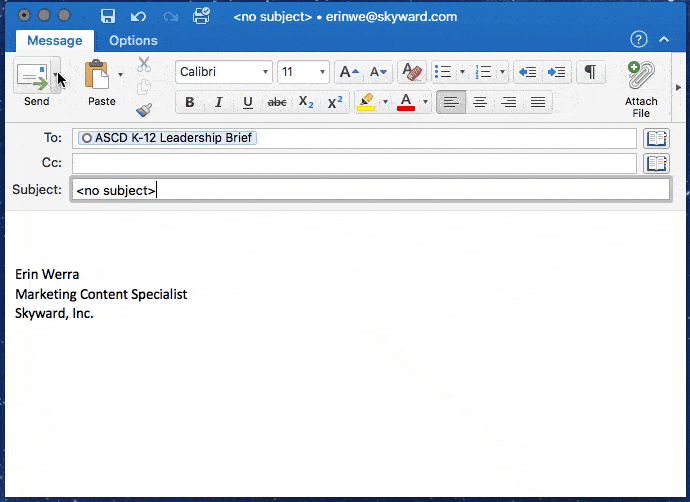
Malware of the Month: Conference-Season Phishing Scams
Education conference season has already kicked off, and you may be looking forward to attending one (or several!) of your favorite organizations' sponsored events sprinkled across the globe. Did you know scammers are already pretending to be there, waiting for you?Scammers may amp up their current tactics and tailor them to specific details about upcoming education conferences. Some methods to be wary of:
- Name-dropping: Scammers will mention made-up partnerships, C-level leadership, or keynote speakers, anyone they think might convince you to give up info.
- Familiar details: It's easy enough for anyone to find information about where a conference is held and mention hotels and landmarks close by to seem trustworthy.
- Big promises: Scammers may masquerade as an innocuous sales connection or a flattering opportunity. Only provide your information after you've confirmed the offer or award is real.
- Lots of contact information: Some phishers will boldly stuff an email footer full of ways to get in touch, in hopes you'll think it must be real—they have a website/email address/mobile phone number listed, so they must be legit, right?
- The URL: The most suspicious part of a phishing email: the innocent-looking URL. Remember to always hover over any links and look for discrepancies in the destination. When in doubt, do a Google search for the domain and cross-reference words like "scam" or "hoax."
It's so easy to get swept up in a phishing scheme, especially when it's tied to an exciting event like a conference. Take a moment to think and research before responding or clicking. If you’re approached about an award you don’t recall being nominated for or invited to join an elite meet and greet, double-check the source before you do your victory dance. (However, in the event your recognition is legit—dance away.)
"If technology is not a metaphor for memory, what is?"
Follow-Up Resource: IT Services
Need help securing and optimizing your network? Check out the many IT Services we have available and contact us today.Thinking about edtech for your district? We'd love to help. Visit skyward.com/get-started to learn more.
|
Skyward IT Services Network Infrastructure and Security Specialists |

 Get started
Get started