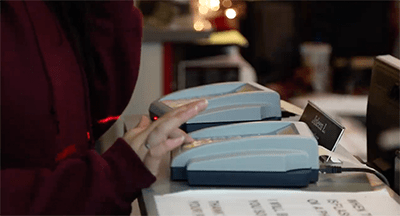Skyward Updates – Summer 2017
|
Kevin Duda Director of Product Strategy |
The Skyward Updates series offers a snapshot of the key features we’ve recently released and how they'll help you work smarter. This article features Student and Business updates for both SMS 2.0 and Qmlativ. Read on, or jump right to the section that matters most to you:
SMS 2.0 – Student
Submit Absences via Mobile App
Parents will be happy to know that they can now submit Absence Requests from the mobile app. To enable this new feature, first make sure the option to allow guardians to submit Absence Notifications has been enabled. Find it in the Attendance Entity Configuration under General Information.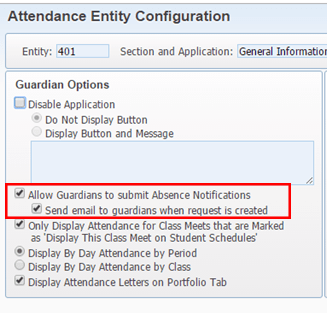
In the Attendance area of the mobile app, parents and guardians can choose “Add Absence Request.” The student’s name, school, and absence dates auto-populate, and the Absence Request defaults to “All Day.” Parents can select a reason, add comments, and copy the request to their other children (a feature now also included in Family Access).

Post Grades for Seniors
Wish you had a way to post grades early for seniors? Good news – we’ve added a new gradebook posting utility so you can post grades for a limited range of students or for individual students, making this process several steps simpler.In Product Setup, go to Student Management, Educator Access +, Secondary, Setup, Utilities, Posting Utility, then Run. Select Add to define report ranges. Use the new “Limit Students to Process” option to process a range of students (say, every 12th grader) or individual students.
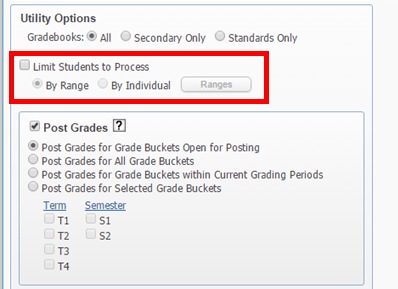
Section 504 Enhancements
Our ongoing quest to offer Section 504 functionality that’s on par with our Special Ed tools continues with two more helpful enhancements. First, users can mark 504 records as a “Work in Progress” (WIP). This ensures that the record won’t be counted for state reporting or display in the student’s profile in Teacher Access or in Family Access until it has been finalized. Also, the Section 504 Maintenance screen now includes a field to mark the record approval status and locked status. When the record is set as locked, all fields become disabled.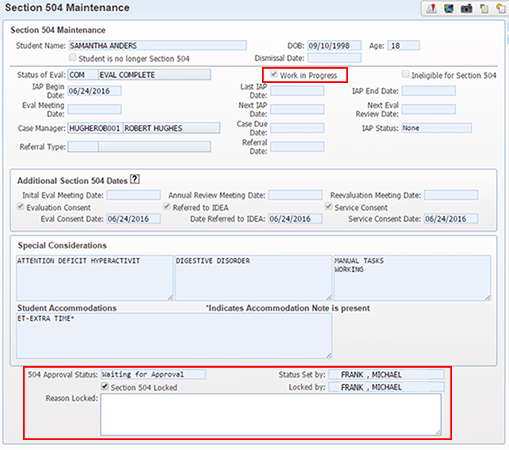
Qmlativ – Student
Online Assignments
Take advantage of advancements in digital learning by using online assignments in your new Qmlativ gradebook. The ability to create, distribute, and track online assignments through Student Access offers an exciting set of learning possibilities. With Online Assignments enabled in Gradebook Settings, teachers can create assessments that flex students’ digital skills while saving valuable minutes with auto-scoring features that upload grades right to the gradebook.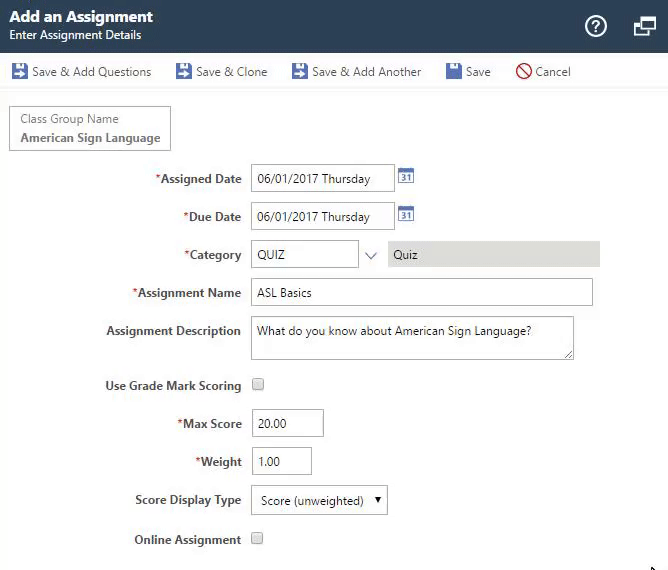
Update Honor Roll to One Process
When schools run a process multiple times per year – like honor roll – we like to make sure we’ve ironed out the wrinkles. To create Qmlativ’s Honor Roll system, we brought together our decades of honor roll knowledge to create one process that’s easy to set up, easy to learn, and easy to maintain. Leaving the new “Allow Student to be on multiple Honor Roll Run Levels” option unchecked prevents students from being included in more than one honor roll list, leading to significant time savings.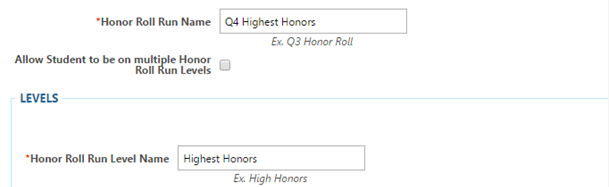
Address Validation
This feature greatly improved the student enrollment workflow for SMS 2.0 users, so we bumped it right to the top of the Qmlativ priority list. When new and current families start the process of registering a new student, they submit their address and see which schools are available to them. If the address is within the defined district boundaries, the family will receive a username and password. If not, they’ll receive a district-defined message. Districts can choose whether to allow families that reside outside the boundary to proceed with the enrollment process.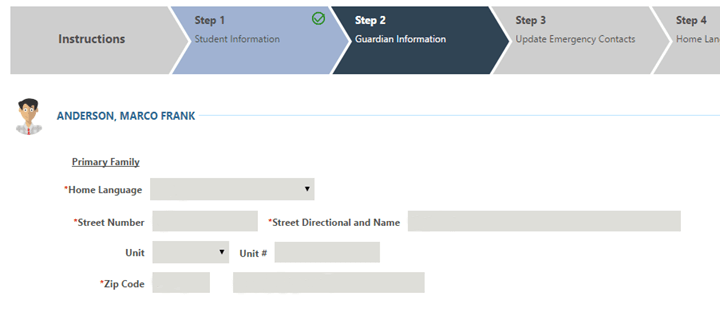
Parents enter their address in Step 2 of New Student Enrollment, preventing them from getting too far into the process before discovering their address is not valid for the chosen school.
Cross Entity Course Scheduling
Expanding educational opportunities for kids should be every district’s goal, and technology shouldn’t get in the way. Qmlativ’s Cross Entity Course Scheduling (CECS) feature can help schools offer students the opportunity to take classes at other schools in the district besides their home campus and make sure information is available to all who need access.With CECS, a student can be enrolled in a course at another school within the district and still have all their grades, attendance, and information housed at their home campus. What’s more, an update made at one campus automatically applies to all entities. Parents and students can see all of the student’s data in Family Access and Student Access, and teachers will only need to maintain one gradebook, even if they have students from other schools in the district. Chalk one up for flexible learning.
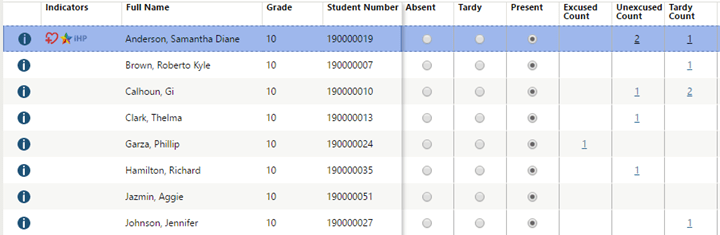
Even if a student’s home school is different from the one where they are receiving instruction, teachers will still be able to see all students in the same roster.
SMS 2.0 – Business
Enhanced Capabilities in Fixed Assets
It’s good to know where an asset should be located, but it’s also helpful to know who the asset is assigned to; we’ve made three updates in Fixed Assets in service of that goal. First, we added the ability to link a name to an asset on the Detail Location screen, making it easier to see at a glance who the asset is assigned to.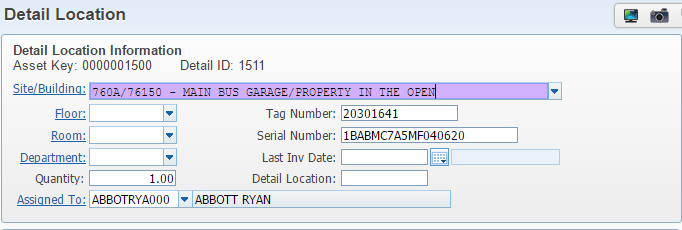
We also added a tab to the Employee Profile that lists all the assets assigned to the employee.
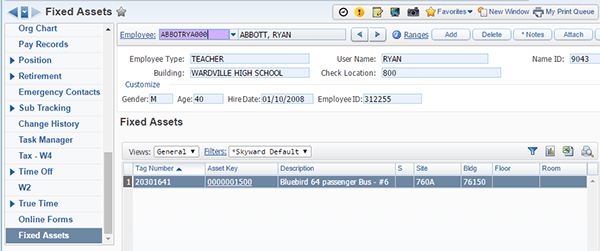
Also, a new “Assigned Assets” report lists assets by the “assigned to” name. All together, these Fixed Assets updates make it easier to assign and look up who has possession of an asset.
Import Journal Entry Detail Lines from Submit JE
Whether you are a user or an approver, you’ll benefit from this Journal Entry update. Previously, import functionality was only available from the main Journal Entry browse, preventing the entry from moving through the approval process. With this update, users entering a transaction won’t have to key in entries line by line, and they’ll have access to the approval history in Skyward.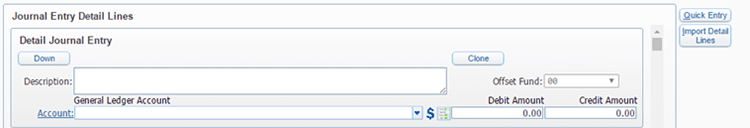
Export/Import Budgetary Data Mining Reports
You’ve got your favorite reports in Budgetary Data Mining, and perhaps you’ve even created some useful custom layouts. Now you can share your wealth of knowledge with others (especially those from the same state) using the new “Import Layout” and “Export Layout” options in Budgetary Data Mining. This update enhances your ability to collaborate with others in the Skyward family and helps you work smarter – a win-win for sure.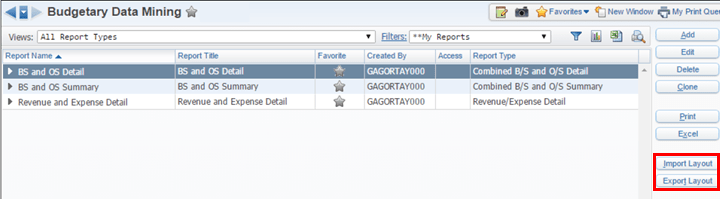
Qmlativ – Business
Credit Cards
When you start processing credit card transactions in Qmlativ, you’ll be able to cross a few other things off your to-do list – for instance, entering data manually, handling purchase orders, and figuring out whether your records will match those of the credit card company.In Qmlativ, a credit card purchase can move from an optional pre-approval all the way to Accounts Payable, and your business office can customize control of credit card transactions for employees. After credit card transactions are processed, sites can import a spreadsheet of those transactions right from their credit card vendor. The imported transactions can be assigned to a set of approvers or to the user who has the credit card checked out. Once accounting exists and the entries match up, staff can generate an invoice from those credit card transactions, all from the same area in Skyward.
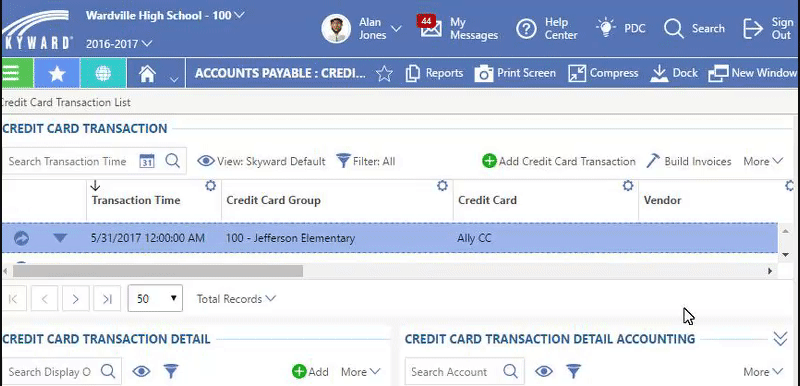
Expense Reimbursements
With Expense Reimbursements, employees can focus on the benefits of their travel and professional development experiences – not on the excess of paperwork they’ll need to complete to be repaid for the expenses they incur.A central goal in the development of Expense Reimbursements was to make it easier for employees to understand and enter the necessary data. Each business office can customize the types of Expense Reimbursement items available to employees and can also decide how those items are presented, making the entire reimbursement process that much simpler.
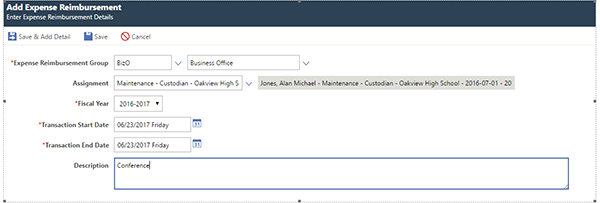
View Time Off & Timesheets
Approvers and supervisors can gain a more holistic view of employee trends and coverage with the ability to view their employees’ time off records and timesheets. If an employee becomes ill or can’t get to a computer for another reason, their supervisor can now enter the time off transaction on their behalf.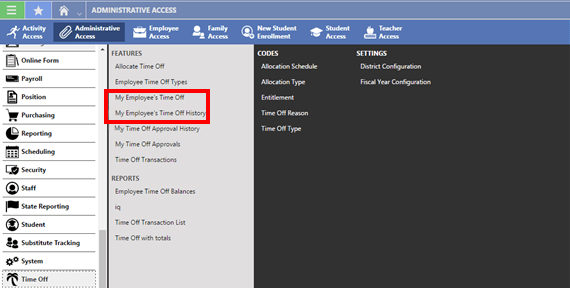
We hope you'll enjoy these new features, and we're confident that they'll make your life a little bit easier. Be sure to share these notes with colleagues who might benefit from them.
Stay tuned for more updates for Qmlativ and SMS 2.0 throughout the year in the Educator Newsletter. You can subscribe at the bottom of any article or by visiting our Educator Newsletter page.
Your feedback shapes the future of our technology! Please share your questions and ideas in the comments below or contact us directly.
Thinking about edtech for your district? We'd love to help. Visit skyward.com/get-started to learn more.
|
Kevin Duda Director of Product Strategy |

 Get started
Get started