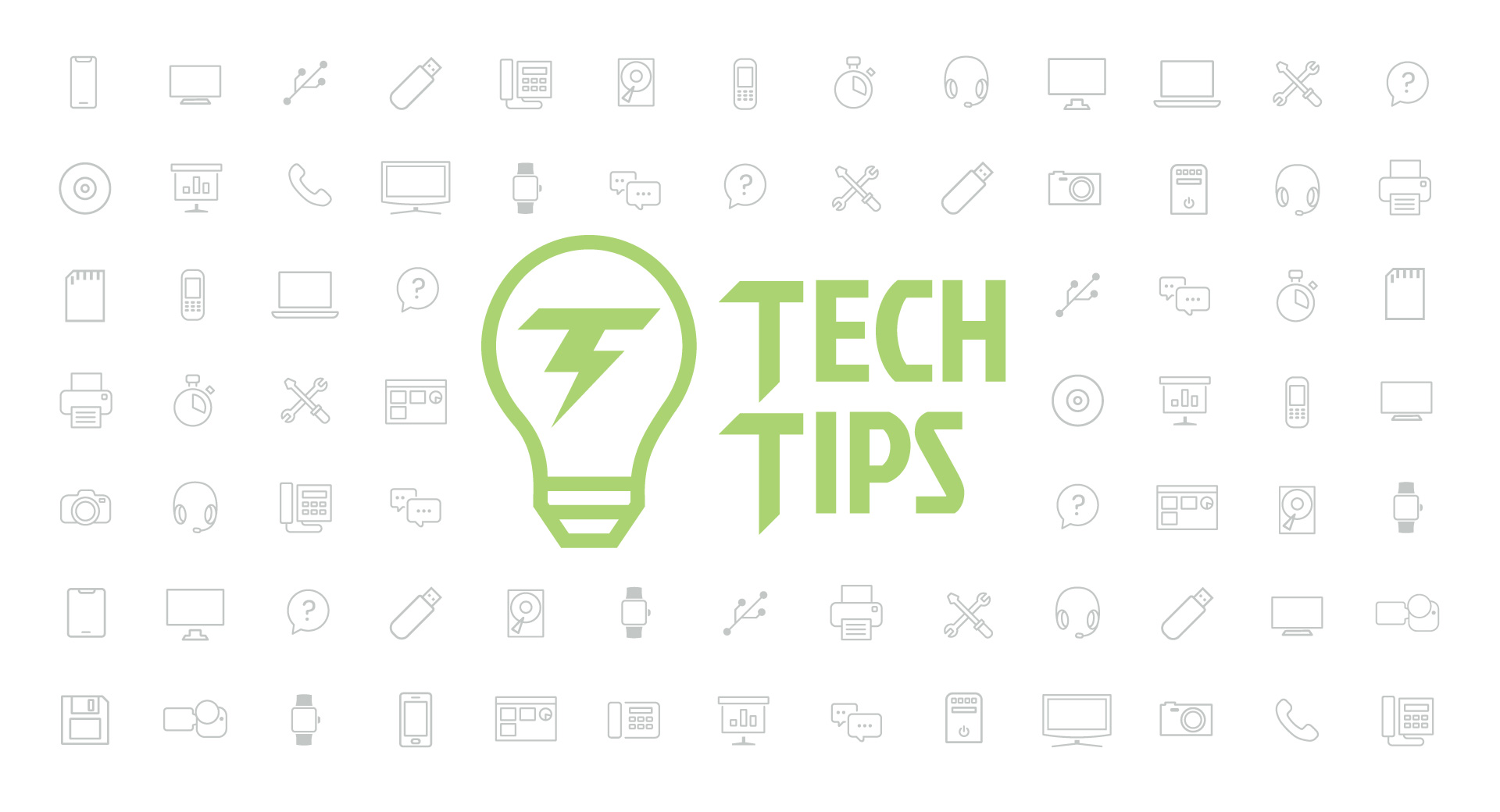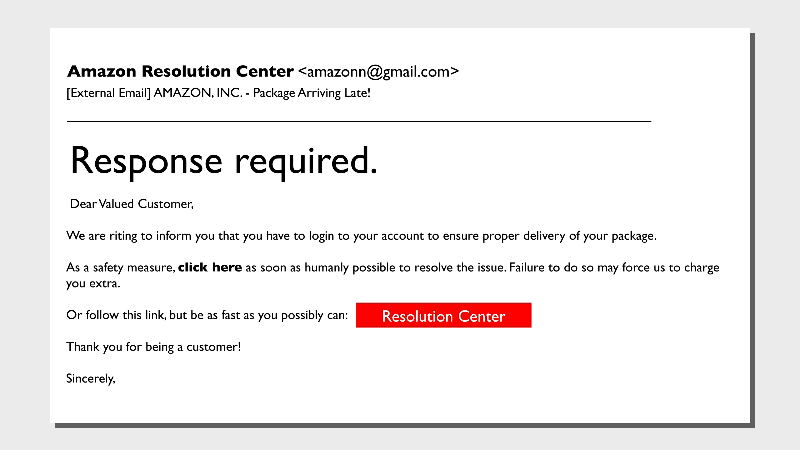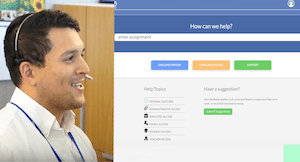Technology Tips: August 2017
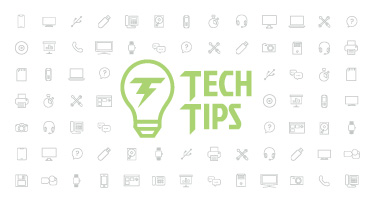
|
Skyward IT Services Network Infrastructure and Security Specialists |
FindTime for Outlook
Pop quiz! Pick the best way to schedule a group meeting:a. Call everyone on the invite list one by one.
b. Send a mass email and wait for responses.
c. Choose a date and hope for the best.
d. Add a meeting poll using the FindTime Outlook add-in.
And the correct answer is D! Wouldn’t you like to eliminate the back-and-forth typically required to find a meeting time that works best for your group? Microsoft users can download the FindTime add-in for Outlook and eliminate most of the hassle related to selecting a meeting time. It’s especially helpful for coordinating meeting times with collaborators outside of your network.
If you’re using Office 365 or Exchange, you can download the free FindTime add-in from the Office Store and get started. Once you’ve restarted Outlook, compose or reply to an email and click “New Meeting Poll.” Once you add attendees to the “To” line, you’ll be able to select a meeting duration and add dates and times for your attendees to vote on.
FindTime will send you notifications after attendees have voted. Then, based on the results of the voting, the app will finalize the meeting details and send a meeting invite on your behalf. It’s as easy as that!
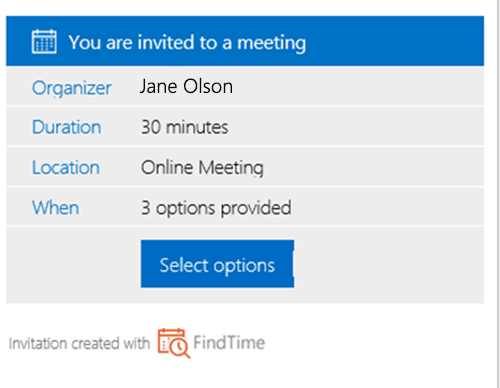
Password-Protect your Folders
The easier it is for you to access your information, the easier it will be for someone else to do so, as well. Nowhere is Jack Schofield’s third law of computing truer than on the desktops of your staff members’ computers.Password-protecting your folders may seem inconvenient, but it’s a whole lot easier than trying to explain why students’ grades were spread across the internet after only a moment away from the computer. When you go through the effort of guarding sensitive information, you’re doing everyone a favor.
Google’s Data GIF Maker
GIFs: delivering 2-6 seconds of animated delight since 1987. Now you can put the time-tested file format to a practical use with Google’s Data GIF Maker. Whether you want to kick off your next board meeting with a GIF showing the difference in student counts between 2 schools, or you're looking for a new way to post the results of a vote on the front page of your website, go on and GIF it a try.This tool is easy to use and indeed a bit basic. But if you are looking for a simple, sharp visual aid that helps tell the story behind your data, it’s worth testing out!

Malware of the Month
Last fall, we warned readers of HummingBad, a trojan that was wreaking havoc for Android users worldwide. Unfortunately, this month’s featured malware could potentially become an even bigger problem. HummingWhale, a HummingBad variant, was discovered in a number of apps uploaded to Google Play.The dubious apps share a similar name structure (com.XXXXXX.camera), are uploaded under fake developers’ profiles, and each have a 1.3MB encrypted file called “assets/group.png.” What looks like a .png file is actually an .apk executable file, which is used to download even more apps and upload fraudulent apps on a virtual machine.
More than 20 infected apps have already been removed from Google Play. As always, prevention is your best protection, which includes limiting the apps you download. But even if an app looks trustworthy at first glance, be cautious. HummingWhale tries to drum up a better reputation through fake comments and phony ratings.
“Some people don’t like change, but you need to embrace change if the alternative is disaster.”
Need help securing and optimizing your network? Check out the many IT Services we have available.
Thinking about edtech for your district? We'd love to help. Visit skyward.com/get-started to learn more.
|
Skyward IT Services Network Infrastructure and Security Specialists |

 Get started
Get started